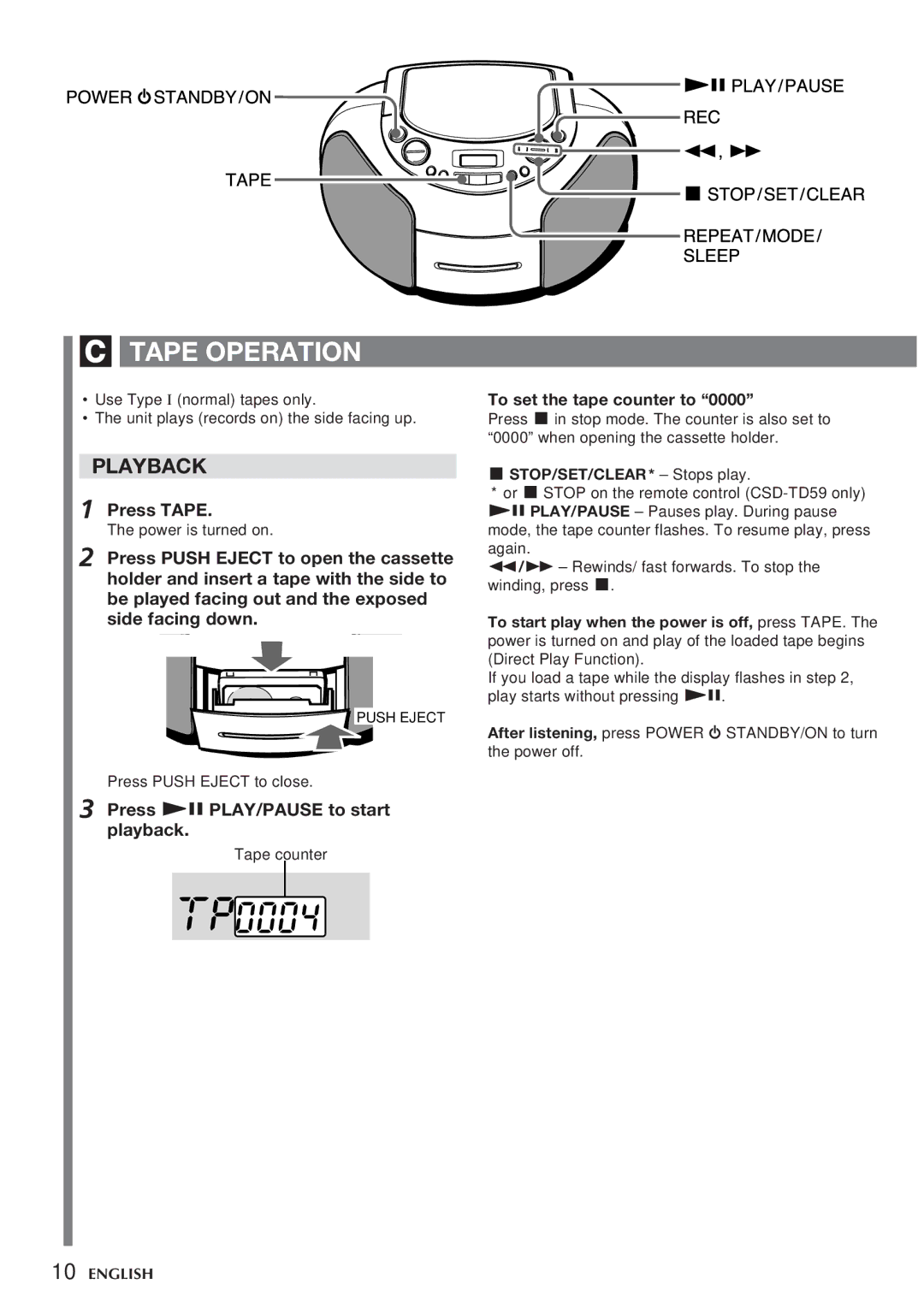Contents
CSD-TD59
Installation
Explanation of Graphical Symbols
Maintenance
Electric Power
Damage Requiring Service
Lightning
Using on batteries
Power supply
Using on AC house current
Maintenance
Specifications
Remote control CSD-TD59 only
Copyright
Press Radio Band * repeatedly to select the desired band
Press f, g Tuning -, + to select a station
Radio Operation
REPEAT/MODE/SLEEP
Presetting Stations
Sound Adjustment
Press e PLAY/PAUSE to start play
CD Operation
Press CD
Music discs encoded with copyright protection technologies
REPEAT, Random Play
Programmed Play
Press f or g to select a track, then press sto store it
Press Tape
Tape Operation
Playback
Press e PLAY/PAUSE to start playback
Press REC
Setting the Sleep Timer
Recording
Press e to start recording
Advertencia
Advertencia
Instalación
Explicación de los símbolos gráficos
Daños que requieren el servicio de reparación
Energía eléctrica
Tormentas eléctricas
Mantenimiento
Uso con pilas
Alimentación
Uso a corriente alterna de la red
Mantenimiento
Control remoto
Especificaciones
Funcionamiento DEL Sintonizador
Pulsar f, g Tuning -, + para seleccionar una emisora
Nota
Memorización DE Emisoras
Ajuste DEL Sonido
Pulsar CD
Manejo DEL CD
Pulsar e PLAY/PAUSE para empezar a reproducir
Reproducción Programada
REPETICIÓN, Reproducción Aleatoria
Presione Tape
Manejo DE LA Platina
Reproducción
Oprima ePLAY/PAUSE para empezar a reproducir la cinta
Oprima REC
Grabación
Ajuste DEL Temporizador DE Desconexión
Oprima e para empezar a grabar
Avertissements
Explication des symboles graphiques
Avertissement
Dommages nécessitant réparation
Alimentation
Foudre
Entretien
Alimentation sur piles
Alimentation
Alimentation sur le secteur
Entretien
Spécifications
Télécommande
Droits D’AUTEUR
Fonctionnement DU Tuner
Appuyer sur f, gTUNING -, + pour sélectionner la station
Remarque
Préréglage DES Stations
Réglage DE LA Tonalité
Appuyer sur CD
Fonctionnement DU Disque Compact
Appuyer sur e PLAY/PAUSE pour démarrer la lecture
Lecture Programmée
Lecture RÉPÉTÉE, Aléatoire
Appuyer sur Tape
Fonctionnement DE LA Cassette
Lecture
Pour ramener le compteur de bande à
Préparer l’appareil pour l’enregistrement de la source
Enregistrement
Réglage DE LA Minuterie DE Sommeil
Appuyer sur REC
Page
Page
Page
Page
Sony Corporation

![]() PUSH EJECT
PUSH EJECT