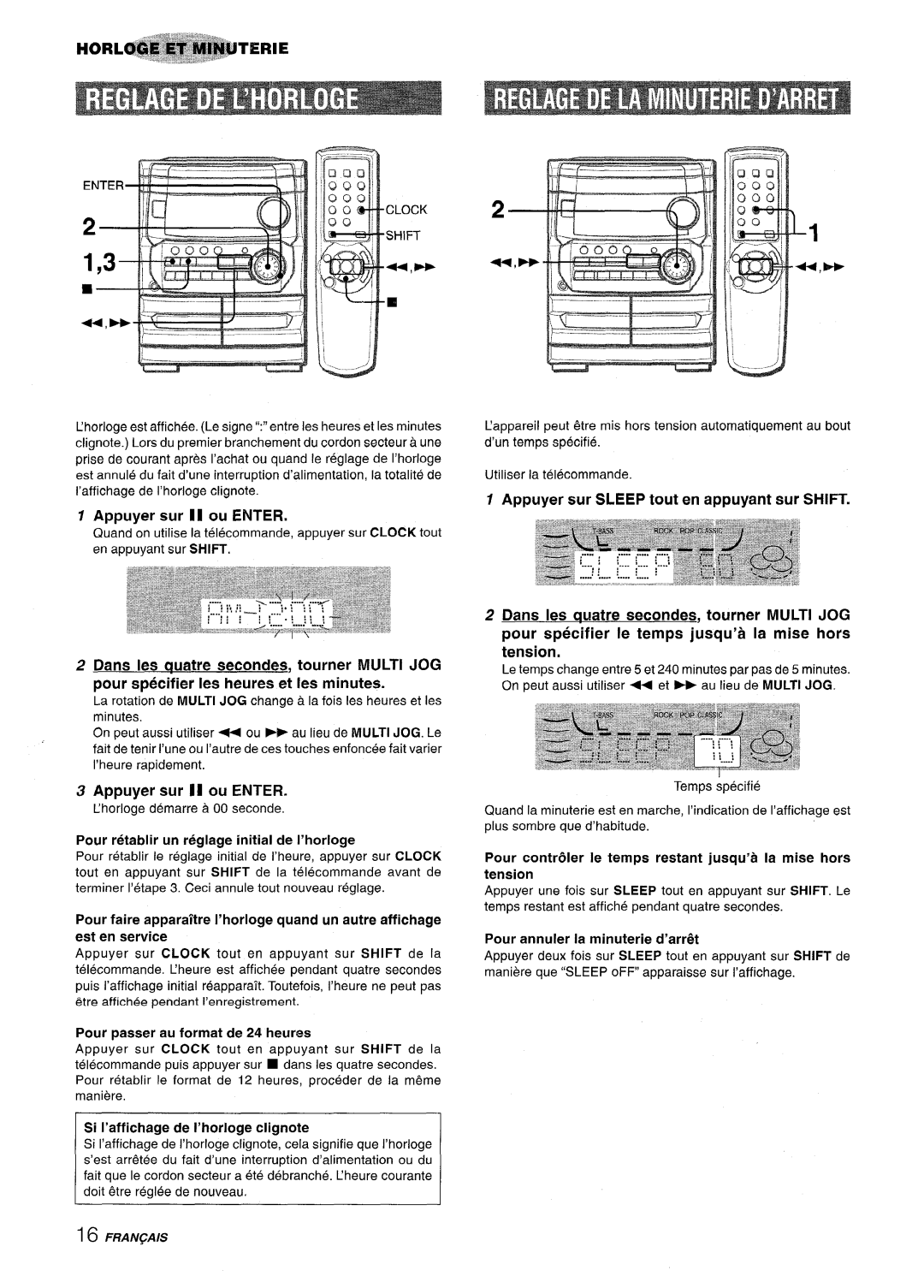CX-NA222 specifications
The Aiwa CX-NA222 is a remarkable compact stereo system that combines nostalgic design with modern functionality, making it a perfect addition to both classic and contemporary spaces. Known for its powerful sound output and versatile features, the CX-NA222 appeals to a broad audience of audio enthusiasts.One of the standout features of the Aiwa CX-NA222 is its high-performance cassette deck, which allows users to enjoy the warmth and authenticity of analog sound. This classic feature is complemented by a CD player that supports various disc formats, providing users with multiple ways to indulge in their favorite music collections. The system also includes a built-in FM/AM tuner with digitally synthesized tuning and pre-set station memory, ensuring users can easily access the radio for news, talk shows, or music.
The sound quality of the CX-NA222 is enhanced by its dual-channel output, delivering rich and crisp audio. With a total RMS power output that is impressive for its size, it produces a dynamic range that is suitable for both soft background music and loud party anthems. The bass boost feature further enhances low frequencies, ensuring that bass lovers will not be disappointed.
In terms of connectivity, the Aiwa CX-NA222 boasts various input options, including an auxiliary input for connecting external devices such as smartphones and tablets. This allows users to enjoy music from digital sources seamlessly, making the system versatile enough to suit modern listening habits. Moreover, the front-panel USB port enables users to play music directly from USB flash drives, adding another layer of convenience.
The design of the CX-NA222 is functional yet stylish, featuring a sleek finish that complements any home décor. Its compact size means it can fit snugly on shelves or desks, while the detachable speaker systems allow for flexible placement around the room. The user-friendly interface, with clearly labeled buttons and a bright LED display, simplifies navigation and operation.
Overall, the Aiwa CX-NA222 represents a perfect blend of vintage charm and cutting-edge technology. Its diverse features, from the cassette deck and CD player to modern connectivity options, elevate it as an ideal choice for anyone looking to relive classic music experiences while enjoying today’s digital audio. With its impressive sound quality and appealing design, the CX-NA222 is a true gem in the realm of compact stereo systems.