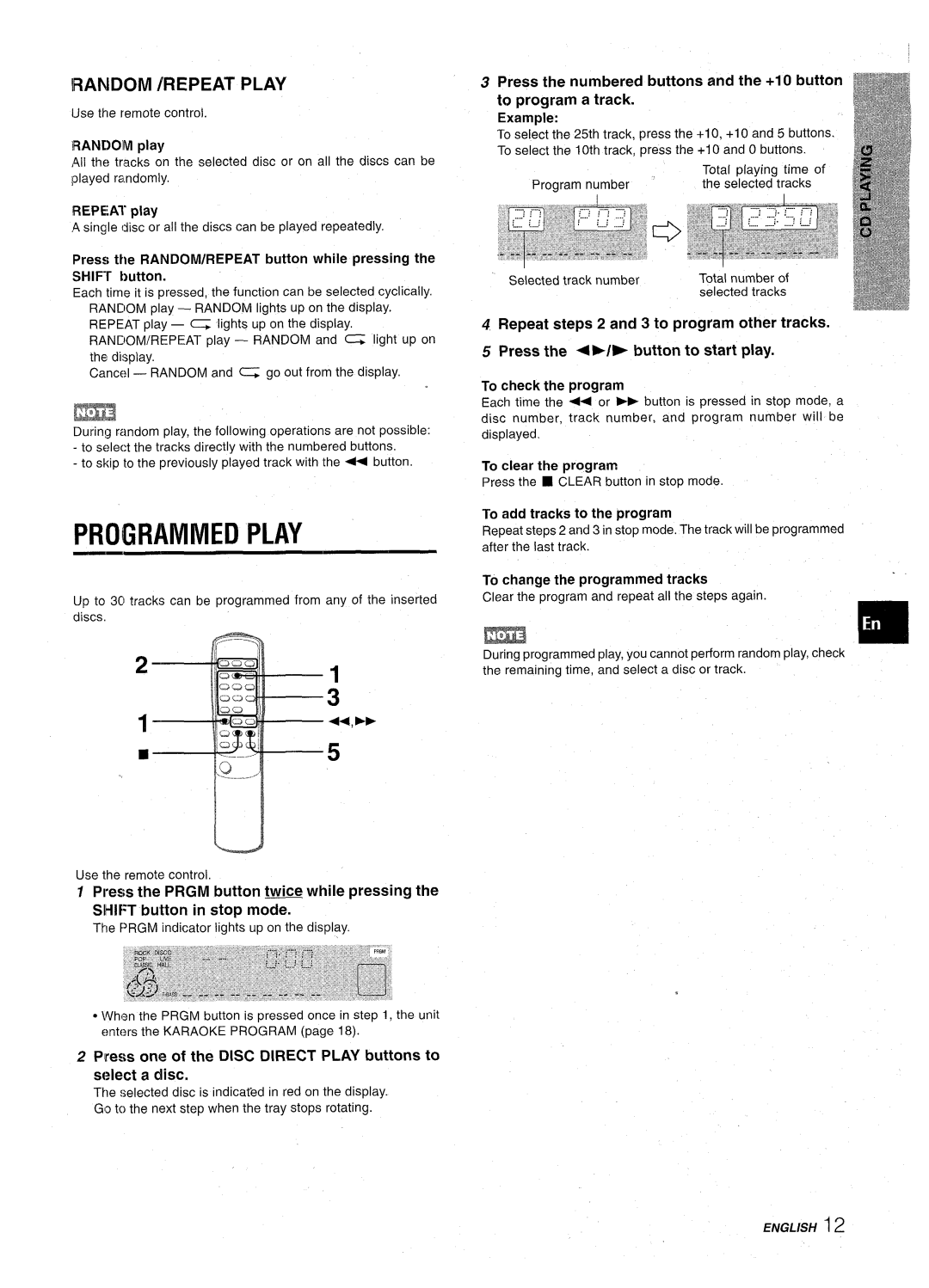CX-NA31 specifications
The Aiwa CX-NA31 is a versatile and compact audio system that exemplifies the brand’s commitment to delivering high-quality sound and user-friendly features. Designed for music lovers who appreciate both style and functionality, this model incorporates a variety of technologies that enhance the listening experience.One of the standout features of the Aiwa CX-NA31 is its dual cassette deck, which allows for convenient playback and recording to and from cassettes, a nostalgic touch that appeals to enthusiasts of the format. In addition, the system includes a CD player that supports various disc formats, providing flexibility for users with different media preferences. The inclusion of a built-in FM/AM radio tuner with preset station memory allows users to easily access their favorite stations without the hassle of manual tuning.
The Aiwa CX-NA31 is powered by a robust amplifier that delivers clear, dynamic sound across a wide frequency range. Its power output ensures that the system can fill a room with immersive audio, making it suitable for both casual listening and more energetic gatherings. The speakers are designed to complement the amplifier's output, featuring a balanced sound profile that enhances both highs and lows for a well-rounded listening experience.
The system is equipped with modern connectivity options, including auxiliary inputs and headphone jacks, allowing for easy integration with other devices such as smartphones, tablets, and computers. This versatility makes the CX-NA31 not just an audio system but a centerpiece for entertainment.
Additionally, the compact nature of the Aiwa CX-NA31 means it can fit seamlessly into various spaces, from home offices to small living rooms. Its sleek design and user-friendly interface ensure that even those who are not tech-savvy can enjoy its capabilities without difficulty.
Overall, the Aiwa CX-NA31 brings together nostalgic cassette playback, modern digital connectivity, and robust audio performance, making it a worthy choice for anyone looking to enjoy a rich and versatile audio experience. Whether hosting a gathering or enjoying a quiet evening at home, this system promises to deliver quality sound and an enjoyable user experience.