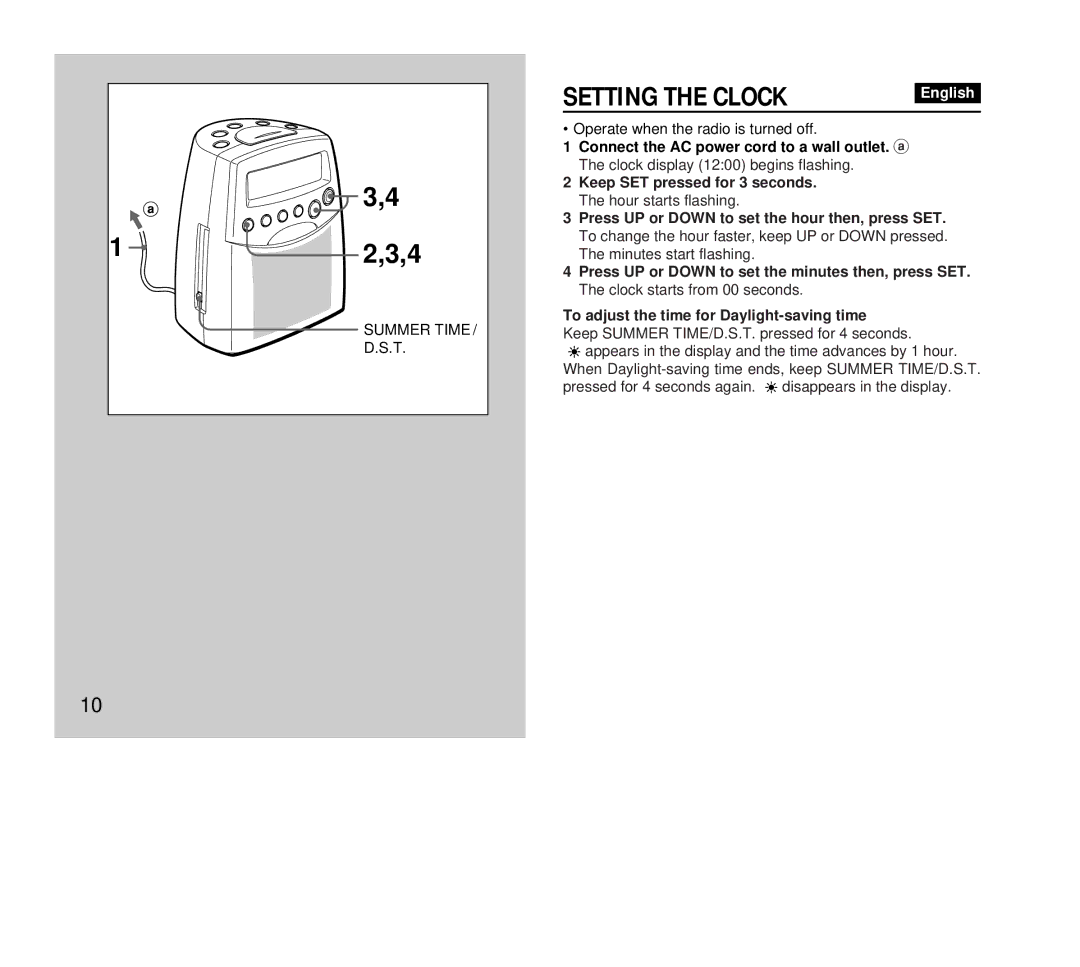![]() 3,4
3,4
1 | 2,3,4 |
SUMMER TIME /
D.S.T.
SETTING THE CLOCK | English |
|
• Operate when the radio is turned off.
1Connect the AC power cord to a wall outlet. a
The clock display (12:00) begins flashing.
2Keep SET pressed for 3 seconds. The hour starts flashing.
3Press UP or DOWN to set the hour then, press SET. To change the hour faster, keep UP or DOWN pressed. The minutes start flashing.
4Press UP or DOWN to set the minutes then, press SET. The clock starts from 00 seconds.
To adjust the time for
Keep SUMMER TIME/D.S.T. pressed for 4 seconds. ![]()
![]()
![]() appears in the display and the time advances by 1 hour.
appears in the display and the time advances by 1 hour.
When ![]()
![]()
![]() disappears in the display.
disappears in the display.
10