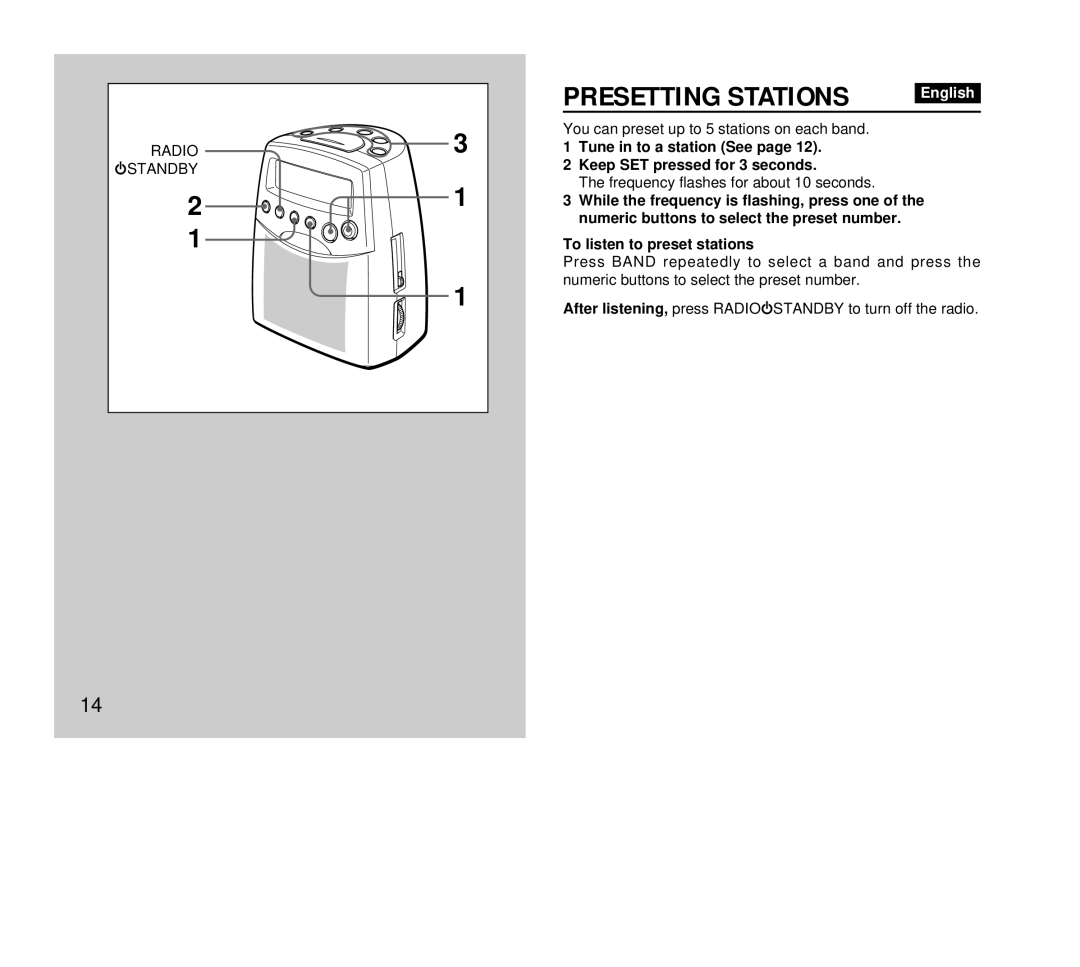RADIO 6STANDBY
2
1![]()
3
1
1
PRESETTING STATIONS | English |
|
You can preset up to 5 stations on each band.
1Tune in to a station (See page 12).
2Keep SET pressed for 3 seconds.
The frequency flashes for about 10 seconds.
3While the frequency is flashing, press one of the numeric buttons to select the preset number.
To listen to preset stations
Press BAND repeatedly to select a band and press the numeric buttons to select the preset number.
After listening, press RADIO6STANDBY to turn off the radio.
14