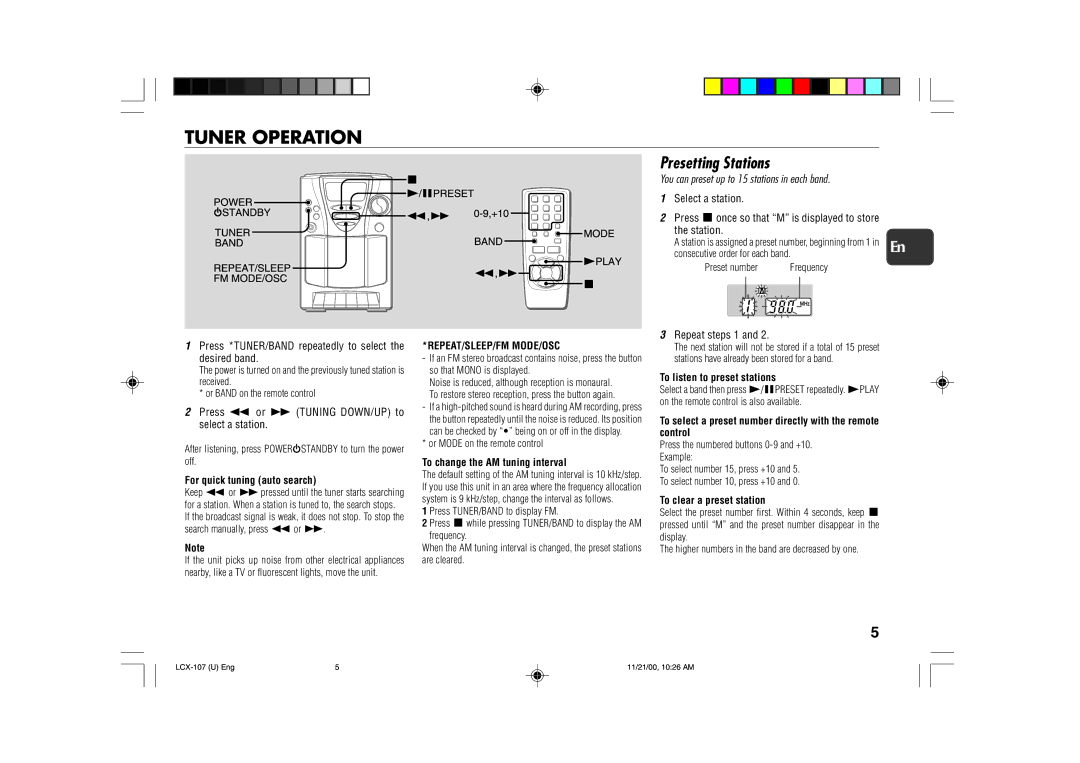LCX-107 specifications
The Aiwa LCX-107 is a versatile and compact audio system designed for music enthusiasts seeking quality sound and convenience. This mini stereo system combines modern technology with a user-friendly interface, delivering an exceptional audio experience in a compact form factor.One of the standout features of the Aiwa LCX-107 is its powerful sound output. Equipped with a robust amplifier, this system can fill a room with rich, clear audio while maintaining exceptional sound quality at various volume levels. The inclusion of dual speakers enhances the stereo effect, providing a more immersive listening experience whether you're playing your favorite music, watching movies, or streaming content.
Technologically, the LCX-107 boasts Bluetooth connectivity, allowing users to wirelessly stream music from their smartphones, tablets, or any other Bluetooth-enabled devices. This feature adds a layer of convenience for users who prefer to listen to their playlists without the hassle of tangled wires. Additionally, the system supports USB connectivity, allowing for easy playback of digital music files, as well as an aux-in port for connecting other audio devices.
The Aiwa LCX-107 also features an integrated CD player, making it a perfect choice for individuals who still enjoy physical media. This multi-functional capability ensures that users can enjoy various formats, from CDs to digital music, catering to diverse listening preferences.
Another noteworthy characteristic is its user-friendly control panel, which simplifies navigation and allows for easy access to all functions. The inclusion of a remote control adds to the convenience, enabling users to adjust settings from a distance.
In terms of design, the LCX-107 sports a sleek and modern aesthetic, making it suitable for various home decor styles. Its compact size allows it to fit seamlessly into any space, whether it's a living room, bedroom, or office.
Overall, the Aiwa LCX-107 is an impressive audio solution that combines quality sound, versatility, and modern connectivity features. Whether you're a casual listener or a dedicated audiophile, this system offers an accessible way to enjoy music and audio content with style and ease. With its blend of classic features and contemporary technology, the LCX-107 stands out in the crowded market of mini stereo systems.