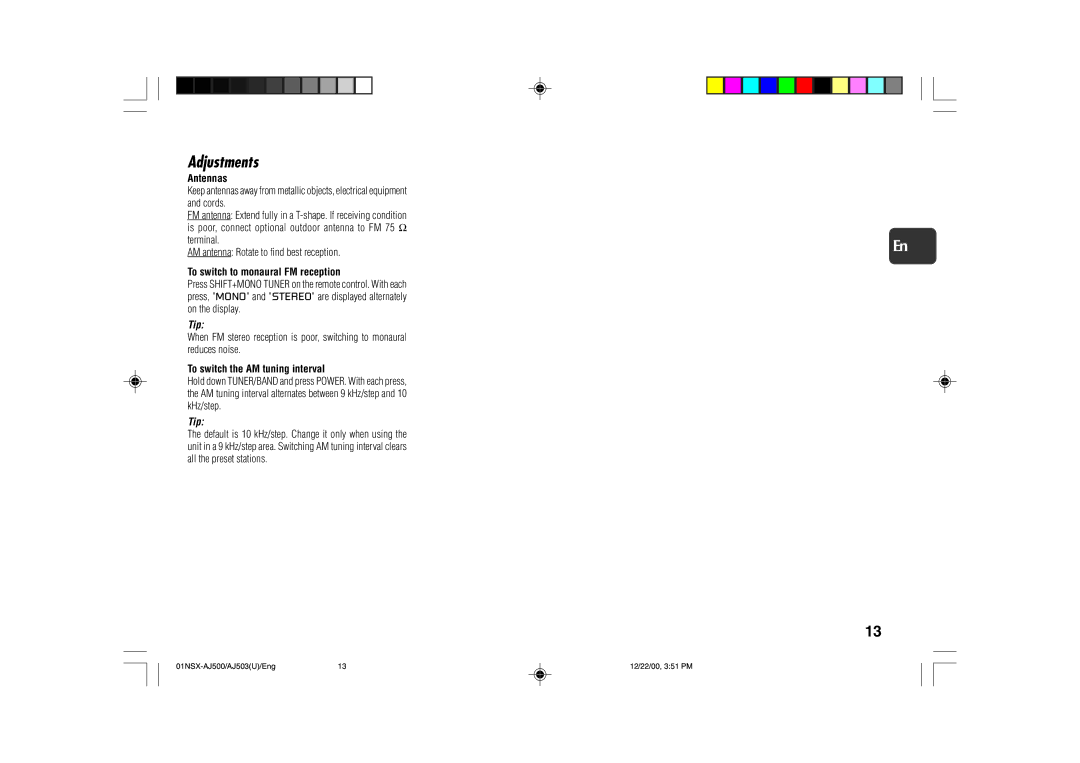NSX-AJ500, NSX-AJ503 specifications
The Aiwa NSX-AJ500 and NSX-AJ503 are compact stereo systems known for their impressive performance and versatile features. These models, released in the late 1990s and early 2000s, blend robust sound quality with a sleek design, making them suitable for a variety of home audio setups.One of the standout features of the Aiwa NSX-AJ500 and NSX-AJ503 is their powerful output capability. The systems are equipped with dual amplifiers, which allow each channel to deliver clear and dynamic audio reproduction. The sound quality is enhanced by advanced technologies such as a built-in equalizer, which provides users with the ability to fine-tune audio settings to match personal preferences or specific genres of music.
Both models come equipped with a CD player that supports various disc formats, allowing users to enjoy their favorite albums with impressive fidelity. The NSX-AJ500 and NSX-AJ503 also feature a double cassette deck that can play and record from cassette tapes, embracing the nostalgic appeal of analog music formats while offering convenience for those still holding onto their tape collections.
A noteworthy characteristic of these stereo systems is their user-friendly interface. The systems are designed with intuitive controls, including a remote control option, making it easy for users to navigate through their music library without leaving their seat. The LCD display provides essential information, such as track details and radio frequencies, keeping users informed while enhancing the overall experience.
In terms of connectivity, the Aiwa NSX-AJ500 and NSX-AJ503 offer various input options, including AUX and USB ports, enabling users to connect external devices such as smartphones, laptops, or MP3 players. This versatility ensures that users can enjoy their digital music libraries seamlessly.
Another appealing aspect of these models is their elegant design. With a compact form factor, the Aiwa NSX-AJ500 and NSX-AJ503 can fit comfortably in small spaces, while the attractive appearance complements modern home decor. The sturdy build quality ensures longevity, making them a reliable choice for music enthusiasts.
In summary, the Aiwa NSX-AJ500 and NSX-AJ503 stand out for their powerful sound performance, versatile playback options, user-friendly controls, and stylish design. They continue to be cherished by audio enthusiasts who value both functionality and aesthetic appeal in their home audio systems.