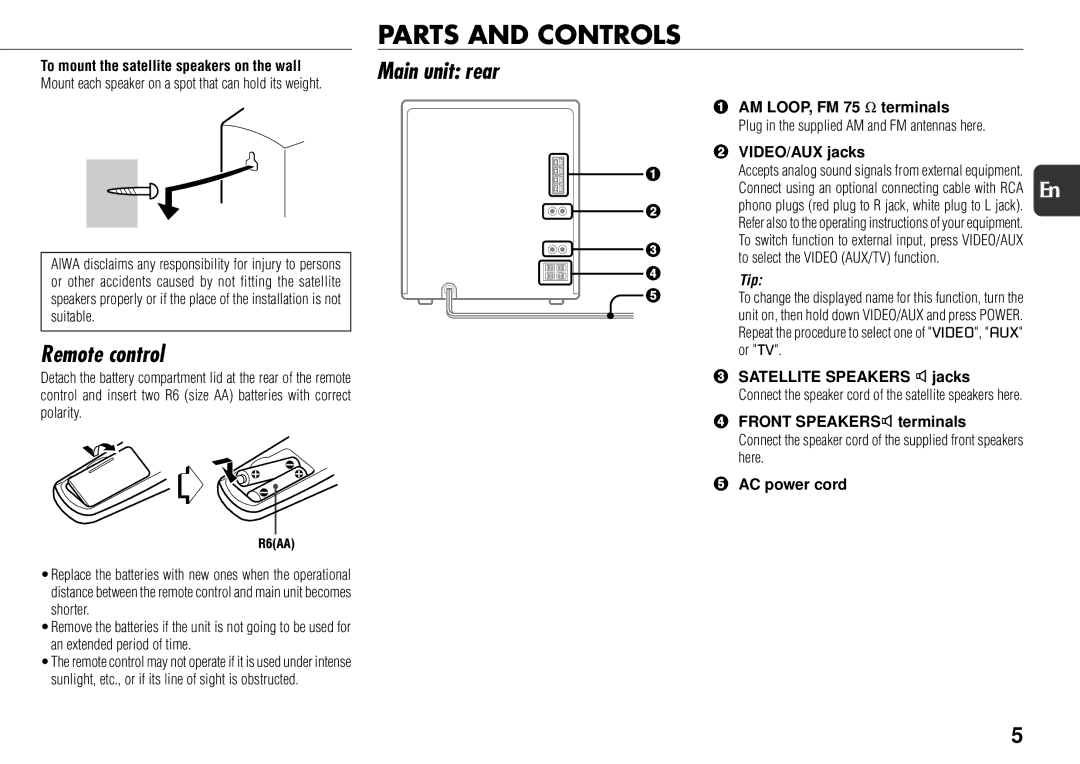To mount the satellite speakers on the wall Mount each speaker on a spot that can hold its weight.
AIWA disclaims any responsibility for injury to persons or other accidents caused by not fitting the satellite speakers properly or if the place of the installation is not suitable.
Remote control
Detach the battery compartment lid at the rear of the remote control and insert two R6 (size AA) batteries with correct polarity.
•Replace the batteries with new ones when the operational distance between the remote control and main unit becomes shorter.
•Remove the batteries if the unit is not going to be used for an extended period of time.
•The remote control may not operate if it is used under intense sunlight, etc., or if its line of sight is obstructed.
PARTS AND CONTROLS
Main unit: rear
1AM LOOP, FM 75 Ω terminals
Plug in the supplied AM and FM antennas here.
2VIDEO/AUX jacks
Accepts analog sound signals from external equipment. Connect using an optional connecting cable with RCA En phono plugs (red plug to R jack, white plug to L jack).
Refer also to the operating instructions of your equipment. To switch function to external input, press VIDEO/AUX to select the VIDEO (AUX/TV) function.
Tip:
To change the displayed name for this function, turn the unit on, then hold down VIDEO/AUX and press POWER. Repeat the procedure to select one of "VIDEO", "AUX" or "TV".
3SATELLITE SPEAKERS 3 jacks
Connect the speaker cord of the satellite speakers here.
4FRONT SPEAKERS3 terminals
Connect the speaker cord of the supplied front speakers here.
5AC power cord
5