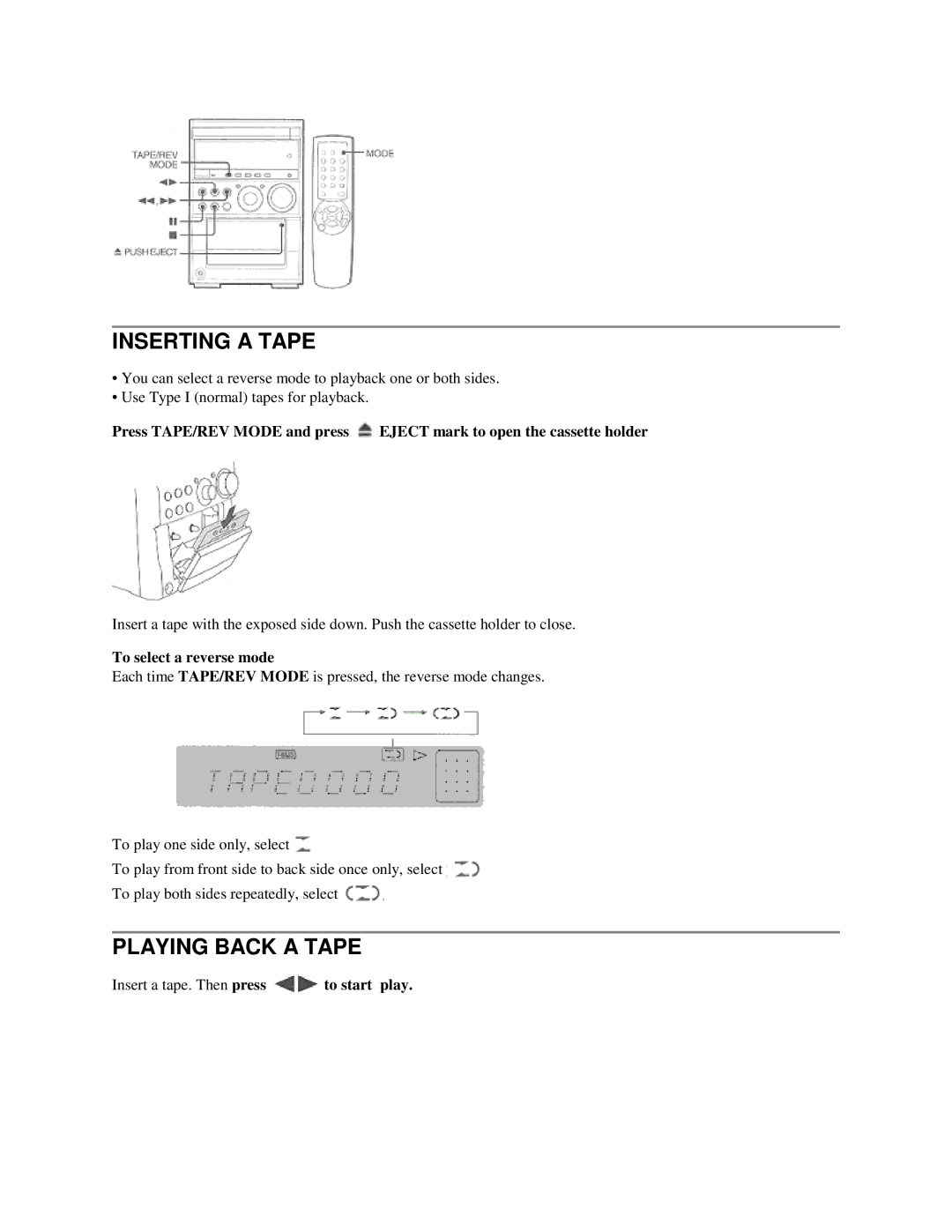INSERTING A TAPE
•You can select a reverse mode to playback one or both sides.
•Use Type I (normal) tapes for playback.
Press TAPE/REV MODE and press ![]() EJECT mark to open the cassette holder
EJECT mark to open the cassette holder
Insert a tape with the exposed side down. Push the cassette holder to close.
To select a reverse mode
Each time TAPE/REV MODE is pressed, the reverse mode changes.
To play one side only, select ![]()
To play from front side to back side once only, select ![]()
To play both sides repeatedly, select ![]()