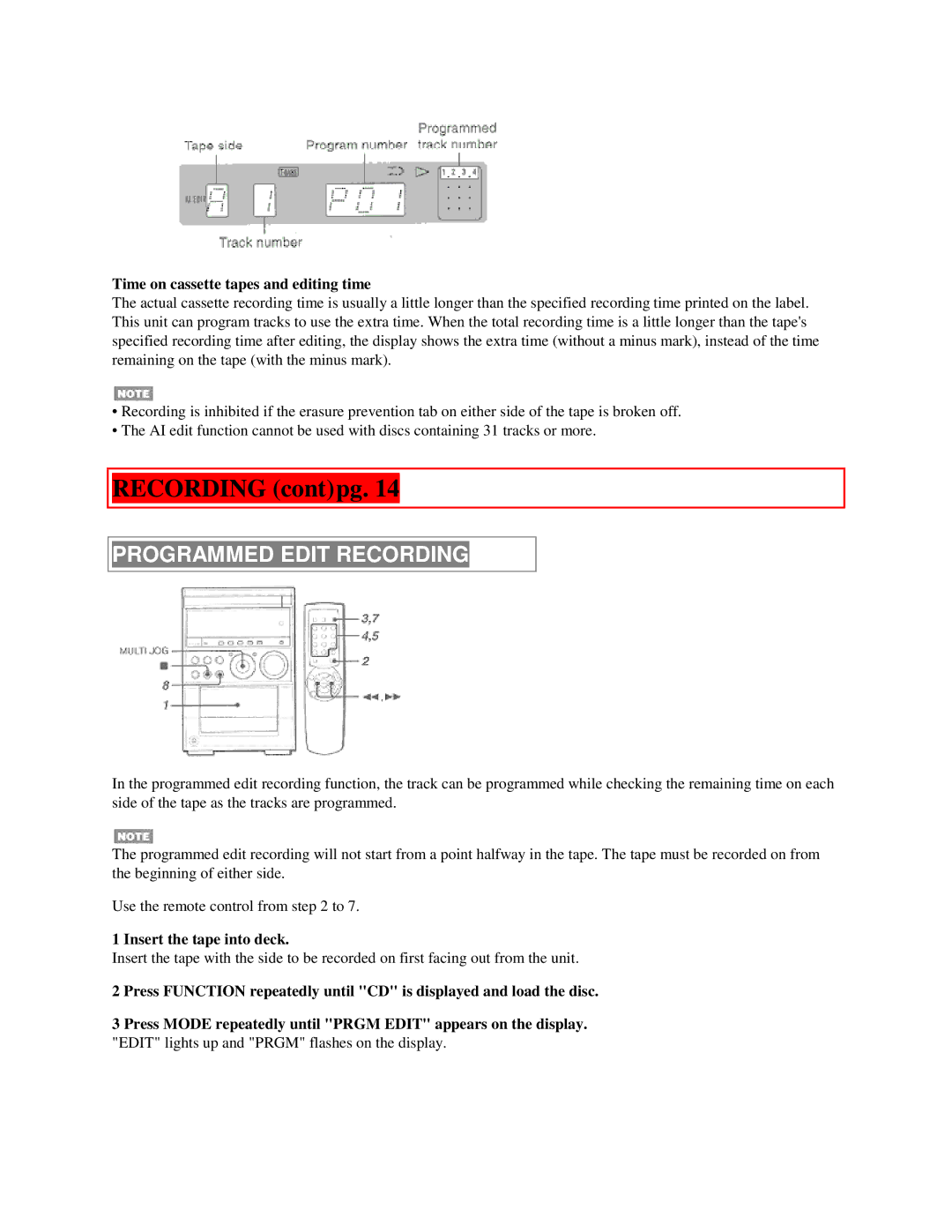Time on cassette tapes and editing time
The actual cassette recording time is usually a little longer than the specified recording time printed on the label. This unit can program tracks to use the extra time. When the total recording time is a little longer than the tape's specified recording time after editing, the display shows the extra time (without a minus mark), instead of the time remaining on the tape (with the minus mark).
•Recording is inhibited if the erasure prevention tab on either side of the tape is broken off.
•The AI edit function cannot be used with discs containing 31 tracks or more.
RECORDING (cont)pg. 14
PROGRAMMED EDIT RECORDING
In the programmed edit recording function, the track can be programmed while checking the remaining time on each side of the tape as the tracks are programmed.
The programmed edit recording will not start from a point halfway in the tape. The tape must be recorded on from the beginning of either side.
Use the remote control from step 2 to 7.
1 Insert the tape into deck.
Insert the tape with the side to be recorded on first facing out from the unit.
2 Press FUNCTION repeatedly until "CD" is displayed and load the disc.
3 Press MODE repeatedly until "PRGM EDIT" appears on the display.
"EDIT" lights up and "PRGM" flashes on the display.