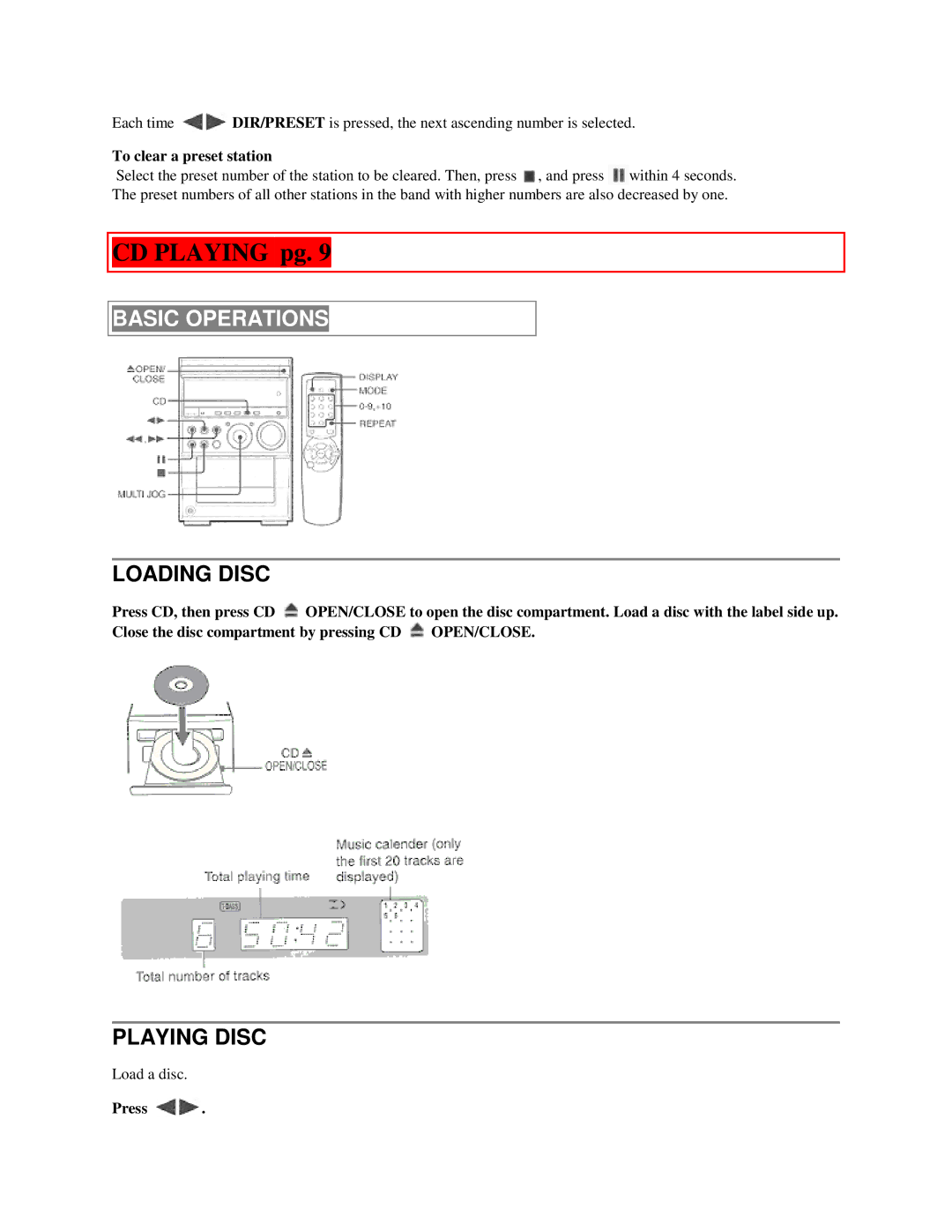Each time ![]() DIR/PRESET is pressed, the next ascending number is selected.
DIR/PRESET is pressed, the next ascending number is selected.
To clear a preset station
Select the preset number of the station to be cleared. Then, press ![]() , and press
, and press ![]() within 4 seconds. The preset numbers of all other stations in the band with higher numbers are also decreased by one.
within 4 seconds. The preset numbers of all other stations in the band with higher numbers are also decreased by one.
CD PLAYING pg. 9
BASIC OPERATIONS
LOADING DISC
Press CD, then press CD ![]() OPEN/CLOSE to open the disc compartment. Load a disc with the label side up.
OPEN/CLOSE to open the disc compartment. Load a disc with the label side up.
Close the disc compartment by pressing CD ![]() OPEN/CLOSE.
OPEN/CLOSE.
PLAYING DISC
Load a disc.
Press ![]() .
.