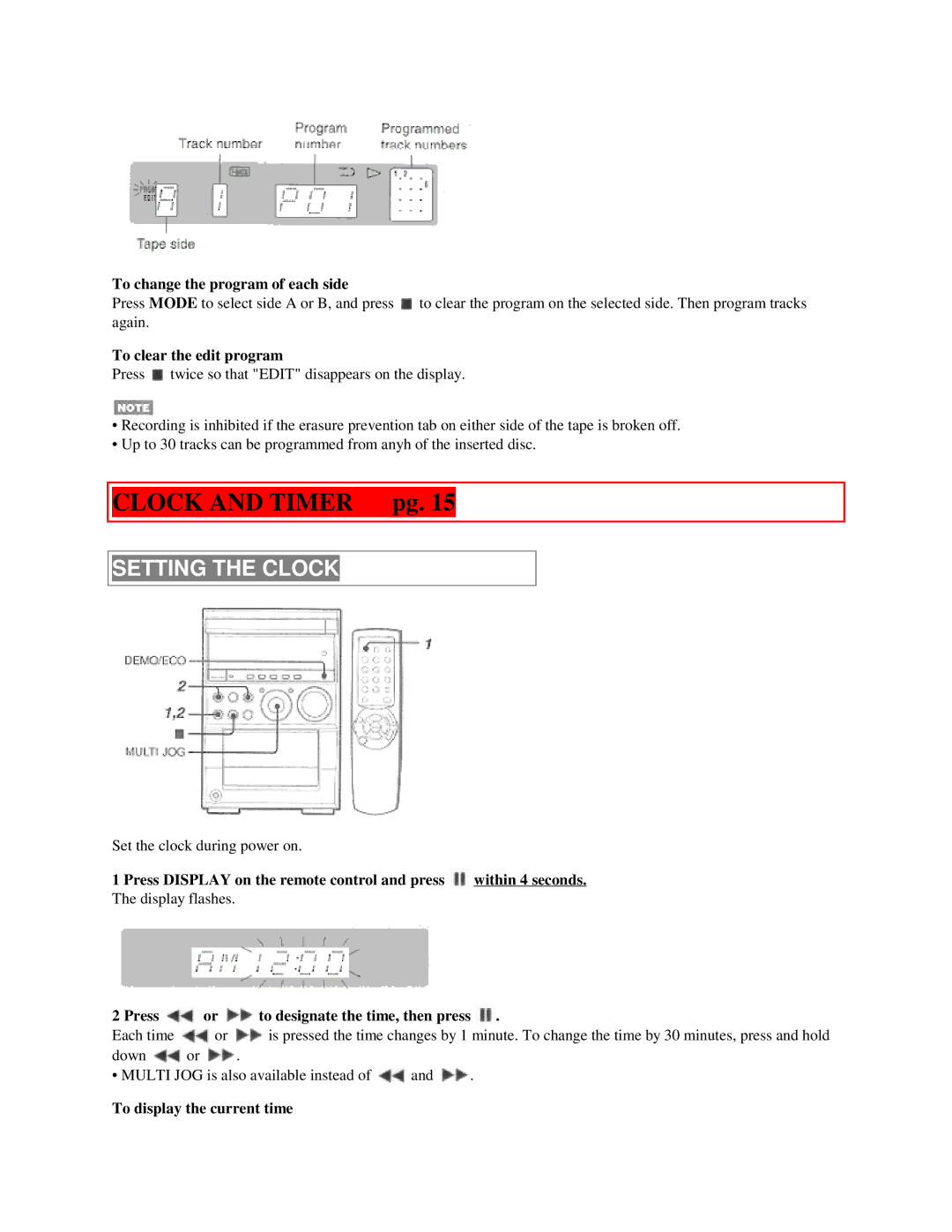To change the program of each side
Press MODE to select side A or B, and press ![]() to clear the program on the selected side. Then program tracks again.
to clear the program on the selected side. Then program tracks again.
To clear the edit program
Press ![]() twice so that "EDIT" disappears on the display.
twice so that "EDIT" disappears on the display.
•Recording is inhibited if the erasure prevention tab on either side of the tape is broken off.
•Up to 30 tracks can be programmed from anyh of the inserted disc.
CLOCK AND TIMER pg. 15
SETTING THE CLOCK
Set the clock during power on.
1 Press DISPLAY on the remote control and press ![]() within 4 seconds.
within 4 seconds.
The display flashes.
2 Press | or | to designate the time, then press | . | ||
Each time | or | is pressed the time changes by 1 minute. To change the time by 30 minutes, press and hold | |||
down | or | . |
|
|
|
• MULTI JOG is also available instead of | and | . |
| ||