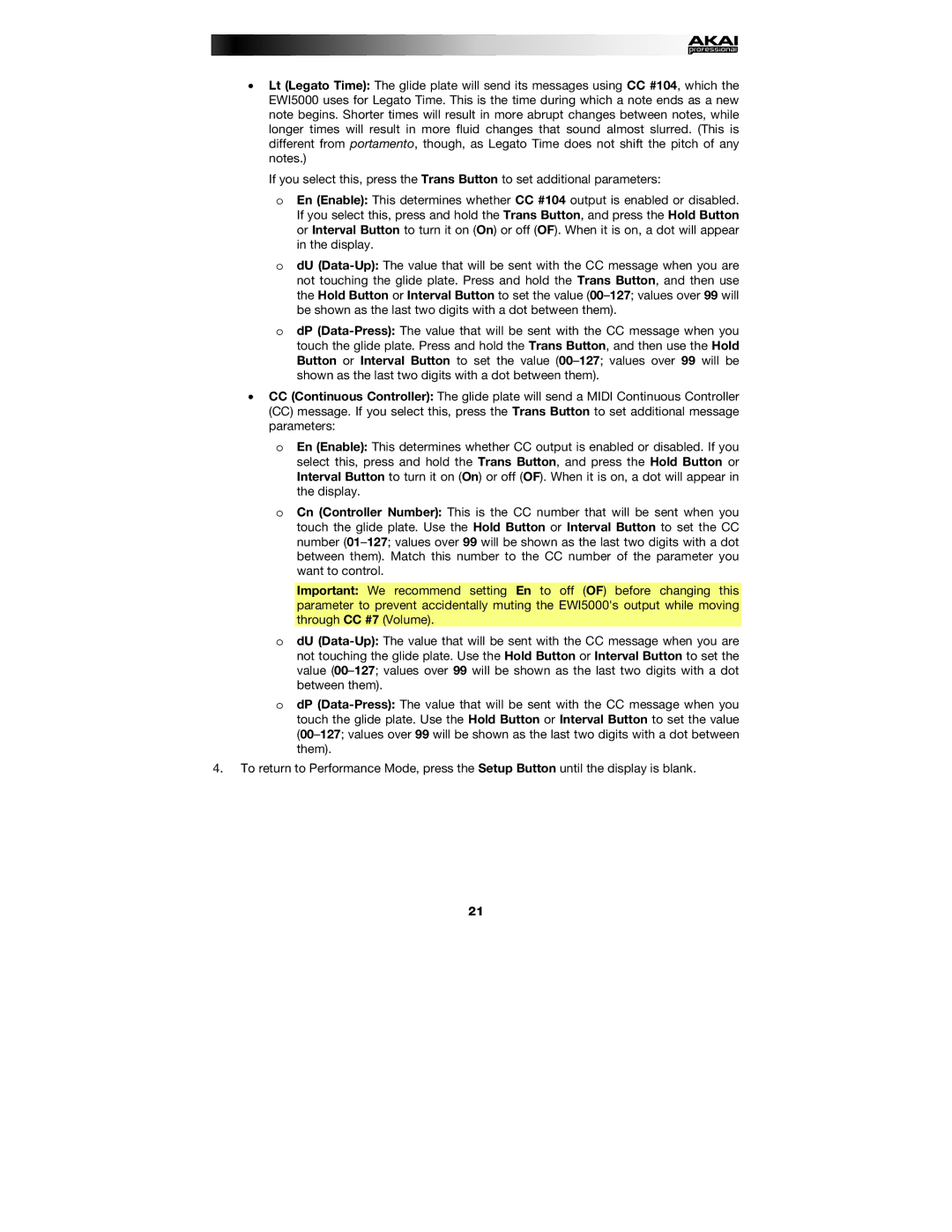•Lt (Legato Time): The glide plate will send its messages using CC #104, which the EWI5000 uses for Legato Time. This is the time during which a note ends as a new note begins. Shorter times will result in more abrupt changes between notes, while longer times will result in more fluid changes that sound almost slurred. (This is different from portamento, though, as Legato Time does not shift the pitch of any notes.)
If you select this, press the Trans Button to set additional parameters:
oEn (Enable): This determines whether CC #104 output is enabled or disabled. If you select this, press and hold the Trans Button, and press the Hold Button or Interval Button to turn it on (On) or off (OF). When it is on, a dot will appear in the display.
odU
odP
•CC (Continuous Controller): The glide plate will send a MIDI Continuous Controller (CC) message. If you select this, press the Trans Button to set additional message parameters:
oEn (Enable): This determines whether CC output is enabled or disabled. If you select this, press and hold the Trans Button, and press the Hold Button or Interval Button to turn it on (On) or off (OF). When it is on, a dot will appear in the display.
oCn (Controller Number): This is the CC number that will be sent when you touch the glide plate. Use the Hold Button or Interval Button to set the CC number
Important: We recommend setting En to off (OF) before changing this parameter to prevent accidentally muting the EWI5000's output while moving through CC #7 (Volume).
odU
odP
4.To return to Performance Mode, press the Setup Button until the display is blank.
21