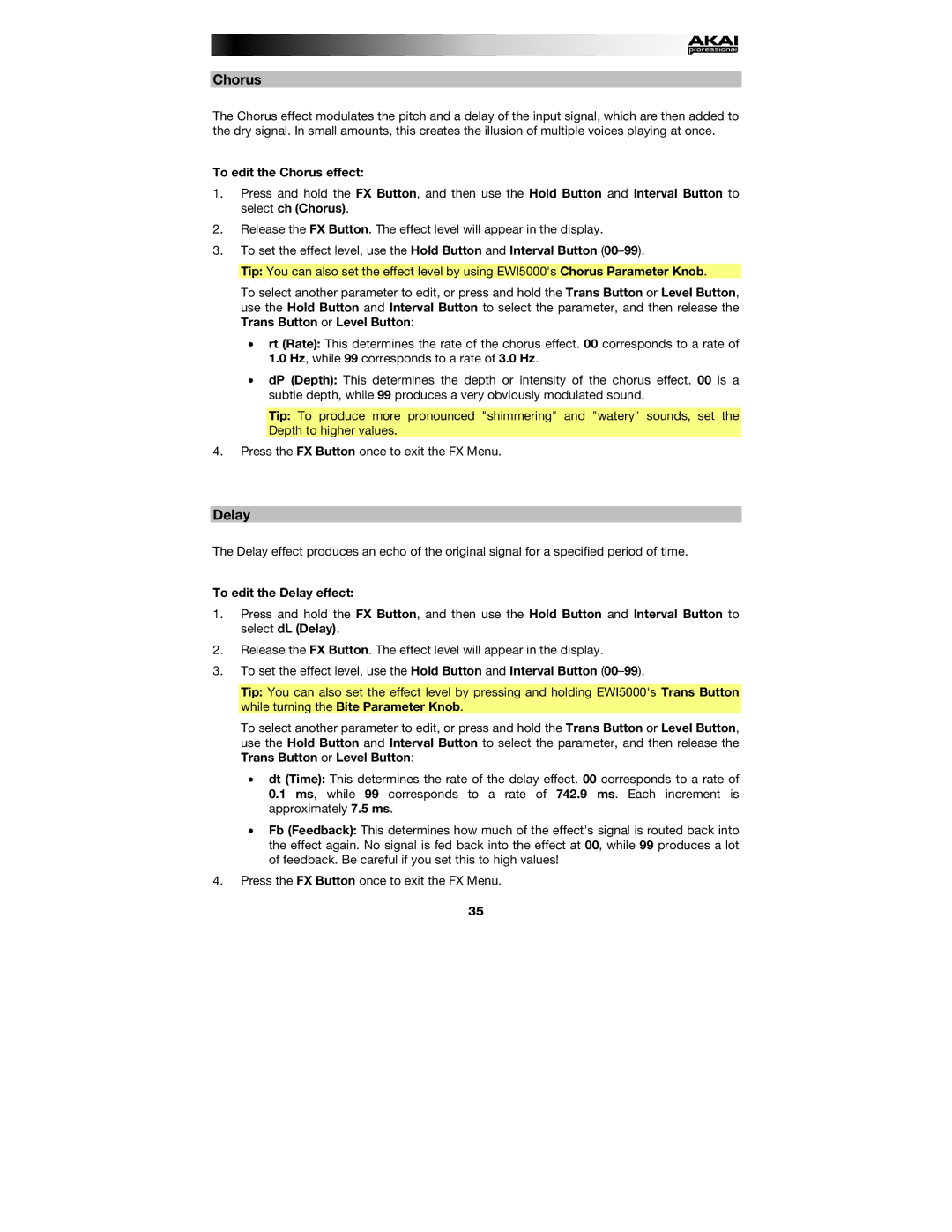Chorus
The Chorus effect modulates the pitch and a delay of the input signal, which are then added to the dry signal. In small amounts, this creates the illusion of multiple voices playing at once.
To edit the Chorus effect:
1.Press and hold the FX Button, and then use the Hold Button and Interval Button to select ch (Chorus).
2.Release the FX Button. The effect level will appear in the display.
3.To set the effect level, use the Hold Button and Interval Button
Tip: You can also set the effect level by using EWI5000's Chorus Parameter Knob.
To select another parameter to edit, or press and hold the Trans Button or Level Button, use the Hold Button and Interval Button to select the parameter, and then release the Trans Button or Level Button:
•rt (Rate): This determines the rate of the chorus effect. 00 corresponds to a rate of 1.0 Hz, while 99 corresponds to a rate of 3.0 Hz.
•dP (Depth): This determines the depth or intensity of the chorus effect. 00 is a subtle depth, while 99 produces a very obviously modulated sound.
Tip: To produce more pronounced "shimmering" and "watery" sounds, set the Depth to higher values.
4.Press the FX Button once to exit the FX Menu.
Delay
The Delay effect produces an echo of the original signal for a specified period of time.
To edit the Delay effect:
1.Press and hold the FX Button, and then use the Hold Button and Interval Button to select dL (Delay).
2.Release the FX Button. The effect level will appear in the display.
3.To set the effect level, use the Hold Button and Interval Button
Tip: You can also set the effect level by pressing and holding EWI5000's Trans Button while turning the Bite Parameter Knob.
To select another parameter to edit, or press and hold the Trans Button or Level Button, use the Hold Button and Interval Button to select the parameter, and then release the Trans Button or Level Button:
•dt (Time): This determines the rate of the delay effect. 00 corresponds to a rate of 0.1 ms, while 99 corresponds to a rate of 742.9 ms. Each increment is approximately 7.5 ms.
•Fb (Feedback): This determines how much of the effect's signal is routed back into the effect again. No signal is fed back into the effect at 00, while 99 produces a lot of feedback. Be careful if you set this to high values!
4.Press the FX Button once to exit the FX Menu.
35