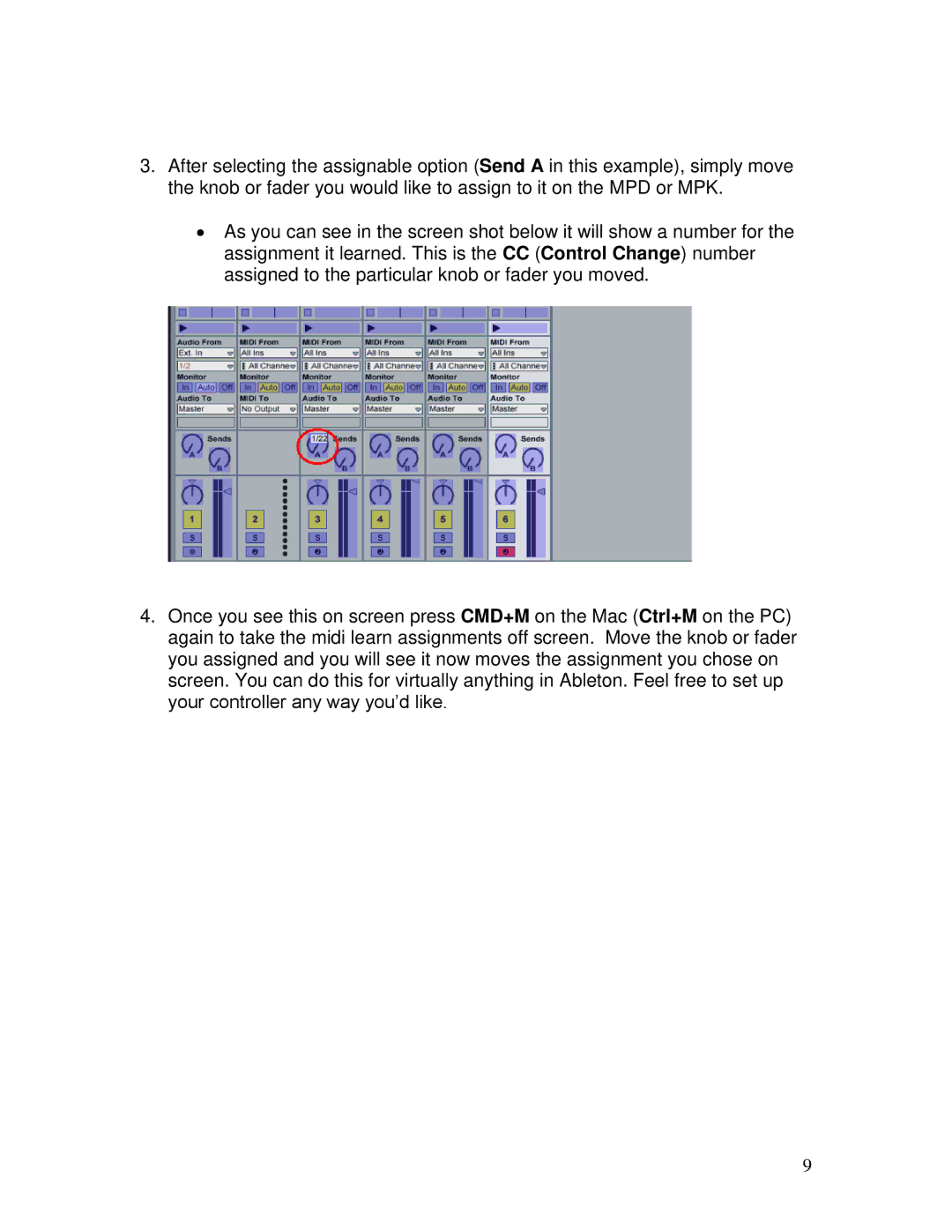3.After selecting the assignable option (Send A in this example), simply move the knob or fader you would like to assign to it on the MPD or MPK.
As you can see in the screen shot below it will show a number for the assignment it learned. This is the CC (Control Change) number assigned to the particular knob or fader you moved.
4.Once you see this on screen press CMD+M on the Mac (Ctrl+M on the PC) again to take the midi learn assignments off screen. Move the knob or fader you assigned and you will see it now moves the assignment you chose on screen. You can do this for virtually anything in Ableton. Feel free to set up your controller any way you’d like.
9