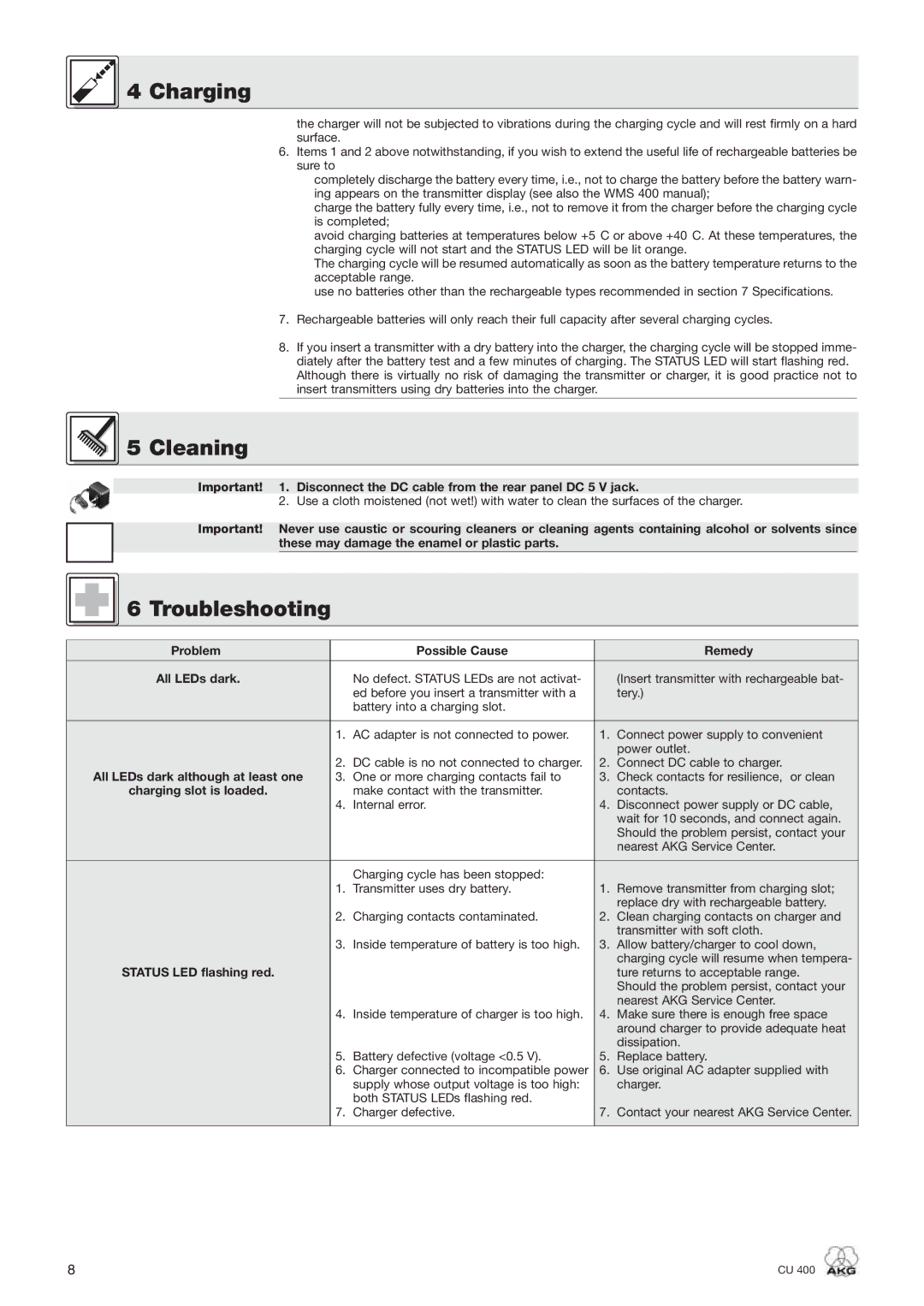CU 400 specifications
AKG Acoustics CU 400 is a premium studio microphone designed for professional recording and broadcasting applications. Known for its exceptional performance and versatility, the CU 400 embodies the high standards expected from AKG, a brand renowned in the audio industry for over seven decades. This microphone is particularly favored by sound engineers and musicians alike due to its pristine sound quality and robust construction.One of the standout features of the CU 400 is its large diaphragm design, which enables it to capture an extended frequency range. This characteristic is vital for accurately reproducing vocals and a wide array of instruments, making it an excellent choice for studio recordings. The frequency response of the CU 400 spans from 20 Hz to 20 kHz, ensuring detailed clarity in both low-end and high-frequency ranges. This makes it ideal for a variety of applications, encompassing vocals, acoustic instruments, and even orchestral recordings.
The CU 400 incorporates advanced condenser technology, which enhances its sensitivity and transient response. This allows the microphone to pick up the finest details of the sound source, resulting in recordings that are not only clear but also dynamic and expressive. Additionally, the microphone features a cardioid polar pattern, which helps in minimizing background noise and focusing on the sound source directly in front of it. This characteristic is particularly useful in live recording situations and environments where ambient noise could interfere with the quality of the audio.
Another notable aspect of the AKG CU 400 is its durable build quality. Designed for both studio and stage applications, it withstands the rigors of professional use. The microphone's metal housing provides protection from physical damage, while the included shock mount helps to reduce vibrations and handling noise that could detract from the recording quality.
The CU 400 is also equipped with an integrated low-cut filter and a -20 dB pad, offering further flexibility in various recording situations. The low-cut filter reduces low-frequency rumble, while the pad allows the microphone to handle high sound pressure levels without distortion.
In summary, the AKG Acoustics CU 400 is a versatile, high-performance microphone that excels in a wide range of recording scenarios. Its combination of large diaphragm technology, cardioid pickup pattern, and robust construction makes it an invaluable tool for both amateur and professional audio engineers. Whether used for music production, voiceovers, or live performances, the CU 400 delivers the sound quality and reliability that AKG is known for.