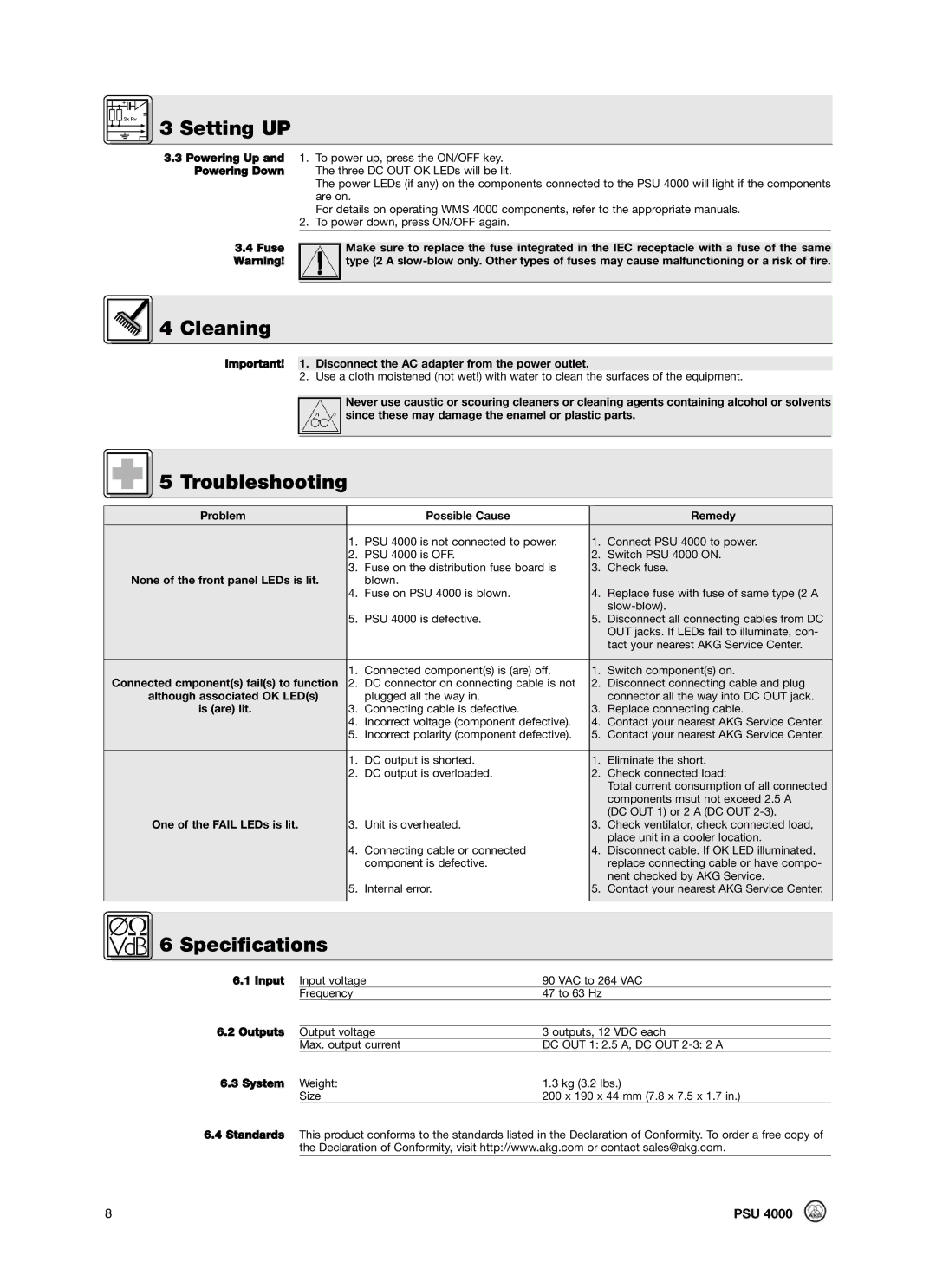PSU4000 specifications
The AKG Acoustics PSU4000 is a robust power supply unit designed for professional audio applications, providing reliable and consistent power for a variety of AKG microphones and wireless systems. Renowned for its engineering excellence, the PSU4000 is an essential component for audio professionals seeking durability and performance in their sound systems.One of the primary features of the PSU4000 is its ability to deliver stable power to multiple devices. It offers a DC output voltage of both 12V and 48V, making it compatible with a wide range of microphones, including condenser models that require phantom power. This flexibility allows audio engineers to utilize various microphones without the need for multiple power supplies, streamlining setups in both studio and live environments.
The design of the PSU4000 emphasizes portability and convenience. Its compact form factor makes it easy to integrate into existing audio setups, whether on stage or in a studio. The unit is built with a rugged construction, making it resilient against the rigors of touring and frequent use. This durability ensures that audio professionals can depend on the PSU4000 even in demanding situations.
In addition to its power capabilities, the PSU4000 features advanced noise-reduction technology that minimizes interference and ensures crystal-clear audio quality. This is particularly important in professional settings where fidelity is paramount. By reducing unwanted noise, the PSU4000 allows for a cleaner sound, enhancing the overall listening experience.
Connecting to the PSU4000 is straightforward, thanks to its intuitive interface and clearly labeled inputs and outputs. This user-friendly design facilitates quick setup and allows audio engineers to focus on their craft without getting bogged down in technical complications.
Moreover, the PSU4000 is equipped with built-in protection features that safeguard against overvoltage and short circuits. This aspect of its design not only prolongs the life of connected equipment but also provides peace of mind to users, knowing that their gear is well-protected.
Overall, the AKG Acoustics PSU4000 stands out as a top-tier power supply solution for audio professionals. With its reliable power output, noise reduction capabilities, durable construction, and user-friendly design, it meets the demands of diverse audio environments, delivering exceptional performance that professionals can trust. Whether in the studio or on the road, the PSU4000 is a vital tool for achieving high-quality sound.