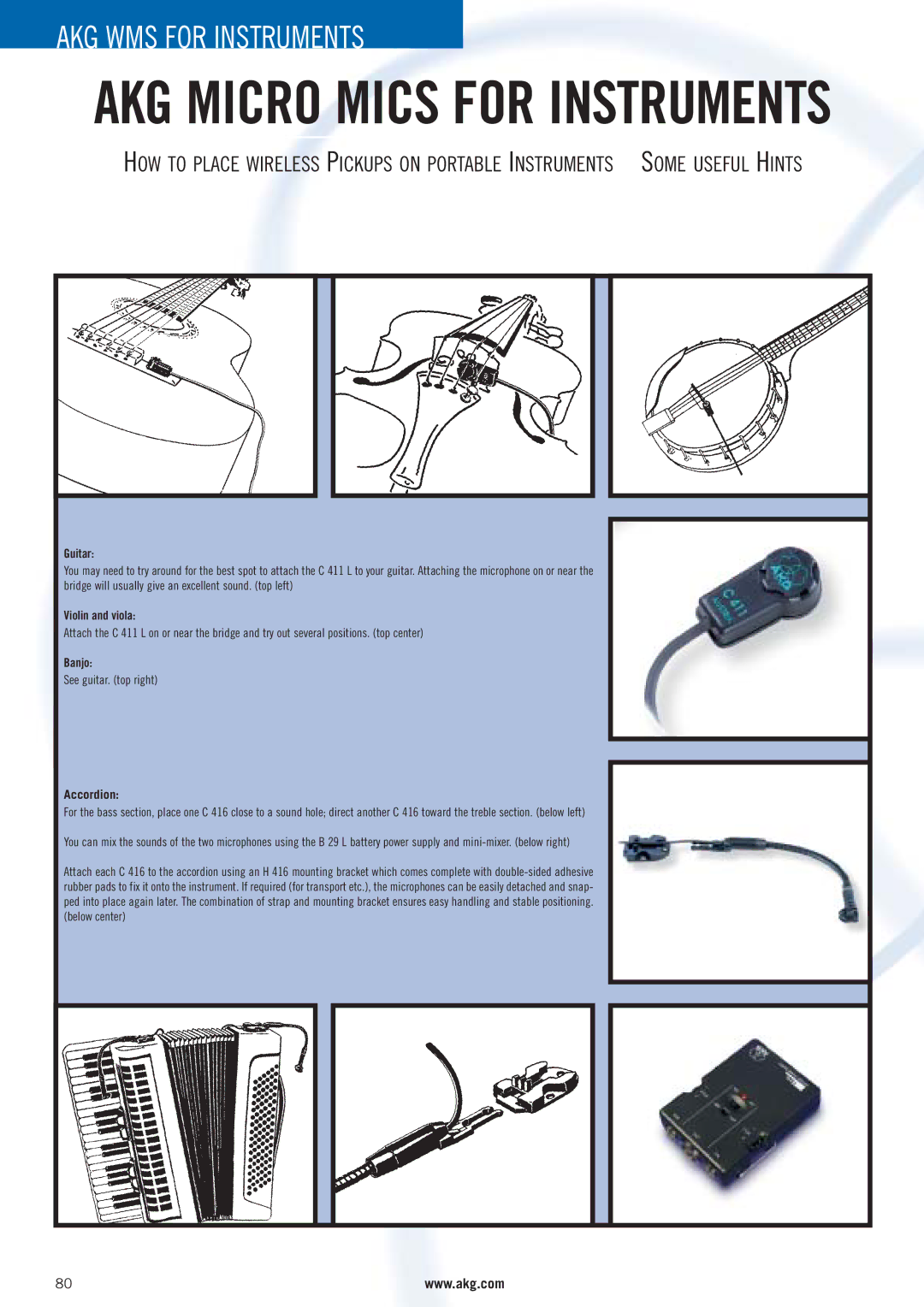Wireless
Page
Wireless Technology for the Future
Pioneer in Acoustics for Over 50 Years
120 DYN
How it all started …
Die DYN Series
Founders Dr. Rudolf Görike and Ing. Ernst Pless
Early products
12 a
180
Company name
Peter Wolf
Breakthrough
Expansion course
Rock me Amadeus
WMS
AKG expands its activities in the wireless market
Turning point
New research center
Just like a radio set
HOW Radio Signals are Transmitted
Case for wireless mics
Radio waves instead of cables
Signal propagation
Positioning the receiver
Rule no
Wavelength
Interference
Bandwidth
Frequency Modulation FM
Example of AKG WMS 40 carrier frequencies
Modular Solutions to Meet Individual Requirements
Head-worn microphone for extreme
Clip-on or head-worn microphone
For presenters
Activities like aerobics and sports
Handheld Mics for Lead and Backing Vocals
Microphone cleaning and maintenance
On/off switch
Volume
Angle of incidence
HEAD-WORN Mics for Lead and Backing Vocals
PT 40 Portable transmitter Mini XLR connector
Rear panel and battery compartment
Flexible antenna
AF LEDs
SR 40 diversity Receiver ON/OFF switch
Antennas
Alternative receivers Diversity LEDs
SO 40 snapon transmitter Release button
Battery compartment
XLR connector
Color code
XLR connector pin 2 hot
Setting the squelch threshold
Battery charging made easy
TM 40 Transmitter module Status LED
3700M 3800M
Wireless and supremely flexible
On/Off switch AF LEDs
880M
Microphone
MP 40 Micropen for Presenters
Cable compartment
Color code pen clip
Detachable microphone
MP 40 micropen in handheld mode
PR 40 Portable receiver ON/OFF switch
Put it in your pocket …
With C 444 L head-worn or C 417 L lavalier microphone
More Goodies for Presenters
PT 40 Bodypack transmitter
With proven D 880M microphone element
417 L
444 L
Avoiding feedback
Wireless Systems for Maximum Mobility
Training communications
PR 40 Portable receiver
PT 40 care
AKG WMS 40 UHF for Instruments
Radio Links for Portable Instruments
Instrument MicroMics
Connecting to microphone or line inputs
MicroMic C 411 L pickup
Instrument MicroMic Instrument MicroMics
GB 40 Guitarbug for Guitar and Bass
Accessories
Jack plug
FlexJack for all electric guitar models
Guitar system in a bag
FlexJack for all electric bass models
HOW Multichannel Technology Works
Intermodulation
WMS frequency band with TV transmitter
Use before each performance
Automatic frequency setup
Shadow loss
Multipath transmission
Problem no sound microphone does not function
Troubleshooting Hints
Problem poor audio
Modular Solutions for Custom Reqirements
Backlit LC display
SR 400 Receiver On/Off switch Recessed level control
Status LEDs
Metal case
Range of accessories for complex applications
Auto setup
Rehearsal mode
Infrared transmission
Infrared sensor
On-Mute/Program-Off switch
Extremely rugged spring steel mesh grill
HT 400 Handheld transmitter Display
Battery status display Frequency preset LCD display
Rugged mini XLR connector
Jack for external mute switch
Frequency in MHz Low battery capacity warning
Locking DC jack
Input jack for a local or central power supply e.g., PSU
User Friendly Quick Charger
Integrated charging contacts for direct charging
RA 4000 B Omnidirectional wideband booster antenna
PSU 4000 Central power supply unit
AB 4000 Antenna booster
HPA 4000 Headphone amplifier
Setting UP Multichannel Systems
IP 3 Intercept
Spectrum analyzer trace
Microphone a carrier frequency
Frequencies
Frequency Management a good idea for any multichannel system
Stage a Stage B
Here is a proven way to add clean frequencies
Far-near difference
Band I + 0,15
Modular Solutions for Professional Requirements
Skin Fat
SELECTING, Placing and Using Antennas
Signal loss caused by the audience
Muscle Cartilage
Cable type Impedance
SELECTING, PLACING, and Using Antennas
Cable position a Cable position B
Gage
Stadium theater, opera house example
Stadium example
Short antenna cable runs Drawbacks
Live sound
Speech Vocals Guitar/Bass Instruments
TV studio Theater
SRA 1 Passive wideband dirctional antenna
CU 4000/BP HUB 4000 Network concentrator
RA 4000 B
Automatic gain setting
Battery status readout
Frequency presets
Battery compartment Jog switch
Inscribable color code element Magnesium body
Jack for remote Mute switch
Silent Mode setting
Hidden pilot tone
Programmable status display
CUTTING-EDGE True Diversity Receiver
Backlit display Half-rack 19 all-metal case
SR 4000 Receiver
Environment Scan
Battery life display
Environment Scan and Rehearsal Mode
Professional XLR and jack outputs
CU 4000 Charging unit Lockable DC jack
Intelligent WAY to Power WMS 4000 Transmitters
Charging status display LED Recovery key and LED
Such as a PSU
Internal RAM
Integrated temperature sensor
CU 4000 Charging unit in a flight case
Data interface to transmitter electronics
BNC antenna inputs
BNC antenna outputs
Daisy-chaining outputs
AKG WMS PS
Cabling example/cable lengths
Antennas Tailored to Every Situation
Selecting and placing antennas
SRA 2B Active wideband directional antenna
ASU 4000 Remote powerd adapter for antennas
SRA 1 Passive wideband directional antenna
ZAPD-21 Antenna combiner
As RF levels on site. This makes it incredibly
Standard PC accessories. This allows you to
Link Between the WMS 4000 and a PC Network
Example WMS 4000/PC network
Your Computer AS a WMS 4000 Control Center
You can even set up the basic parameters
Get a Cup Setup Mode Moving PC Rehearsal Mode
Ensures maximum operating reliability
AKG WMS 4000 Power Supply
Line input jacks, DC input lockable Jog control
Recommended headphones
Monitoring Without a Mixer
Studio
Specification Amount Description
Seminars
RA 4000 B
PSU
Tour Sound
Example 10-CHANNEL System for Tour Sound
Amount Description
AKG WMS Practical Examples
Example 16-CHANNEL System for Mobile USE
Vienna Konzerthaus
Gala Musical Couples, August
WMS 4000 Wiring
WMS 4000 mobile rack
Detailed system layout is shown on the following pages
WMS 4000 16-CHANNEL Setup
AKG WMS Practical Examples
Example 46-CHANNEL System for AN Opera House
High-tech for pure enjoyment
Stage
Channels
Channels
WMS 4000 1-CHANNEL Setup
Specification
AKG WMS Practical Examples
Banjo
Guitar
Violin and viola
See guitar. top right
Tubas
Saxophone
Clarinet
Trombone
Sound systems
AV/sound company
Bars and clubs
Meeting and social rooms
AKG Wireless Systems AT a Glance
Microtools HT/PT
System
ALL the Specs AT a Glance
MP 40 micropen
PR 40 diversity
Mounting kit, 2 antennas
Definitions from a to Z
Directional Antenna
Electromagnetic Wave Spectrum
Distortion Environment
Diversity
Frequency Management
Phantom Power
Feedback
Frequency Modulation
Pop Noise
Hypercardioid Ultra-directional
Cardioid
Pressure Gradient Microphone
Reflection
Signal Loss
Signal-to-noise S/N Ratio
Remote Antenna
Index
Selected Keywords
Appendix
Appendix
Appendix
Appendix
Appendix
Page
AKG ACOUSTICS, U.S