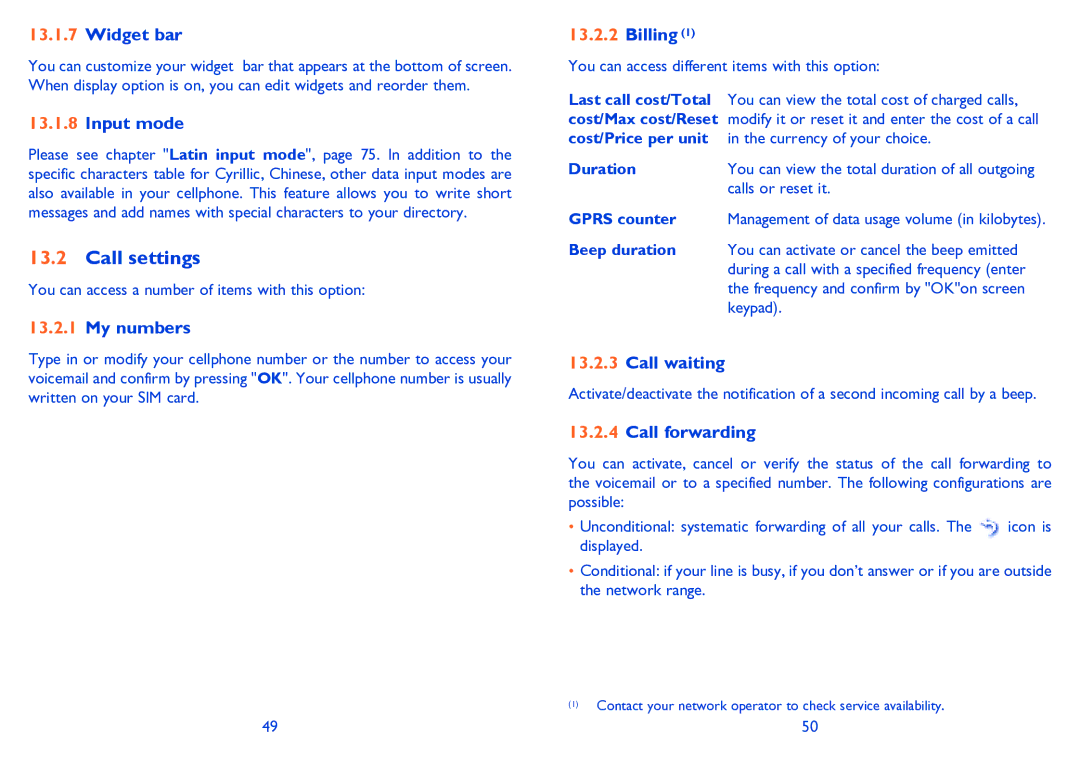13.1.7Widget bar
You can customize your widget bar that appears at the bottom of screen. When display option is on, you can edit widgets and reorder them.
13.1.8Input mode
Please see chapter "Latin input mode", page 75. In addition to the specific characters table for Cyrillic, Chinese, other data input modes are also available in your cellphone. This feature allows you to write short messages and add names with special characters to your directory.
13.2Call settings
You can access a number of items with this option:
13.2.1My numbers
Type in or modify your cellphone number or the number to access your voicemail and confirm by pressing "OK". Your cellphone number is usually written on your SIM card.
13.2.2Billing (1)
You can access different items with this option:
Last call cost/Total You can view the total cost of charged calls, cost/Max cost/Reset modify it or reset it and enter the cost of a call cost/Price per unit in the currency of your choice.
Duration | You can view the total duration of all outgoing |
| calls or reset it. |
GPRS counter | Management of data usage volume (in kilobytes). |
Beep duration | You can activate or cancel the beep emitted |
| during a call with a specified frequency (enter |
| the frequency and confirm by "OK"on screen |
| keypad). |
13.2.3Call waiting
Activate/deactivate the notification of a second incoming call by a beep.
13.2.4Call forwarding
You can activate, cancel or verify the status of the call forwarding to the voicemail or to a specified number. The following configurations are possible:
• Unconditional: systematic forwarding of all your calls. The | icon is |
displayed. |
|
•Conditional: if your line is busy, if you don’t answer or if you are outside the network range.
(1)Contact your network operator to check service availability.
49 | 50 |