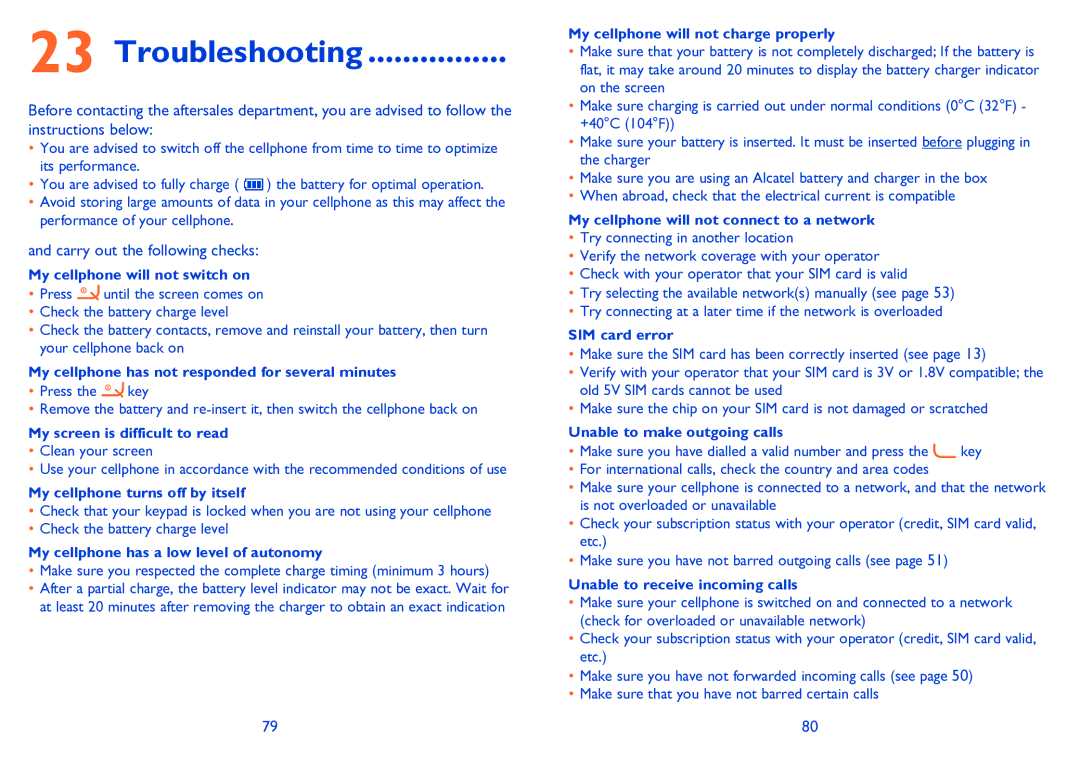23 Troubleshooting ................
Before contacting the aftersales department, you are advised to follow the instructions below:
•You are advised to switch off the cellphone from time to time to optimize its performance.
•You are advised to fully charge ( ![]() ) the battery for optimal operation.
) the battery for optimal operation.
•Avoid storing large amounts of data in your cellphone as this may affect the performance of your cellphone.
and carry out the following checks:
My cellphone will not switch on
•Press ![]() until the screen comes on
until the screen comes on
•Check the battery charge level
•Check the battery contacts, remove and reinstall your battery, then turn your cellphone back on
My cellphone has not responded for several minutes
•Press the ![]() key
key
•Remove the battery and
My screen is difficult to read
•Clean your screen
•Use your cellphone in accordance with the recommended conditions of use
My cellphone turns off by itself
•Check that your keypad is locked when you are not using your cellphone
•Check the battery charge level
My cellphone has a low level of autonomy
•Make sure you respected the complete charge timing (minimum 3 hours)
•After a partial charge, the battery level indicator may not be exact. Wait for at least 20 minutes after removing the charger to obtain an exact indication
79
My cellphone will not charge properly
•Make sure that your battery is not completely discharged; If the battery is flat, it may take around 20 minutes to display the battery charger indicator on the screen
•Make sure charging is carried out under normal conditions (0°C (32°F) - +40°C (104°F))
•Make sure your battery is inserted. It must be inserted before plugging in the charger
•Make sure you are using an Alcatel battery and charger in the box
•When abroad, check that the electrical current is compatible
My cellphone will not connect to a network
•Try connecting in another location
•Verify the network coverage with your operator
•Check with your operator that your SIM card is valid
•Try selecting the available network(s) manually (see page 53)
•Try connecting at a later time if the network is overloaded
SIM card error
•Make sure the SIM card has been correctly inserted (see page 13)
•Verify with your operator that your SIM card is 3V or 1.8V compatible; the old 5V SIM cards cannot be used
•Make sure the chip on your SIM card is not damaged or scratched
Unable to make outgoing calls
•Make sure you have dialled a valid number and press the ![]() key
key
•For international calls, check the country and area codes
•Make sure your cellphone is connected to a network, and that the network is not overloaded or unavailable
•Check your subscription status with your operator (credit, SIM card valid, etc.)
•Make sure you have not barred outgoing calls (see page 51)
Unable to receive incoming calls
•Make sure your cellphone is switched on and connected to a network (check for overloaded or unavailable network)
•Check your subscription status with your operator (credit, SIM card valid, etc.)
•Make sure you have not forwarded incoming calls (see page 50)
•Make sure that you have not barred certain calls
80