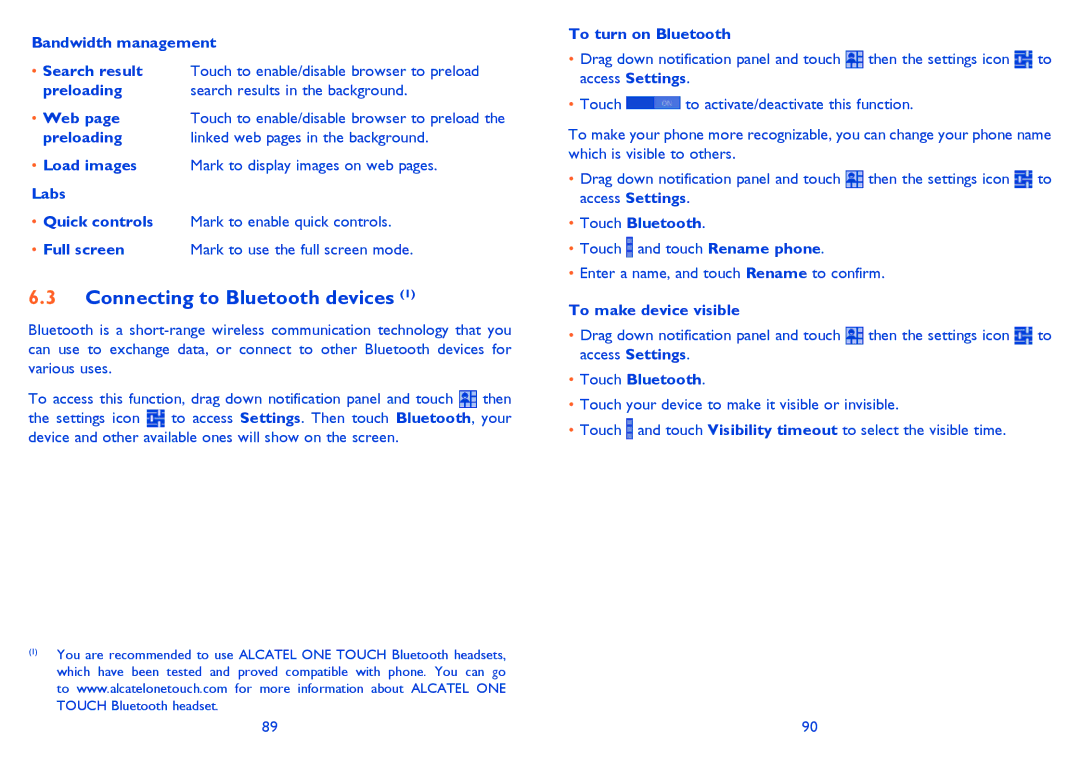Bandwidth management
•Search result Touch to enable/disable browser to preload
preloading | search results in the background. |
• Web page | Touch to enable/disable browser to preload the |
preloading | linked web pages in the background. |
•Load images Mark to display images on web pages.
Labs
•Quick controls Mark to enable quick controls.
• Full screen | Mark to use the full screen mode. |
6.3Connecting to Bluetooth devices (1)
Bluetooth is a
To access this function, drag down notification panel and touch ![]() then the settings icon
then the settings icon ![]() to access Settings. Then touch Bluetooth, your device and other available ones will show on the screen.
to access Settings. Then touch Bluetooth, your device and other available ones will show on the screen.
(1)You are recommended to use ALCATEL ONE TOUCH Bluetooth headsets, which have been tested and proved compatible with phone. You can go to www.alcatelonetouch.com for more information about ALCATEL ONE TOUCH Bluetooth headset.
To turn on Bluetooth
•Drag down notification panel and touch ![]() then the settings icon
then the settings icon ![]() to access Settings.
to access Settings.
•Touch ![]() to activate/deactivate this function.
to activate/deactivate this function.
To make your phone more recognizable, you can change your phone name which is visible to others.
•Drag down notification panel and touch ![]() then the settings icon
then the settings icon ![]() to access Settings.
to access Settings.
•Touch Bluetooth.
•Touch ![]() and touch Rename phone.
and touch Rename phone.
•Enter a name, and touch Rename to confirm.
To make device visible
•Drag down notification panel and touch ![]() then the settings icon
then the settings icon ![]() to access Settings.
to access Settings.
•Touch Bluetooth.
•Touch your device to make it visible or invisible.
•Touch ![]() and touch Visibility timeout to select the visible time.
and touch Visibility timeout to select the visible time.
89 | 90 |