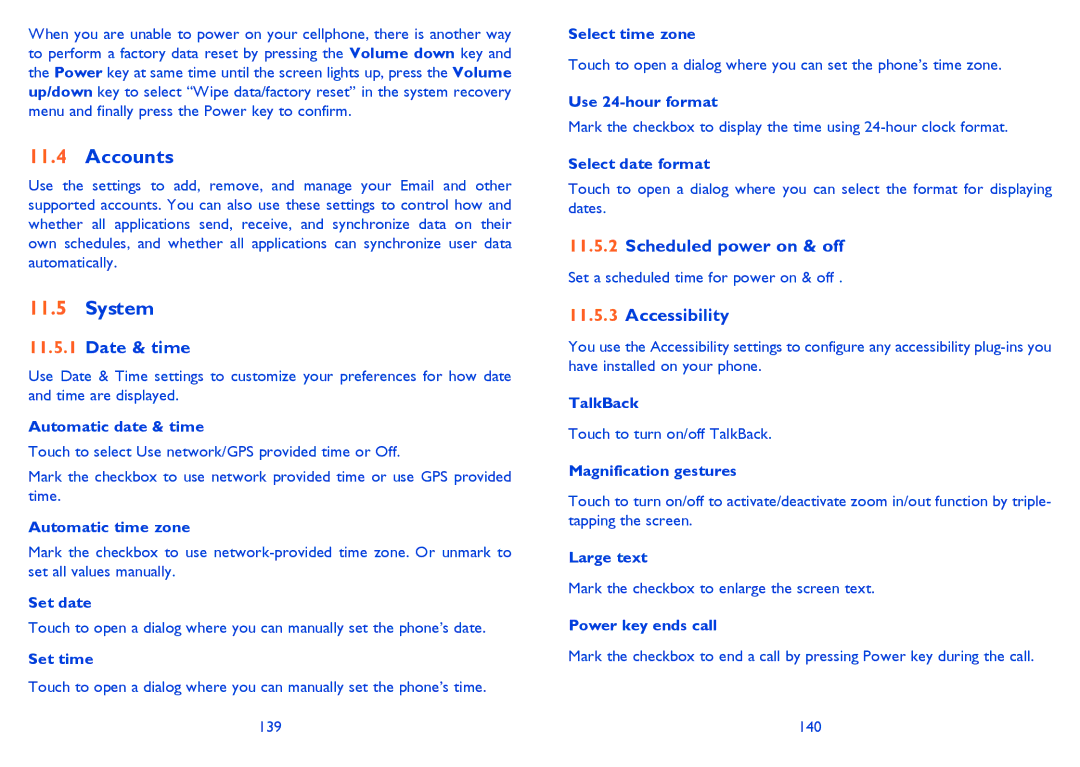When you are unable to power on your cellphone, there is another way to perform a factory data reset by pressing the Volume down key and the Power key at same time until the screen lights up, press the Volume up/down key to select “Wipe data/factory reset” in the system recovery menu and finally press the Power key to confirm.
11.4Accounts
Use the settings to add, remove, and manage your Email and other supported accounts. You can also use these settings to control how and whether all applications send, receive, and synchronize data on their own schedules, and whether all applications can synchronize user data automatically.
11.5System
11.5.1Date & time
Use Date & Time settings to customize your preferences for how date and time are displayed.
Automatic date & time
Touch to select Use network/GPS provided time or Off.
Mark the checkbox to use network provided time or use GPS provided time.
Automatic time zone
Mark the checkbox to use
Set date
Touch to open a dialog where you can manually set the phone’s date.
Set time
Touch to open a dialog where you can manually set the phone’s time.
139
Select time zone
Touch to open a dialog where you can set the phone’s time zone.
Use
Mark the checkbox to display the time using
Select date format
Touch to open a dialog where you can select the format for displaying dates.
11.5.2Scheduled power on & off
Set a scheduled time for power on & off .
11.5.3Accessibility
You use the Accessibility settings to configure any accessibility
TalkBack
Touch to turn on/off TalkBack.
Magnification gestures
Touch to turn on/off to activate/deactivate zoom in/out function by triple- tapping the screen.
Large text
Mark the checkbox to enlarge the screen text.
Power key ends call
Mark the checkbox to end a call by pressing Power key during the call.
140