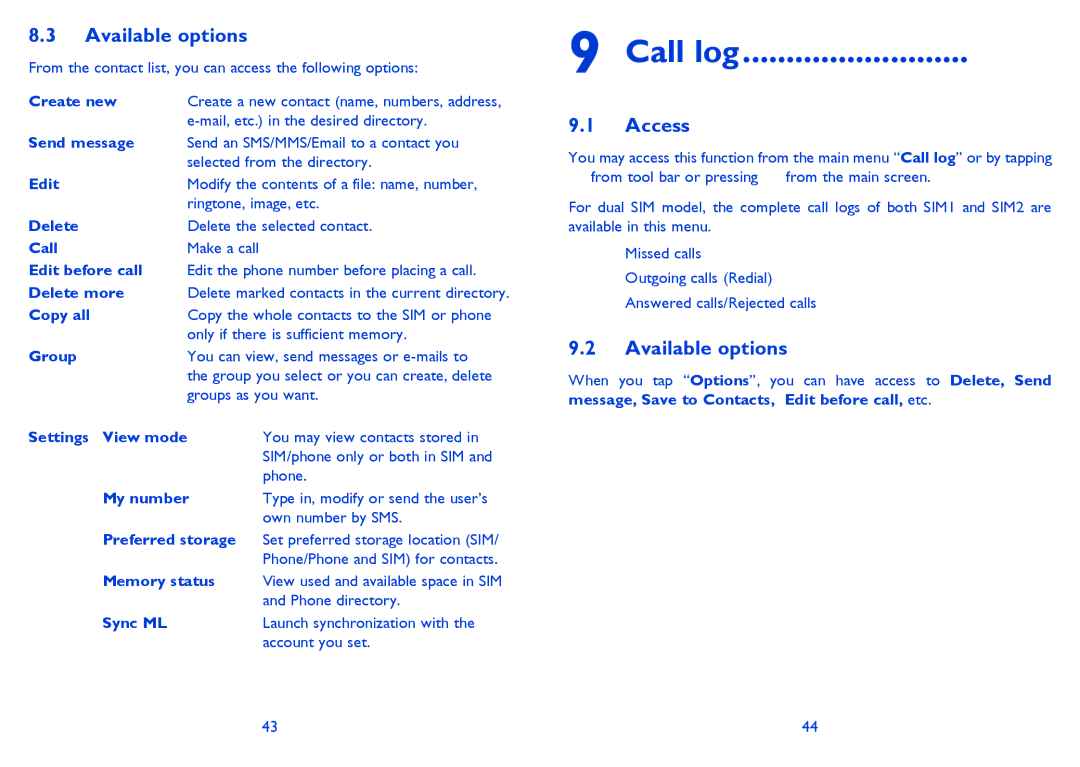8.3Available options
From the contact list, you can access the following options:
Create new | Create a new contact (name, numbers, address, | |
| ||
Send message | Send an SMS/MMS/Email to a contact you | |
| selected from the directory. | |
Edit | Modify the contents of a file: name, number, | |
| ringtone, image, etc. | |
Delete | Delete the selected contact. | |
Call | Make a call |
|
Edit before call | Edit the phone number before placing a call. | |
Delete more | Delete marked contacts in the current directory. | |
Copy all | Copy the whole contacts to the SIM or phone | |
| only if there is sufficient memory. | |
Group | You can view, send messages or | |
| the group you select or you can create, delete | |
| groups as you want. | |
Settings View mode | You may view contacts stored in | |
|
| SIM/phone only or both in SIM and |
|
| phone. |
My number | Type in, modify or send the user’s | |
|
| own number by SMS. |
Preferred storage | Set preferred storage location (SIM/ | |
|
| Phone/Phone and SIM) for contacts. |
Memory status | View used and available space in SIM | |
|
| and Phone directory. |
Sync ML |
| Launch synchronization with the |
|
| account you set. |
9 Call log.......................... 
9.1Access
You may access this function from the main menu “Call log” or by tapping ![]() from tool bar or pressing
from tool bar or pressing ![]() from the main screen.
from the main screen.
For dual SIM model, the complete call logs of both SIM1 and SIM2 are available in this menu.
Missed calls
Outgoing calls (Redial) Answered calls/Rejected calls
9.2Available options
When you tap “Options”, you can have access to Delete, Send message, Save to Contacts, Edit before call, etc.
43 | 44 |