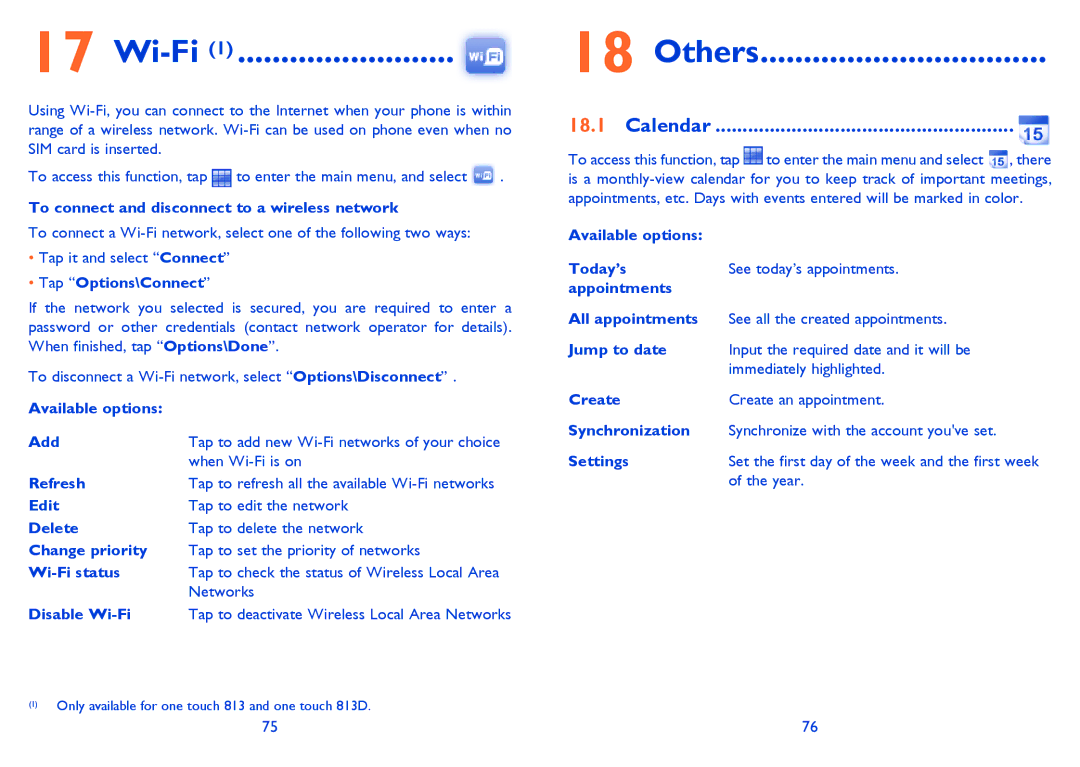17 Wi-Fi (1) .........................
Using
To access this function, tap ![]() to enter the main menu, and select
to enter the main menu, and select ![]() .
.
To connect and disconnect to a wireless network
To connect a
•Tap it and select “Connect”
•Tap “Options\Connect”
If the network you selected is secured, you are required to enter a password or other credentials (contact network operator for details). When finished, tap “Options\Done”.
To disconnect a
Available options: |
|
Add | Tap to add new |
| when |
Refresh | Tap to refresh all the available |
Edit | Tap to edit the network |
Delete | Tap to delete the network |
Change priority | Tap to set the priority of networks |
Tap to check the status of Wireless Local Area | |
| Networks |
Disable | Tap to deactivate Wireless Local Area Networks |
(1)Only available for one touch 813 and one touch 813D.
18 Others.................................
18.1 Calendar .......................................................
To access this function, tap to enter the main menu and select ![]() , there is a
, there is a
Available options: |
|
Today’s | See today’s appointments. |
appointments |
|
All appointments | See all the created appointments. |
Jump to date | Input the required date and it will be |
| immediately highlighted. |
Create | Create an appointment. |
Synchronization | Synchronize with the account you've set. |
Settings | Set the first day of the week and the first week |
| of the year. |
75 | 76 |