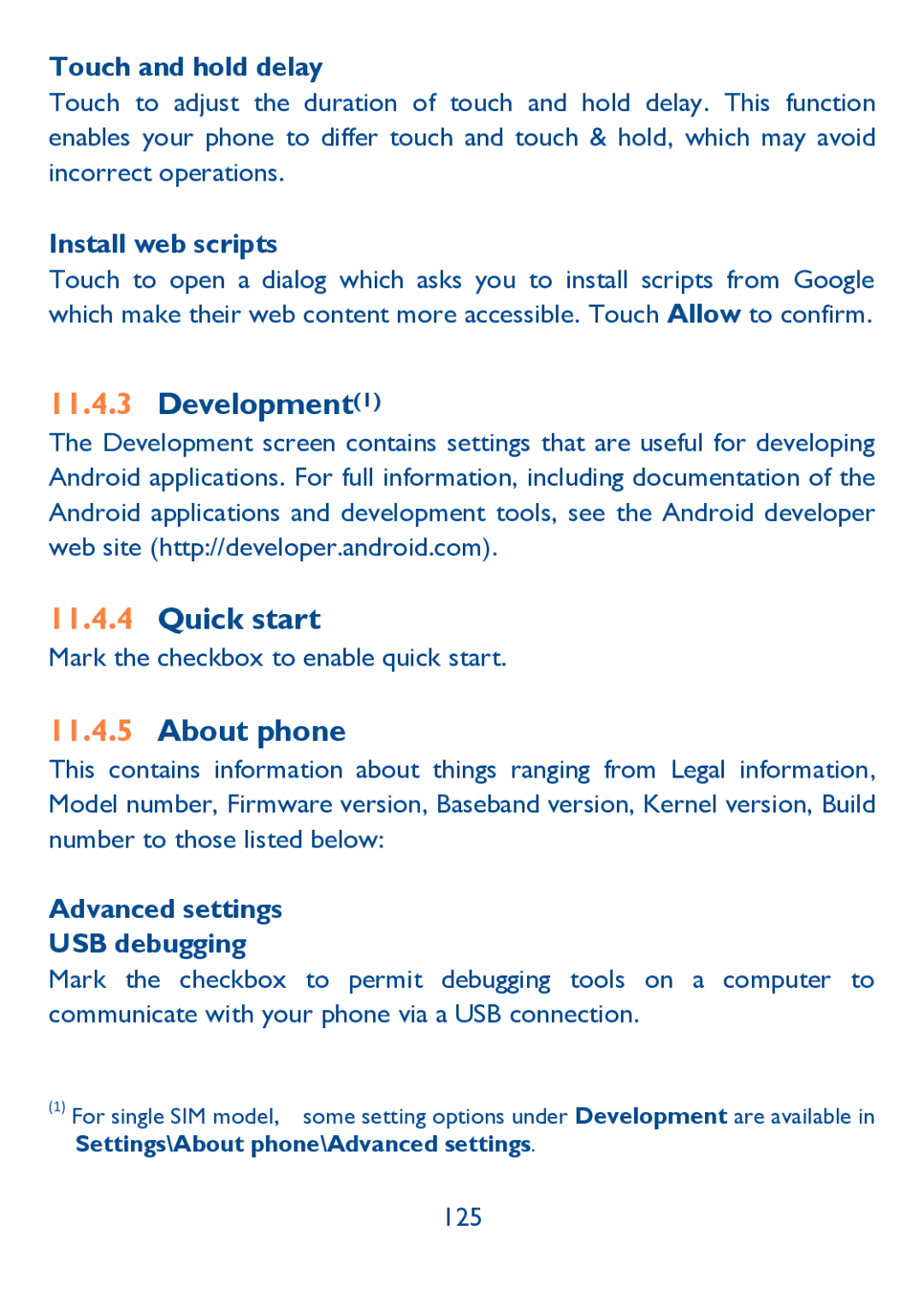Page
Menu and finally press the Power key to confirm
Table of Contents
Google Maps
Be transmitting even if you are not making a phone call
Traffic Safety
Safety and use
Page
Privacy
Chargers
Body-worn SAR
Regulatory information
Page
ONE Touch
Disclaimer
General information
Protection against theft
Page
Your mobile
Keys and connectors
Recent apps key
Back key
Power key
Volume keys
Inserting or removing the SIM card
Getting started
Connecting or removing the headset
Set up your phone for the first time
Power on your phone
Charging the battery
Home screen
Power off your phone
Search bar
Status bar
Favorite tray applications
Application tab
Using the touchscreen
Status icons
Status bar
Notification icons
Notification panel
Quick settings bar
Search by voice
Search bar
Search by text
To lock phone screen
Lock/Unlock your screen
Add
Personalize your Home screen
To unlock phone screen
Remove
Reposition
Create folders
Wallpaper customization
Using volume key
Volume adjustment
Application tab
Consult recently-used applications
Applications and widgets list
Using Settings menu
Onscreen Keyboard settings
Using Onscreen Keyboard
Adjust the Onscreen Keyboard orientation
Text input
Cut , Copy and Paste
Text editing
You can edit the text you have entered
You can also insert new text
Phone call, Call log Contacts
People, Settings
Phone
Placing a call
Emergency call
Answering or rejecting a call
International call
Voice call\Voicemail
Calling your voicemail
During a call
To Add call or Start
Call settings
Recording
Voice call Voicemail
Replacement
Additional settings Caller ID
Call waiting
Video call Local video
Call log
Contacts
People
Consult your contacts
Adding a contact
Managing contact groups
Delete contact
Accounts
Add to/remove from Favourites
Editing your contacts
Change a contact’s default phone number
Communicating with your contacts
Set ringtone for a contact
Use Quick contact for Android
Contacts importing, exporting and sharing
Joining/Separating contacts1
Displaying contacts
Sync manually
Accounts
Turn on/off auto-sync
Write message
Messaging, Email
Messaging
Sending a multimedia message
Sending a text message
Videos
Attach options
Audio
Slideshow
Manage messages
Text
Adjust message settings
SIM card
Select text
Text Messages SMS
Message limit
SMS storage
Location
Message Service message
Service message setting
Roaming
Auto-retrieve
Gmail/Email
To access Gmail
Gmail
To create and send emails
Forward
To receive and read your emails
To reply or forward emails
Mute
Managing Gmails by Labels
Mails related to this conversation will not be
Displayed in Inbox, but archived
List
Gmail settings
Reply all
Hide checkboxes
Sound
General settings
Vibrate Signature
Attachments
Google Talk
To close a chat
Chatting with your friends
To add a new friend
To manage your friends
Settings
Notifications Video chat
Off Is turned off Invitation
Chat ringtone
Vibrate
Calendar
Calendar & Alarm clock Calculator
Multimode view
Agenda view
Week view
To create new events
Event reminder
To share, delete or edit an event
Clock
To set an alarm
Alarm volume
To adjust alarm settings
Calculator
Turn over to Touch Turn over to activate to choose Activate
Paste
Cut
Copy
GPRS/EDGE/3G
Connecting to the Internet
6Getting connected
To turn Wi-Fi on and connect to a wireless network
Wi-Fi
To activate notification when a new network is detected
To add a Wi-Fi network
To go to a web
To forget a Wi-Fi network
Browser
To set homepage
Viewing web pages
To zoom in/out of a web
To find text on a web
Other options Refresh To refresh the current Forward
To open new window/switch between windows
Request
Desktop site
Manage links, history, downloads
To bookmark a web
Manage bookmarks
To open a bookmark
To edit a bookmark
Auto-fill text
Delete bookmark
Single touch
Tap
Passwordswebsites
You mark Inverted rendering
Advanced
Overview Zoomed out, in an overview Auto-fit pages
Tabs per app Enable plug-ins
Windowswindows
Fullscreen
To turn on Bluetooth
Connecting to Bluetooth devices
Touch Bluetooth
To make device visible
To pair/connect your phone with a Bluetooth device
Connecting to a computer
Touch Bluetooth Touch Search for Devices
To disconnect/unpair from a Bluetooth device
Touch File Manager
Sharing your phones mobile data connection
To share your phones data connection via USB
Connecting to virtual private networks
Touch More...\Tethering & portable hotspot
To rename or secure your portable hotspot
Touch More...\VPN settings
Touch More...\VPN settings\Add VPN profile
To add a VPN
To connect/disconnect to a VPN
To add an internet calling account
Configuring Internet SIP calling
Touch Delete profile
To edit/remove an internet calling account
Touch Settings\Call settings\Internet call\Accounts
Google Play Store
Locate the item you want to download Install
Touch Accept & download
Download and install
To download & install
To buy an application1
To open the application you have downloaded
Manage your downloads
Uninstall
To request a refund
View
Auto update
Update notification
Rate and review
Flag
Camera
Multimedia applications
To shoot a video
Settings in framing mode
To take a picture
Gallery
To view a picture/play a video
Working with pictures
Batch operation
YouTube
Watch videos
Music
Playing music
Working with playlists
Video Player
To create a playlist
To delete a playlist
Google Maps
Location services
Get My Location
Choose a data source to decide My Location
Star a location
How to star or unstar a location
Search for a location
Get suggested routes for your trip
Get driving, public transportation or walking Directions
View a list of starred items
Search for locations along your route
To view multiple layers
Arrangement of Layers
To open Street View for a location
To clear the map
To view your friends location
How to invite friends to share their locations
To join Latitude
To control what you share
To connect with your friends
Map
Directions
10.2Notes
Others
10.1File Manager
10.4Radio
10.3Sound Recorder
10.5LED Torch
10.6Setup Wizard
Available options Save channel
Delete
10.8Other applications1
10.7Alcatel Help
Wireless & networks
Settings
Bluetooth
Data usage
VPN settings
Airplane mode
Tethering & portable hotspot
Mobile networks
Audio profiles
Device Gestures
Display
Storage
Battery
Battery
Applications
Phone storage
Security
Location services
Personal
Language & input
Android keyboard
Default
Input languages
Auto-capitalization
Text-to-speech settings Preferred engine
Advanced settings
Show correction suggestions
Voice search ·Language
Backup and reset
Date & time
System
Accessibility
About phone
Development1
Quick start
Strict mode enabled
Desktop backup password
Show screen updates
Development device ID
System updates storage
System updates
Force GPU rendering
Window animation scale
ONE Touch Manager
Making the most of your Phone
ONE Touch Upgrade
Upgrade
System updates
Telephone warranty
Page
Accessories
My phone is frozen or cannot switch on
Troubleshooting
My phone has not responded for several minutes
My phone turns off by itself
Invalid SIM card
My phone cannot charge properly
My phone cannot connect to the Internet
Unable to receive incoming calls
Unable to make outgoing calls
Cannot find my contacts
Sound quality of the calls is poor
Cannot access my voicemail
Am unable to use the features described in the manual
Am unable to add a contact in my contacts
My callers are unable to leave messages on my voicemail
Am unable to download new files
Phone cannot be detected by others via Bluetooth
How to make your battery last longer
Specifications
Special Features
Formats Battery
Camera
Audio Supported