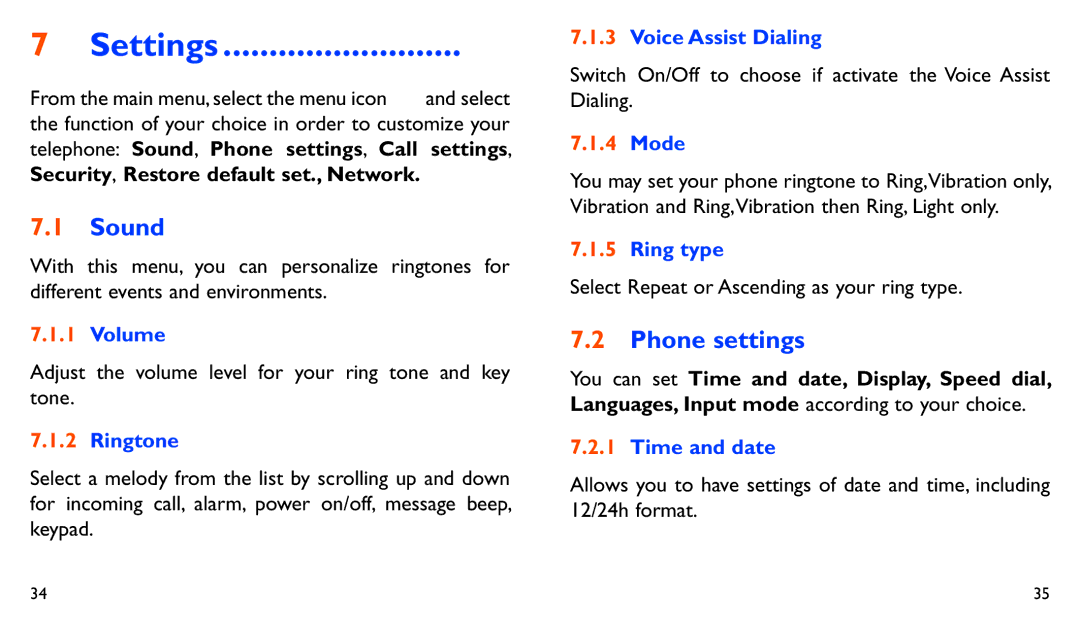7Settings ..........................
From the main menu, select the menu icon ![]() and select the function of your choice in order to customize your telephone: Sound, Phone settings, Call settings, Security, Restore default set., Network.
and select the function of your choice in order to customize your telephone: Sound, Phone settings, Call settings, Security, Restore default set., Network.
7.1Sound
With this menu, you can personalize ringtones for different events and environments.
7.1.1Volume
Adjust the volume level for your ring tone and key tone.
7.1.2Ringtone
Select a melody from the list by scrolling up and down for incoming call, alarm, power on/off, message beep, keypad.
7.1.3Voice Assist Dialing
Switch On/Off to choose if activate the Voice Assist Dialing.
7.1.4Mode
You may set your phone ringtone to Ring,Vibration only, Vibration and Ring,Vibration then Ring, Light only.
7.1.5Ring type
Select Repeat or Ascending as your ring type.
7.2Phone settings
You can set Time and date, Display, Speed dial, Languages, Input mode according to your choice.
7.2.1Time and date
Allows you to have settings of date and time, including 12/24h format.
34 | 35 |