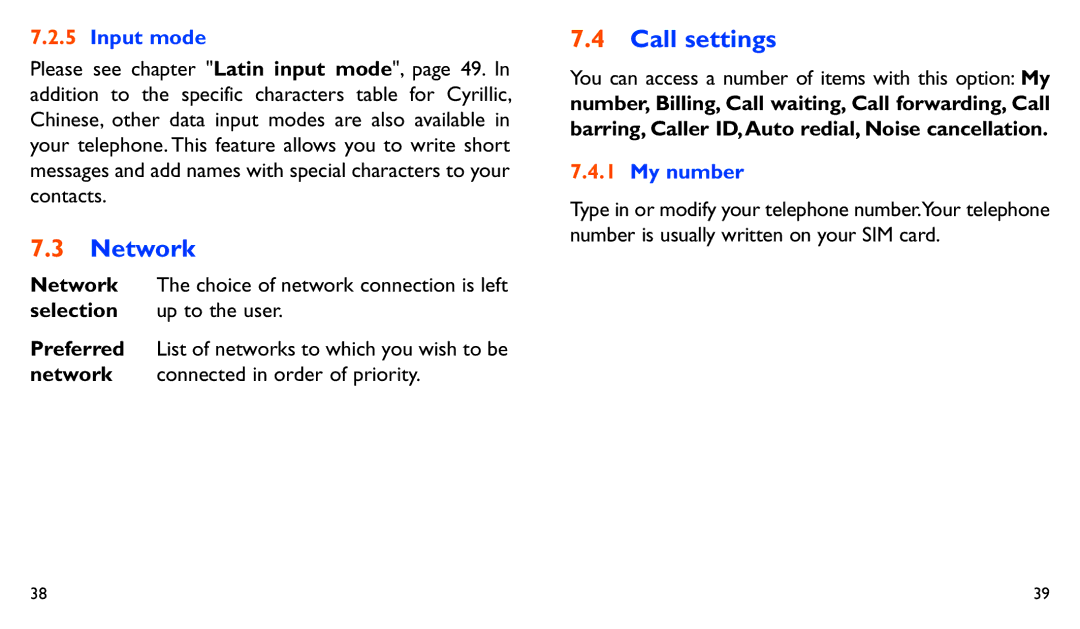7.2.5Input mode
Please see chapter "Latin input mode", page 49. In addition to the specific characters table for Cyrillic, Chinese, other data input modes are also available in your telephone. This feature allows you to write short messages and add names with special characters to your contacts.
7.3Network
Network The choice of network connection is left selection up to the user.
Preferred List of networks to which you wish to be network connected in order of priority.
7.4Call settings
You can access a number of items with this option: My
number, Billing, Call waiting, Call forwarding, Call barring, Caller ID,Auto redial, Noise cancellation.
7.4.1My number
Type in or modify your telephone number.Your telephone number is usually written on your SIM card.
38 | 39 |