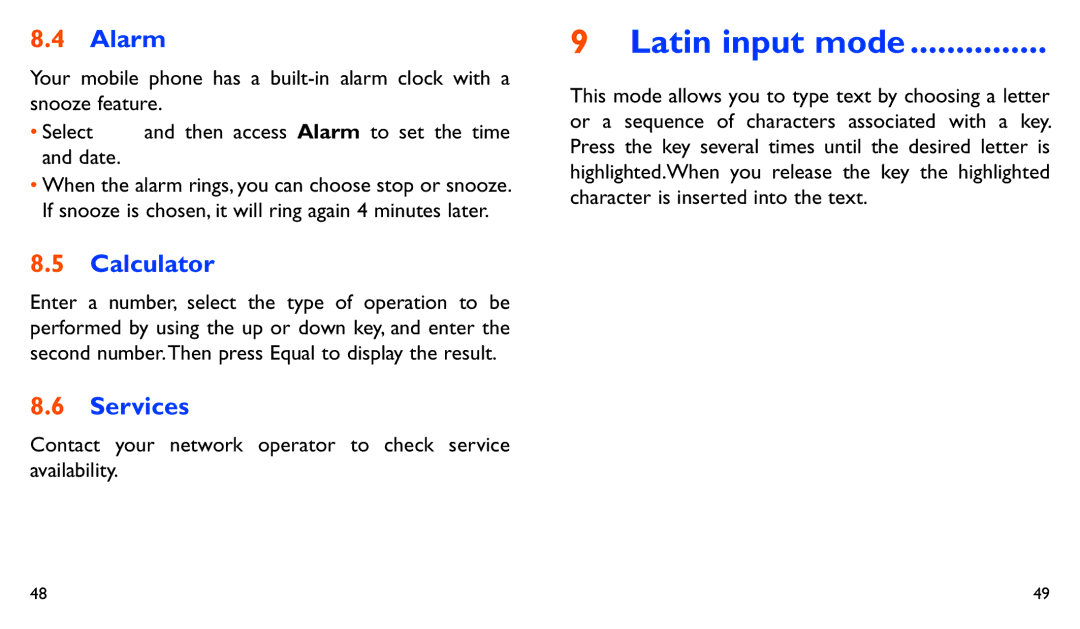8.4Alarm
Your mobile phone has a
•Select ![]() and then access Alarm to set the time and date.
and then access Alarm to set the time and date.
•When the alarm rings, you can choose stop or snooze. If snooze is chosen, it will ring again 4 minutes later.
8.5Calculator
Enter a number, select the type of operation to be performed by using the up or down key, and enter the second number.Then press Equal to display the result.
8.6Services
Contact your network operator to check service availability.
9Latin input mode ...............
This mode allows you to type text by choosing a letter or a sequence of characters associated with a key. Press the key several times until the desired letter is highlighted.When you release the key the highlighted character is inserted into the text.
48 | 49 |