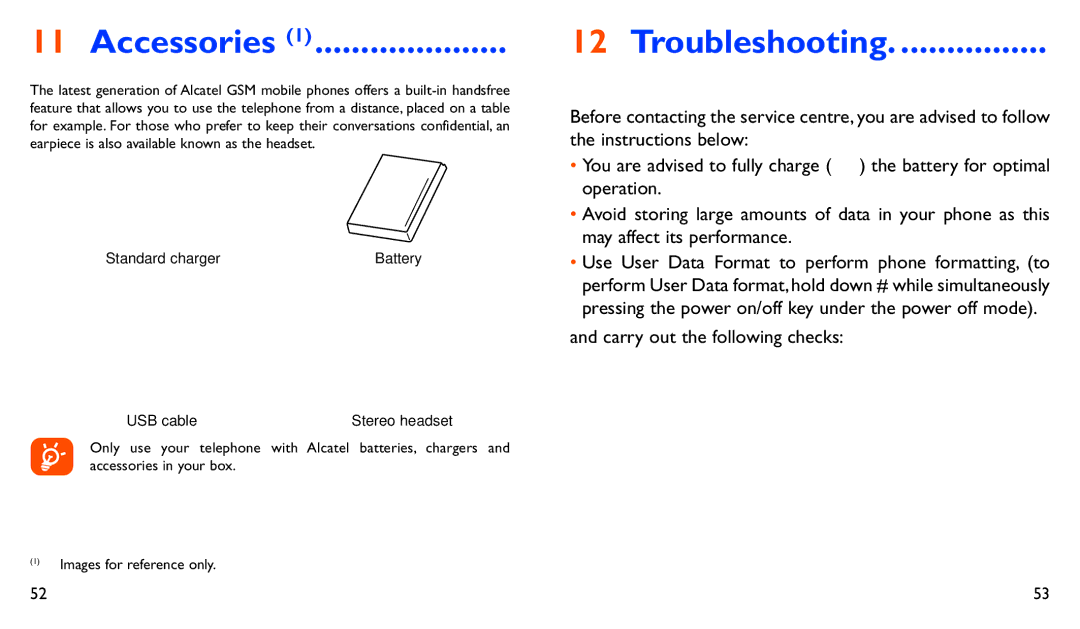11Accessories (1) .....................
The latest generation of Alcatel GSM mobile phones offers a
Standard charger | Battery |
USB cableStereo headset
Only use your telephone with Alcatel batteries, chargers and accessories in your box.
(1)Images for reference only.
12Troubleshooting. ................
Before contacting the service centre, you are advised to follow the instructions below:
•You are advised to fully charge ( ![]() ) the battery for optimal operation.
) the battery for optimal operation.
•Avoid storing large amounts of data in your phone as this may affect its performance.
•Use User Data Format to perform phone formatting, (to perform User Data format, hold down # while simultaneously pressing the power on/off key under the power off mode).
and carry out the following checks:
52 | 53 |