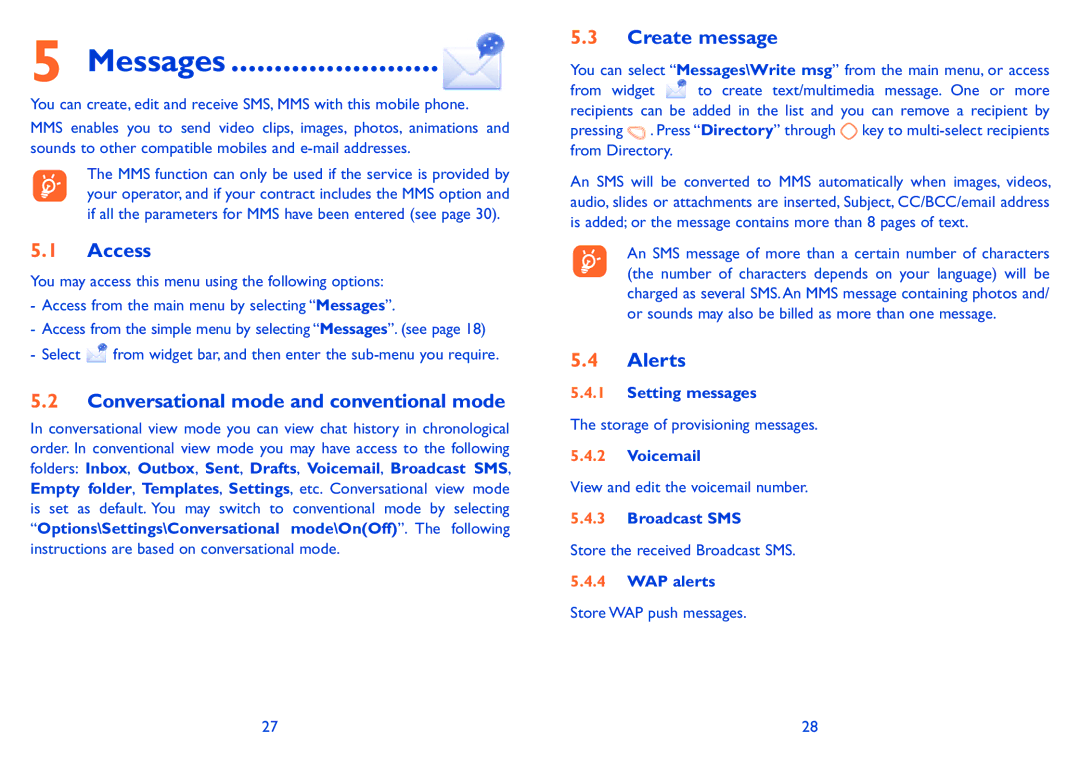5 Messages ........................
You can create, edit and receive SMS, MMS with this mobile phone.
MMS enables you to send video clips, images, photos, animations and sounds to other compatible mobiles and
The MMS function can only be used if the service is provided by your operator, and if your contract includes the MMS option and if all the parameters for MMS have been entered (see page 30).
5.1Access
You may access this menu using the following options:
-Access from the main menu by selecting “Messages”.
-Access from the simple menu by selecting “Messages”. (see page 18)
-Select ![]() from widget bar, and then enter the
from widget bar, and then enter the
5.2Conversational mode and conventional mode
In conversational view mode you can view chat history in chronological order. In conventional view mode you may have access to the following folders: Inbox, Outbox, Sent, Drafts, Voicemail, Broadcast SMS, Empty folder, Templates, Settings, etc. Conversational view mode is set as default. You may switch to conventional mode by selecting “Options\Settings\Conversational mode\On(Off)”. The following instructions are based on conversational mode.
5.3Create message
You can select “Messages\Write msg” from the main menu, or access
from widget ![]() to create text/multimedia message. One or more recipients can be added in the list and you can remove a recipient by pressing
to create text/multimedia message. One or more recipients can be added in the list and you can remove a recipient by pressing ![]() . Press “Directory” through
. Press “Directory” through ![]() key to
key to
An SMS will be converted to MMS automatically when images, videos, audio, slides or attachments are inserted, Subject, CC/BCC/email address is added; or the message contains more than 8 pages of text.
An SMS message of more than a certain number of characters (the number of characters depends on your language) will be charged as several SMS.An MMS message containing photos and/ or sounds may also be billed as more than one message.
5.4Alerts
5.4.1Setting messages
The storage of provisioning messages.
5.4.2Voicemail
View and edit the voicemail number.
5.4.3Broadcast SMS
Store the received Broadcast SMS.
5.4.4WAP alerts
Store WAP push messages.
27 | 28 |