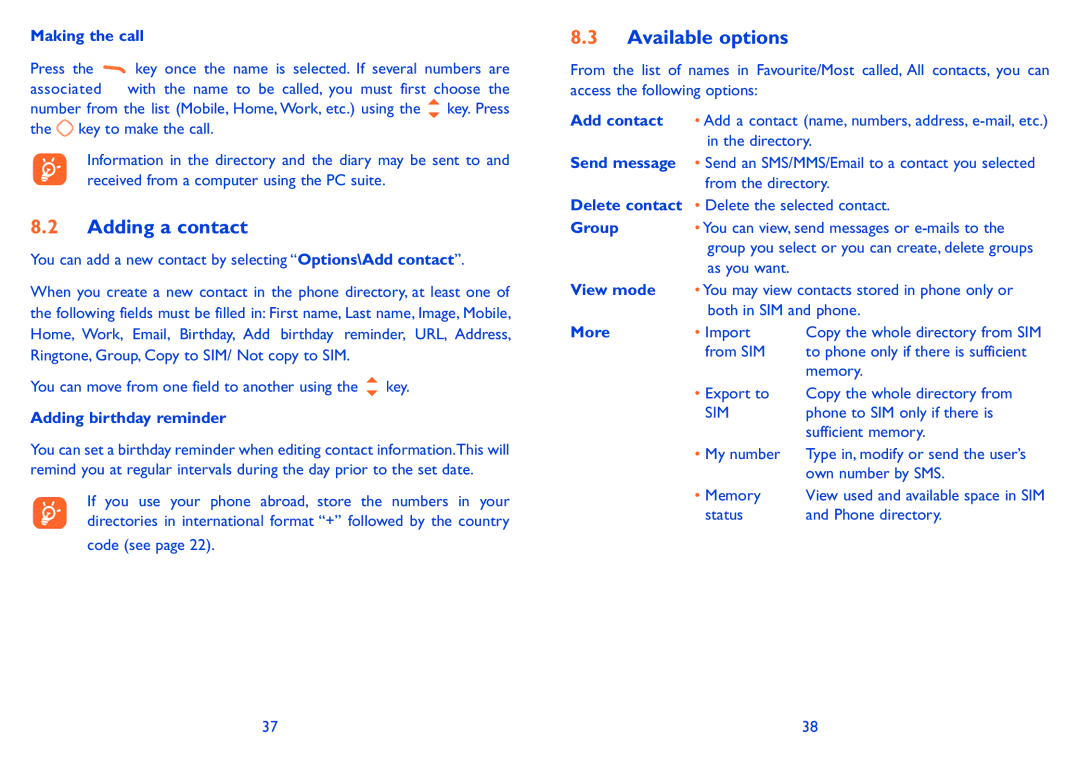Making the call |
|
|
|
| ||
Press | the | key | once the | name is selected. If several numbers | are | |
associated | with | the name | to be called, you must first | choose | the | |
number from the list (Mobile, Home, Work, etc.) using the | key. Press | |||||
the | key to make the call. |
|
|
| ||
Information in the directory and the diary may be sent to and received from a computer using the PC suite.
8.2Adding a contact
You can add a new contact by selecting “Options\Add contact”.
When you create a new contact in the phone directory, at least one of the following fields must be filled in: First name, Last name, Image, Mobile, Home, Work, Email, Birthday, Add birthday reminder, URL, Address, Ringtone, Group, Copy to SIM/ Not copy to SIM.
You can move from one field to another using the | key. |
Adding birthday reminder
You can set a birthday reminder when editing contact information.This will remind you at regular intervals during the day prior to the set date.
If you use your phone abroad, store the numbers in your directories in international format “+” followed by the country
code (see page 22).
8.3Available options
From the list of names in Favourite/Most called, All contacts, you can access the following options:
Add contact | • Add a contact (name, numbers, address, | |
| in the directory. | |
Send message | • Send an SMS/MMS/Email to a contact you selected | |
| from the directory. | |
Delete contact | • Delete the selected contact. | |
Group | • You can view, send messages or | |
| group you select or you can create, delete groups | |
| as you want. |
|
View mode | • You may view contacts stored in phone only or | |
| both in SIM and phone. | |
More | • Import | Copy the whole directory from SIM |
| from SIM | to phone only if there is sufficient |
|
| memory. |
| • Export to | Copy the whole directory from |
| SIM | phone to SIM only if there is |
|
| sufficient memory. |
| • My number | Type in, modify or send the user’s |
|
| own number by SMS. |
| • Memory | View used and available space in SIM |
| status | and Phone directory. |
37 | 38 |