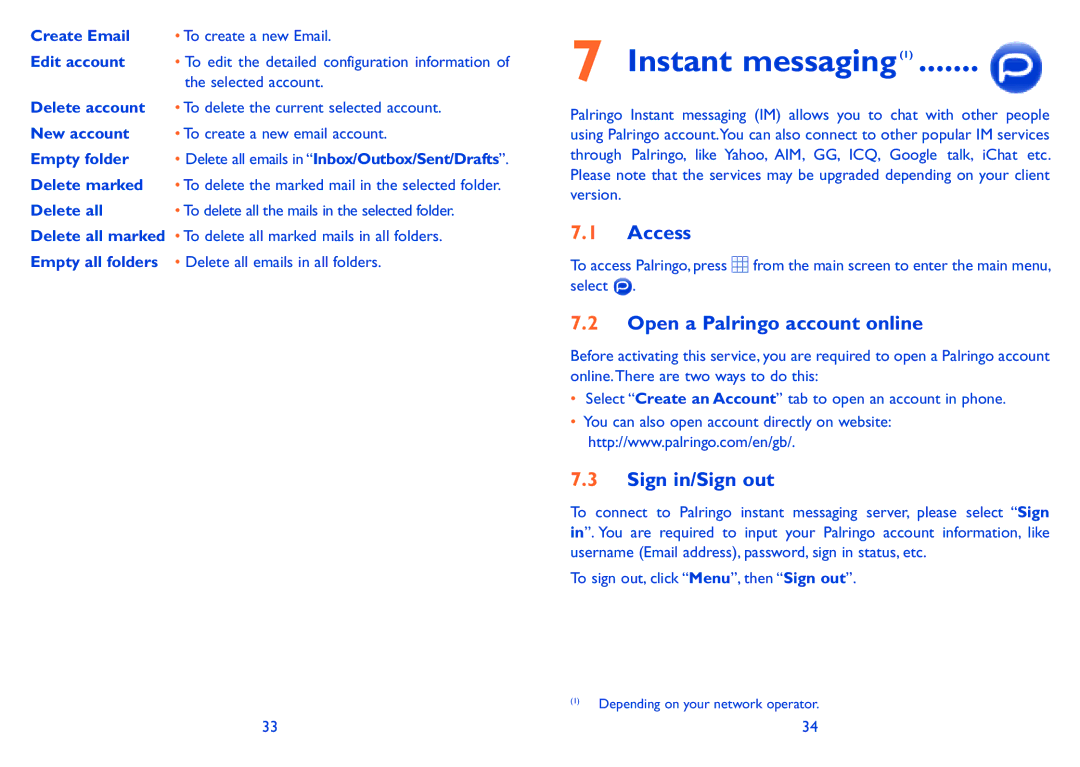Create Email | • To create a new Email. |
Edit account | • To edit the detailed configuration information of |
| the selected account. |
Delete account | • To delete the current selected account. |
New account | • To create a new email account. |
Empty folder | • Delete all emails in “Inbox/Outbox/Sent/Drafts”. |
Delete marked | • To delete the marked mail in the selected folder. |
Delete all | • To delete all the mails in the selected folder. |
Delete all marked | • To delete all marked mails in all folders. |
Empty all folders | • Delete all emails in all folders. |
7 Instant messaging(1) .......
Palringo Instant messaging (IM) allows you to chat with other people using Palringo account.You can also connect to other popular IM services through Palringo, like Yahoo, AIM, GG, ICQ, Google talk, iChat etc. Please note that the services may be upgraded depending on your client version.
7.1Access
To access Palringo, press ![]() from the main screen to enter the main menu, select
from the main screen to enter the main menu, select ![]() .
.
7.2Open a Palringo account online
Before activating this service, you are required to open a Palringo account online.There are two ways to do this:
•Select “Create an Account” tab to open an account in phone.
•You can also open account directly on website: http://www.palringo.com/en/gb/.
7.3Sign in/Sign out
To connect to Palringo instant messaging server, please select “Sign in”. You are required to input your Palringo account information, like username (Email address), password, sign in status, etc.
To sign out, click “Menu”, then “Sign out”.
(1)Depending on your network operator.
33 | 34 |