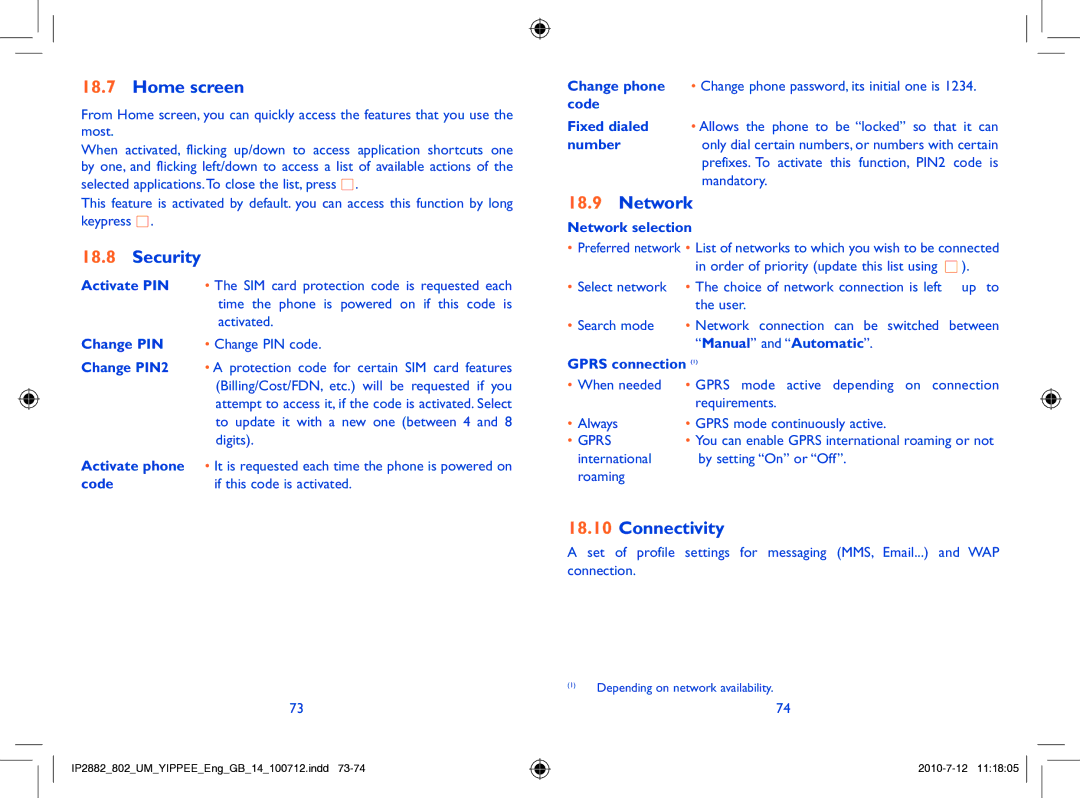18.7Home screen
From Home screen, you can quickly access the features that you use the most.
When activated, flicking up/down to access application shortcuts one by one, and flicking left/down to access a list of available actions of the selected applications.To close the list, press ![]() .
.
This feature is activated by default. you can access this function by long keypress ![]() .
.
18.8Security
Activate PIN | • The SIM card protection code is requested each |
| time the phone is powered on if this code is |
| activated. |
Change PIN | • Change PIN code. |
Change PIN2 | • A protection code for certain SIM card features |
| (Billing/Cost/FDN, etc.) will be requested if you |
| attempt to access it, if the code is activated. Select |
| to update it with a new one (between 4 and 8 |
| digits). |
Activate phone • It is requested each time the phone is powered on
code | if this code is activated. |
73
IP2882_802_UM_YIPPEE_Eng_GB_14_100712.indd
Change phone • Change phone password, its initial one is 1234. code
Fixed dialed • Allows the phone to be “locked” so that it can
numberonly dial certain numbers, or numbers with certain prefixes. To activate this function, PIN2 code is mandatory.
18.9Network
Network selection
•Preferred network • List of networks to which you wish to be connected in order of priority (update this list using ![]() ).
).
• Select network | • The choice of network connection is left | up to |
| the user. |
|
• Search mode | • Network connection can be switched | between |
| “Manual” and “Automatic”. |
|
GPRS connection (1) |
| |
• When needed | • GPRS mode active depending on connection | |
| requirements. |
|
• Always | • GPRS mode continuously active. |
|
• GPRS | • You can enable GPRS international roaming or not | |
international | by setting “On” or “Off”. |
|
roaming |
|
|
18.10Connectivity
Aset of profile settings for messaging (MMS, Email...) and WAP connection.
(1)Depending on network availability.
74