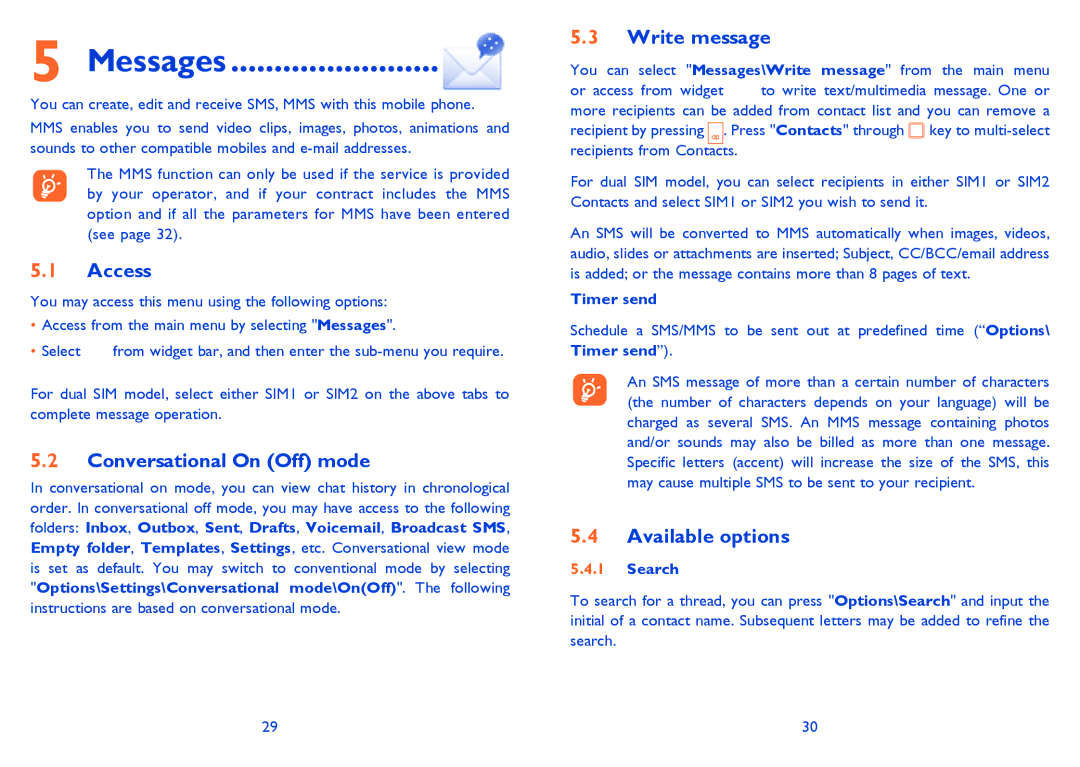ONE TOUCH 901/901D, ONE TOUCH 900 specifications
The Alcatel ONE TOUCH 900 and ONE TOUCH 901/901D represent a significant leap in mobile communication technology, tailored for users seeking a balance between functionality and affordability. Released during a period of rapid advancement in mobile phone technology, these models come packed with features that cater to various user needs.The Alcatel ONE TOUCH 900 is known for its compact design and user-friendly interface. It boasts a 2.4-inch display that offers clear visibility and easy navigation, making it ideal for both first-time smartphone users and those looking for a reliable secondary device. The phone supports 2G network connectivity, ensuring that users can stay connected even in areas where 3G or 4G services are limited.
One of the standout features of the ONE TOUCH 900 series is its dual-SIM capability, allowing users to manage two different phone numbers seamlessly. This is particularly useful for individuals who wish to separate personal and professional communications or travel frequently and want to use local SIM cards without replacing their primary number.
In terms of multimedia, the ONE TOUCH 900 and 901 models come equipped with a 2-megapixel camera, which, although basic by contemporary standards, allows users to capture memorable moments and travel snapshots. The device also supports video playback and music playback, turning it into a versatile multimedia companion.
Moving on to the ONE TOUCH 901 and 901D, these models carry many similarities but differentiate themselves with additional features such as enhanced memory capacity and improved software options. The 901D variant includes dual-mode functionality, encompassing both traditional feature phone capabilities and basic smartphone features, thus broadening its appeal. Users can access social media applications and basic web browsing functionalities, enhancing their connectivity options.
Both models utilize a user-friendly operating system that simplifies navigation and offers customizability. They support Bluetooth technology, enabling users to connect to various accessories like headsets and speakers effortlessly. Moreover, the inclusion of a microSD card slot allows for expanded storage, making it easy to store photos, music, and other files.
In summary, the Alcatel ONE TOUCH 900, ONE TOUCH 901, and 901D are practical devices enhancing mobile communication through their unique features and solid performance. With an emphasis on usability, dual-SIM capability, and multimedia options, these models continue to be a popular choice for budget-conscious consumers looking for reliable mobile technology.