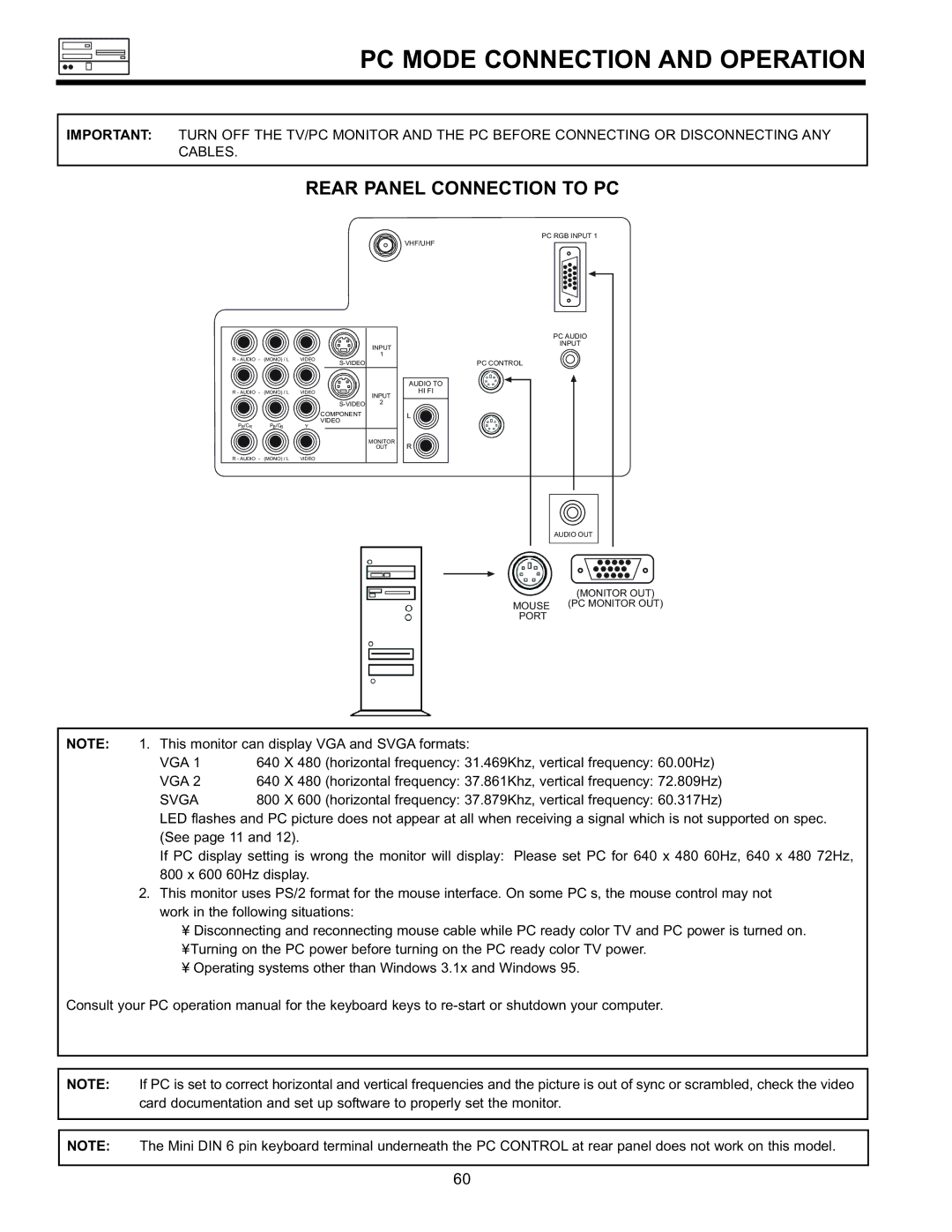PC MODE CONNECTION AND OPERATION
IMPORTANT: TURN OFF THE TV/PC MONITOR AND THE PC BEFORE CONNECTING OR DISCONNECTING ANY CABLES.
REAR PANEL CONNECTION TO PC
VHF/UHF
|
|
|
| INPUT |
|
R - AUDIO - | (MONO) / L | VIDEO |
| 1 |
|
| PC CONTROL | ||||
|
|
|
| ||
|
|
|
|
| AUDIO TO |
R - AUDIO - | (MONO) / L | VIDEO |
| INPUT | HI FI |
|
|
|
|
| |
|
|
| 2 |
| |
|
|
| COMPONENT |
| L |
PR/CR | PB/CB | Y | VIDEO |
|
|
|
|
| |||
|
|
|
| MONITOR | R |
|
|
|
| OUT | |
R - AUDIO - | (MONO) / L | VIDEO |
|
|
|
PC RGB INPUT 1
PC AUDIO
INPUT
AUDIO OUT
(MONITOR OUT)
MOUSE (PC MONITOR OUT) PORT
NOTE: | 1. This monitor can display VGA and SVGA formats: | ||
| VGA 1 | 640 X 480 | (horizontal frequency: 31.469Khz, vertical frequency: 60.00Hz) |
| VGA 2 | 640 X 480 | (horizontal frequency: 37.861Khz, vertical frequency: 72.809Hz) |
| SVGA | 800 X 600 | (horizontal frequency: 37.879Khz, vertical frequency: 60.317Hz) |
LED flashes and PC picture does not appear at all when receiving a signal which is not supported on spec. (See page 11 and 12).
If PC display setting is wrong the monitor will display: Please set PC for 640 x 480 60Hz, 640 x 480 72Hz, 800 x 600 60Hz display.
2.This monitor uses PS/2 format for the mouse interface. On some PC s, the mouse control may not work in the following situations:
¥Disconnecting and reconnecting mouse cable while PC ready color TV and PC power is turned on.
¥Turning on the PC power before turning on the PC ready color TV power.
¥Operating systems other than Windows 3.1x and Windows 95.
Consult your PC operation manual for the keyboard keys to
NOTE: If PC is set to correct horizontal and vertical frequencies and the picture is out of sync or scrambled, check the video card documentation and set up software to properly set the monitor.
NOTE: The Mini DIN 6 pin keyboard terminal underneath the PC CONTROL at rear panel does not work on this model.
60