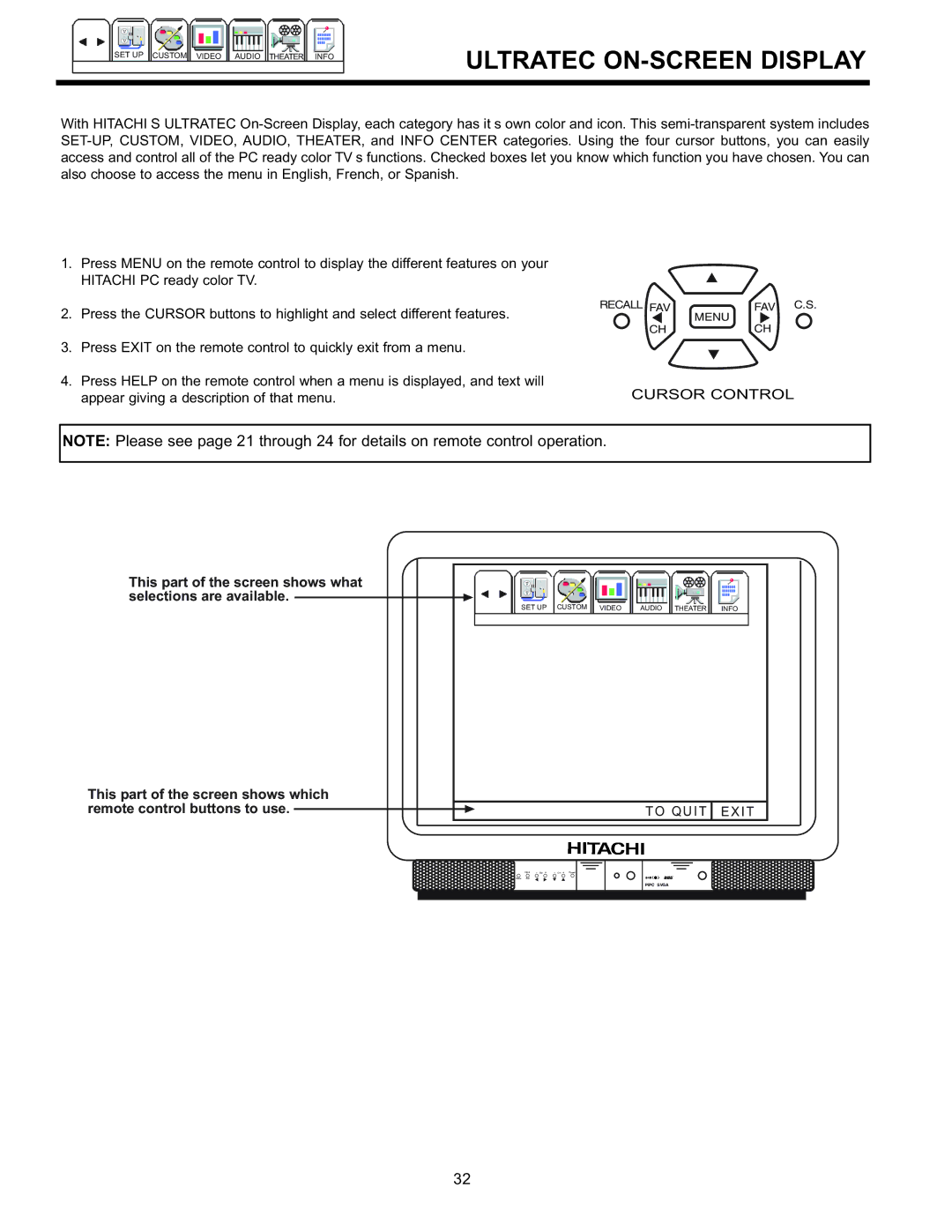SET UP | CUSTOM | VIDEO | AUDIO | THEATER | INFO |
Set Up
ULTRATEC ON-SCREEN DISPLAY
With HITACHI S ULTRATEC
1.Press MENU on the remote control to display the different features on your HITACHI PC ready color TV.
2.Press the CURSOR buttons to highlight and select different features.
RECALL FAV | FAV C.S. |
MENU
CHCH
3.Press EXIT on the remote control to quickly exit from a menu.
4.Press HELP on the remote control when a menu is displayed, and text will
appear giving a description of that menu. | CURSOR CONTROL |
NOTE: Please see page 21 through 24 for details on remote control operation.
This part of the screen shows what











 selections are available.
selections are available. 
















SET UP CUSTOM VIDEO
AUDIO | THEATER | INFO |
This part of the screen shows which |
|
remote control buttons to use. | TO QUIT E X I T |
Input - Vol + | - CH + Power |
Menu Exit |
|
| PiPC SVGA |
32