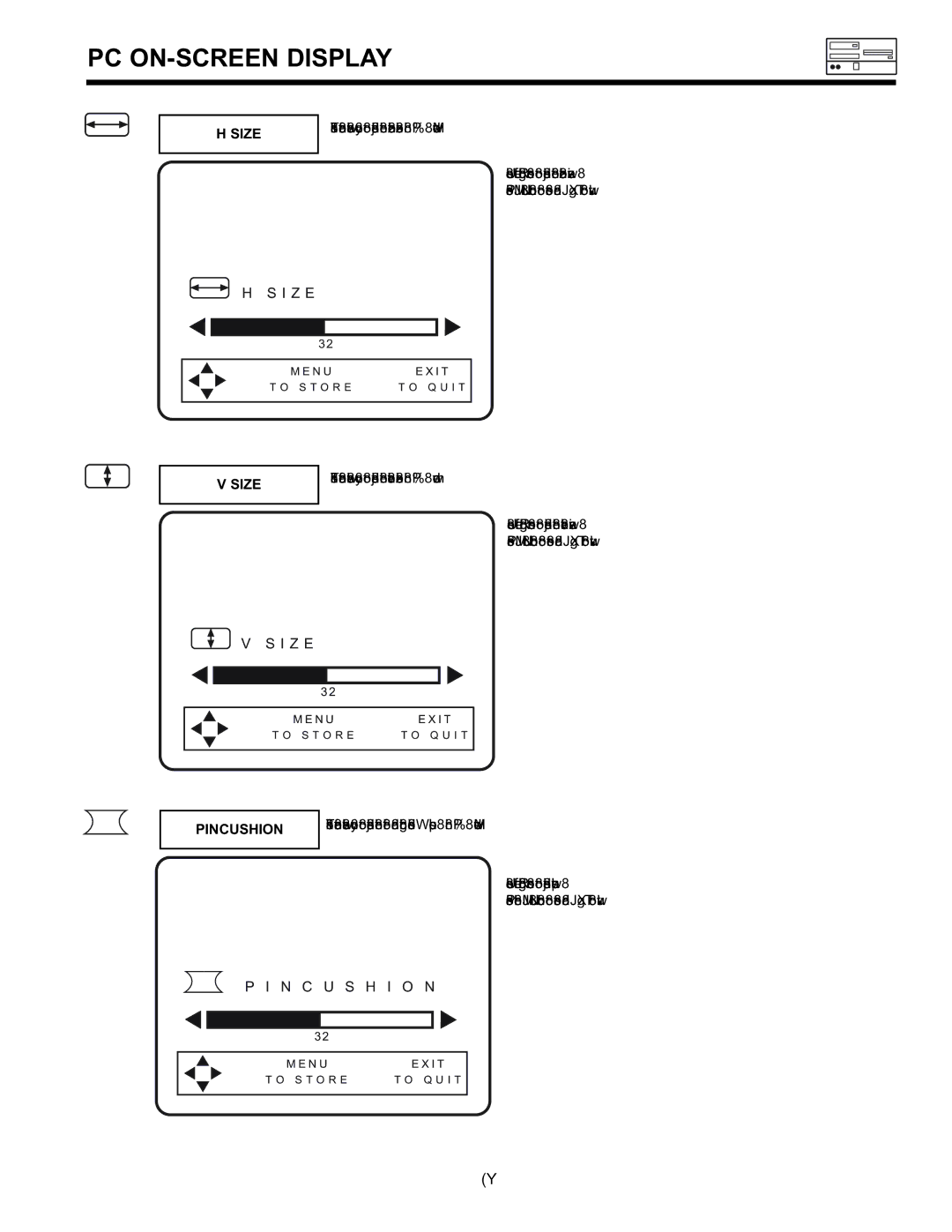PC ON-SCREEN DISPLAY
H SIZE
H S I Z E
This feature allows you to adjust the horizontal size in PC Mode.
Use Left/Right cursors to adjust the horizontal size.
Press MENU button to store and EXIT to quit.
32
M E N UE X I T
T O S T O R E T O Q U I T
V SIZE
V S I Z E
This feature allows you to adjust the vertical size in PC mode.
Use Left/Right cursors to adjust the vertical size.
Press MENU button to store and EXIT to quit.
32
M E N UE X I T
T O S T O R E T O Q U I T
PINCUSHION
P I N C
This feature allows you to adjust the left and right sides (pincushion) in PC Mode.
Use Left/Right cursors to adjust pincushion.
Press the MENU button to store and EXIT to quit.
U S H I O N
32
M E N UE X I T
T O S T O R E T O Q U I T
65