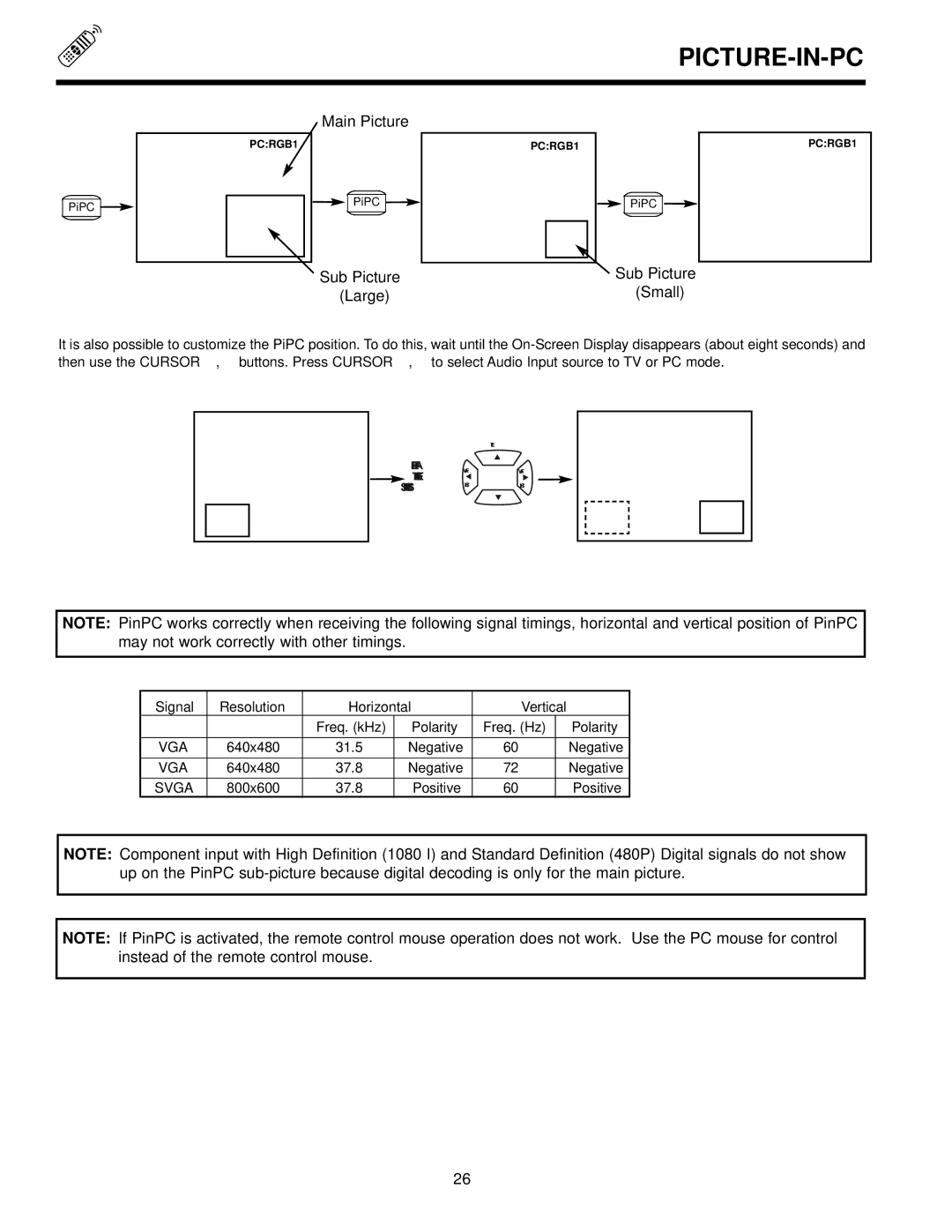PICTURE-IN-PC
![]()
![]() PiPC
PiPC ![]()
Main Picture
PC:RGB1
![]()
![]()
![]() PiPC
PiPC ![]()
Sub Picture (Large)
PC:RGB1
![]()
![]() PiPC
PiPC ![]()
![]()
![]()
 Sub Picture (Small)
Sub Picture (Small)
PC:RGB1
It is also possible to customize the PiPC position. To do this, wait until the
AFTER
EIGHT
SECONDS
EXIT
FAVFAV
CHCH
NOTE: PinPC works correctly when receiving the following signal timings, horizontal and vertical position of PinPC may not work correctly with other timings.
Signal | Resolution | Horizontal | Vertical |
| ||
|
| Freq. (kHz) | Polarity | Freq. (Hz) |
| Polarity |
|
|
|
|
|
|
|
VGA | 640x480 | 31.5 | Negative | 60 |
| Negative |
VGA | 640x480 | 37.8 | Negative | 72 |
| Negative |
|
|
|
|
|
|
|
SVGA | 800x600 | 37.8 | Positive | 60 |
| Positive |
NOTE: Component input with High Definition (1080 I) and Standard Definition (480P) Digital signals do not show up on the PinPC
NOTE: If PinPC is activated, the remote control mouse operation does not work. Use the PC mouse for control instead of the remote control mouse.
26