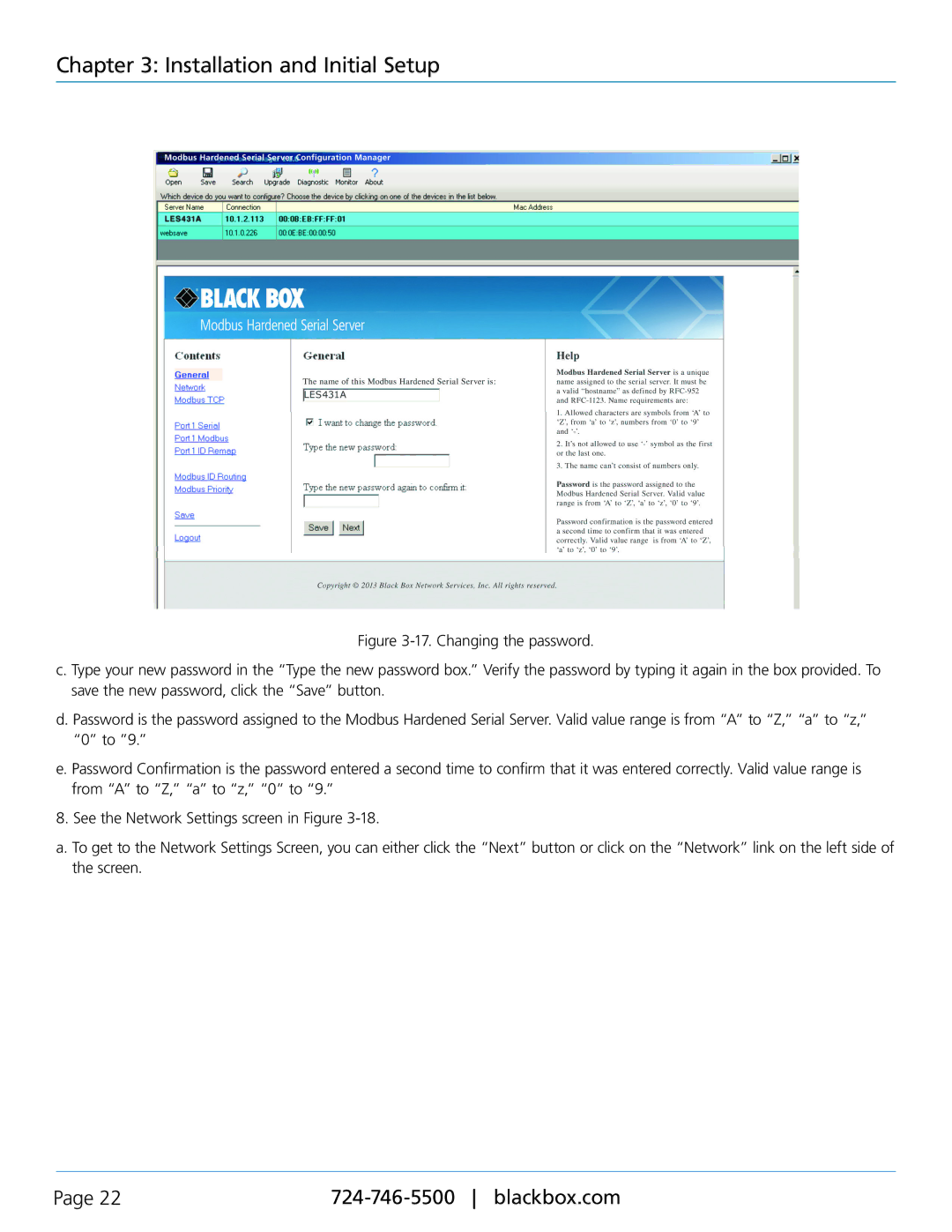Chapter 3: Installation and Initial Setup
Figure 3-17. Changing the password.
c. Type your new password in the “Type the new password box.” Verify the password by typing it again in the box provided. To save the new password, click the “Save” button.
d. Password is the password assigned to the Modbus Hardened Serial Server. Valid value range is from “A” to “Z,” “a” to “z,” “0” to ”9.”
e. Password Confirmation is the password entered a second time to confirm that it was entered correctly. Valid value range is from “A” to “Z,” “a” to “z,” “0” to “9.”
8. See the Network Settings screen in Figure 3-18.
a. To get to the Network Settings Screen, you can either click the “Next” button or click on the “Network” link on the left side of the screen.
Page 22 |