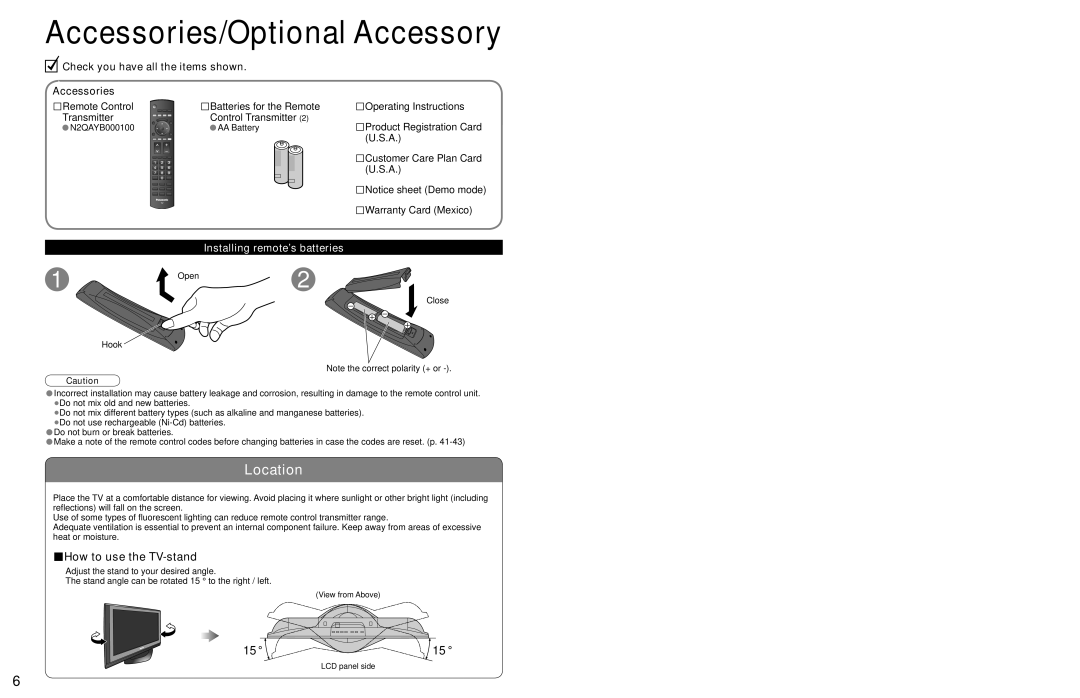Accessories/Optional Accessory

 Check you have all the items shown.
Check you have all the items shown.
Accessories
□Remote Control | □Batteries for the Remote |
Transmitter | Control Transmitter (2) |
•N2QAYB000100 | •AA Battery |
□Operating Instructions
□Product Registration Card (U.S.A.)
□Customer Care Plan Card (U.S.A.)
□Notice sheet (Demo mode) □Warranty Card (Mexico)
1 |
| Installing remote’s batteries |
Open | 2 | |
|
|
Close
Hook
Note the correct polarity (+ or
Caution
•Incorrect installation may cause battery leakage and corrosion, resulting in damage to the remote control unit.
•Do not mix old and new batteries.
•Do not mix different battery types (such as alkaline and manganese batteries).
•Do not use rechargeable
•Do not burn or break batteries.
•Make a note of the remote control codes before changing batteries in case the codes are reset. (p.
Location
Place the TV at a comfortable distance for viewing. Avoid placing it where sunlight or other bright light (including reflections) will fall on the screen.
Use of some types of fluorescent lighting can reduce remote control transmitter range.
Adequate ventilation is essential to prevent an internal component failure. Keep away from areas of excessive heat or moisture.
■How to use the TV-stand
Adjust the stand to your desired angle.
The stand angle can be rotated 15 ° to the right / left.
(View from Above)
15 ![]()
![]() 15
15 ![]()
LCD panel side
6