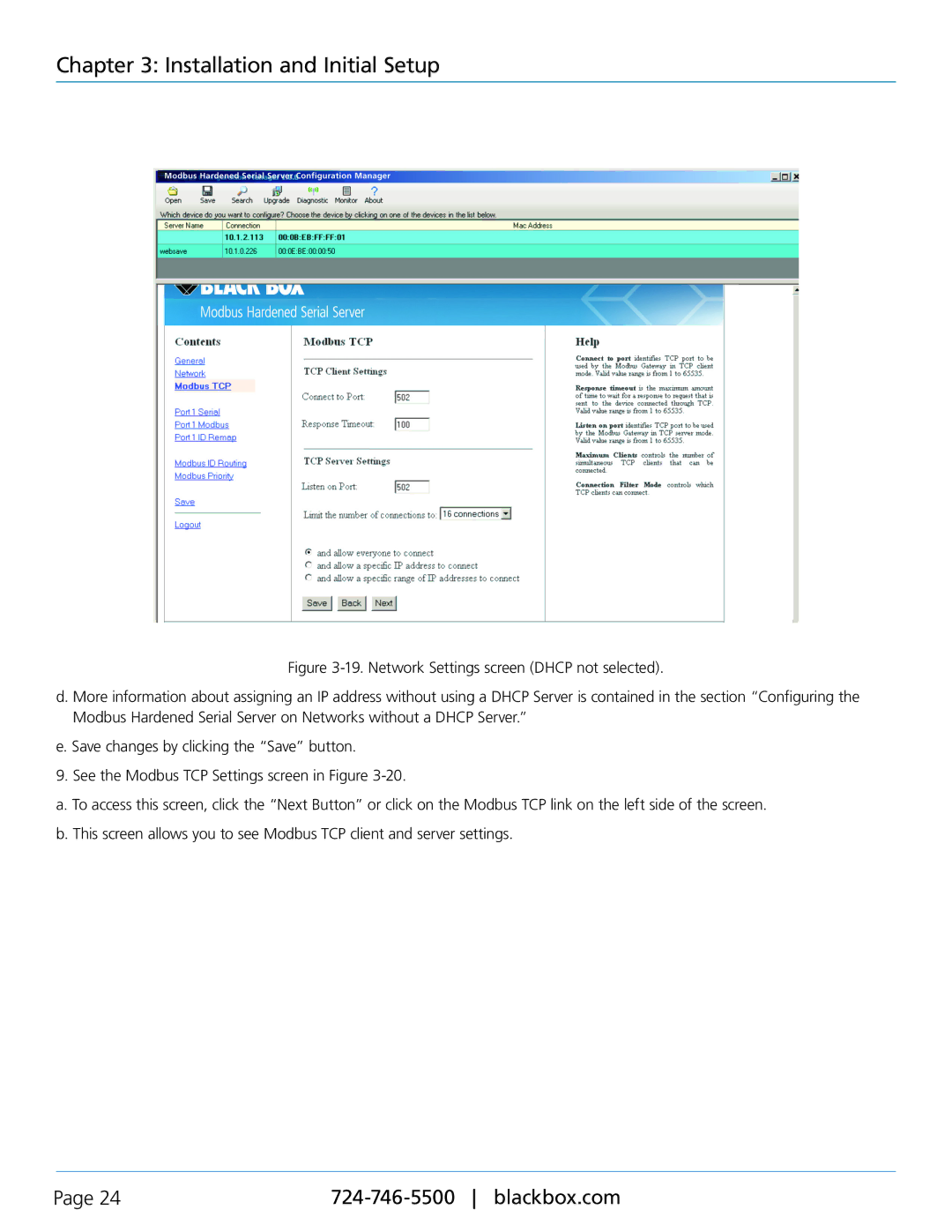Chapter 3: Installation and Initial Setup
Figure 3-19. Network Settings screen (DHCP not selected).
d. More information about assigning an IP address without using a DHCP Server is contained in the section “Configuring the Modbus Hardened Serial Server on Networks without a DHCP Server.”
e. Save changes by clicking the “Save” button.
9. See the Modbus TCP Settings screen in Figure 3-20.
a. To access this screen, click the “Next Button” or click on the Modbus TCP link on the left side of the screen. b. This screen allows you to see Modbus TCP client and server settings.
Page 24 |