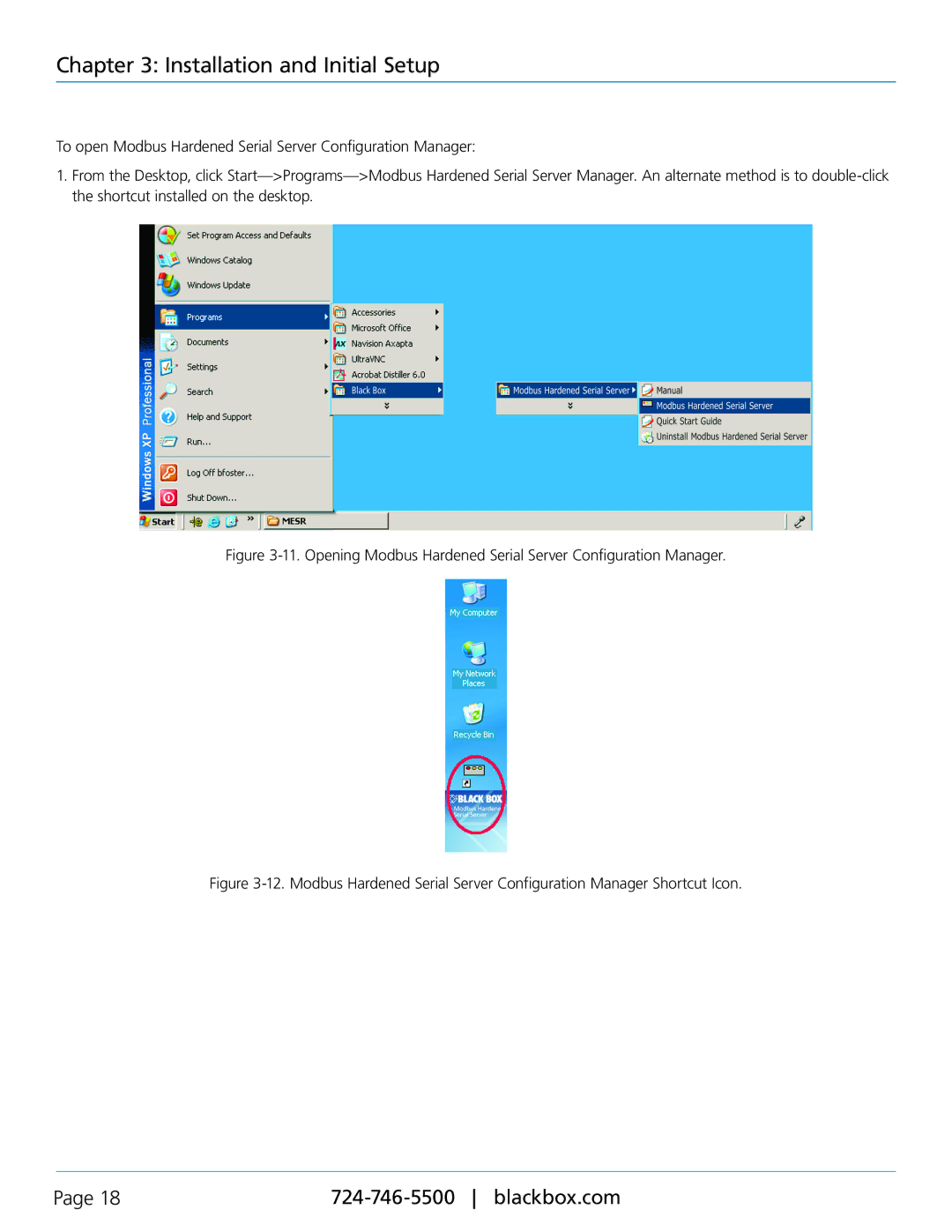Chapter 3: Installation and Initial Setup
To open Modbus Hardened Serial Server Configuration Manager:
1.From the Desktop, click
Figure 3-11. Opening Modbus Hardened Serial Server Configuration Manager.
Figure 3-12. Modbus Hardened Serial Server Configuration Manager Shortcut Icon.
Page 18 |