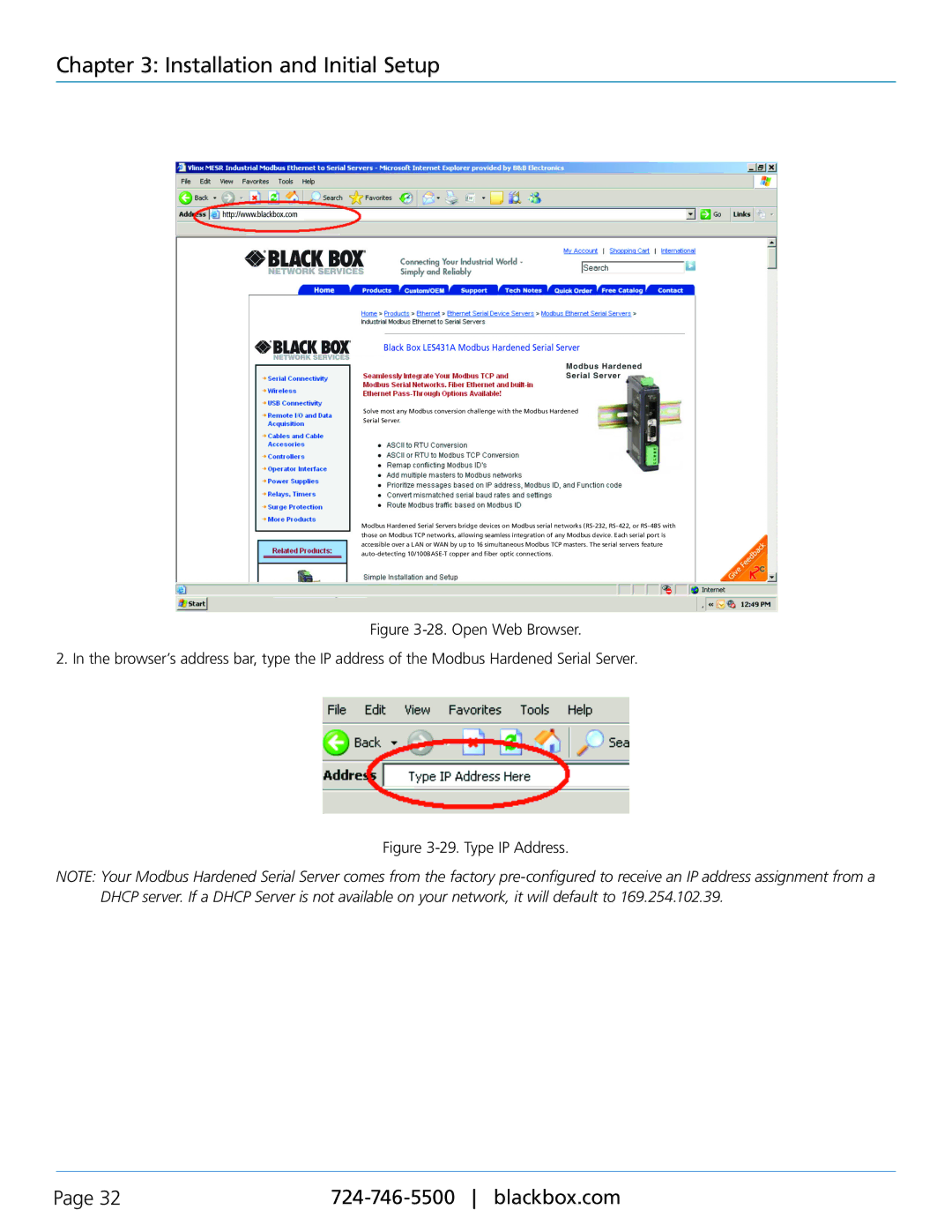Chapter 3: Installation and Initial Setup
Solve most any Modbus conversion challenge with the Modbus Hardened
Serial Server.
Modbus Hardened Serial Servers bridge devices on Modbus serial networks
Figure 3-28. Open Web Browser.
2. In the browser’s address bar, type the IP address of the Modbus Hardened Serial Server.
Figure 3-29. Type IP Address.
NOTE: Your Modbus Hardened Serial Server comes from the factory
Page 32 |