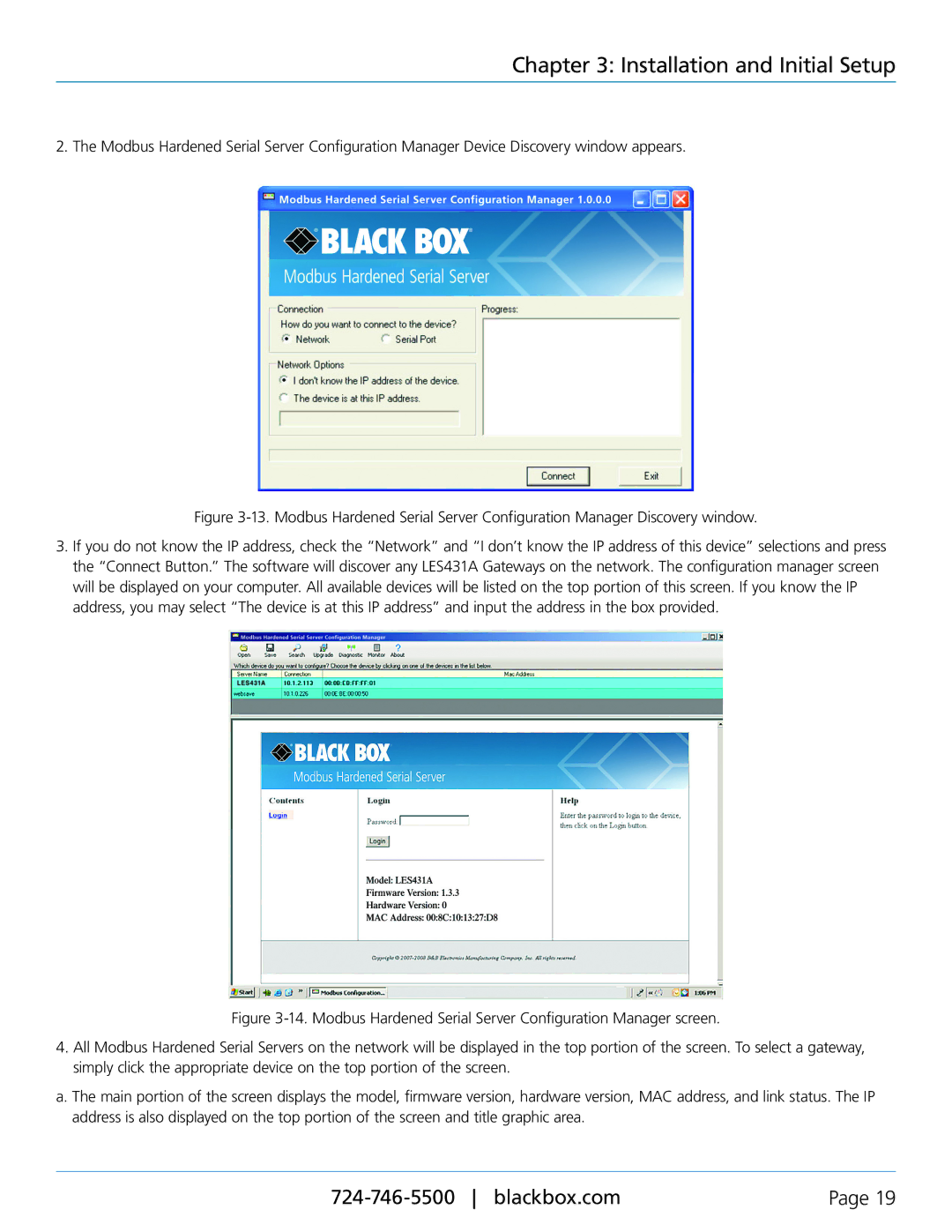Chapter 3: Installation and Initial Setup
2. The Modbus Hardened Serial Server Configuration Manager Device Discovery window appears.
Figure 3-13. Modbus Hardened Serial Server Configuration Manager Discovery window.
3.If you do not know the IP address, check the “Network” and “I don’t know the IP address of this device” selections and press the “Connect Button.” The software will discover any LES431A Gateways on the network. The configuration manager screen will be displayed on your computer. All available devices will be listed on the top portion of this screen. If you know the IP address, you may select “The device is at this IP address” and input the address in the box provided.
Figure 3-14. Modbus Hardened Serial Server Configuration Manager screen.
4.All Modbus Hardened Serial Servers on the network will be displayed in the top portion of the screen. To select a gateway, simply click the appropriate device on the top portion of the screen.
a. The main portion of the screen displays the model, firmware version, hardware version, MAC address, and link status. The IP address is also displayed on the top portion of the screen and title graphic area.
Page 19 |