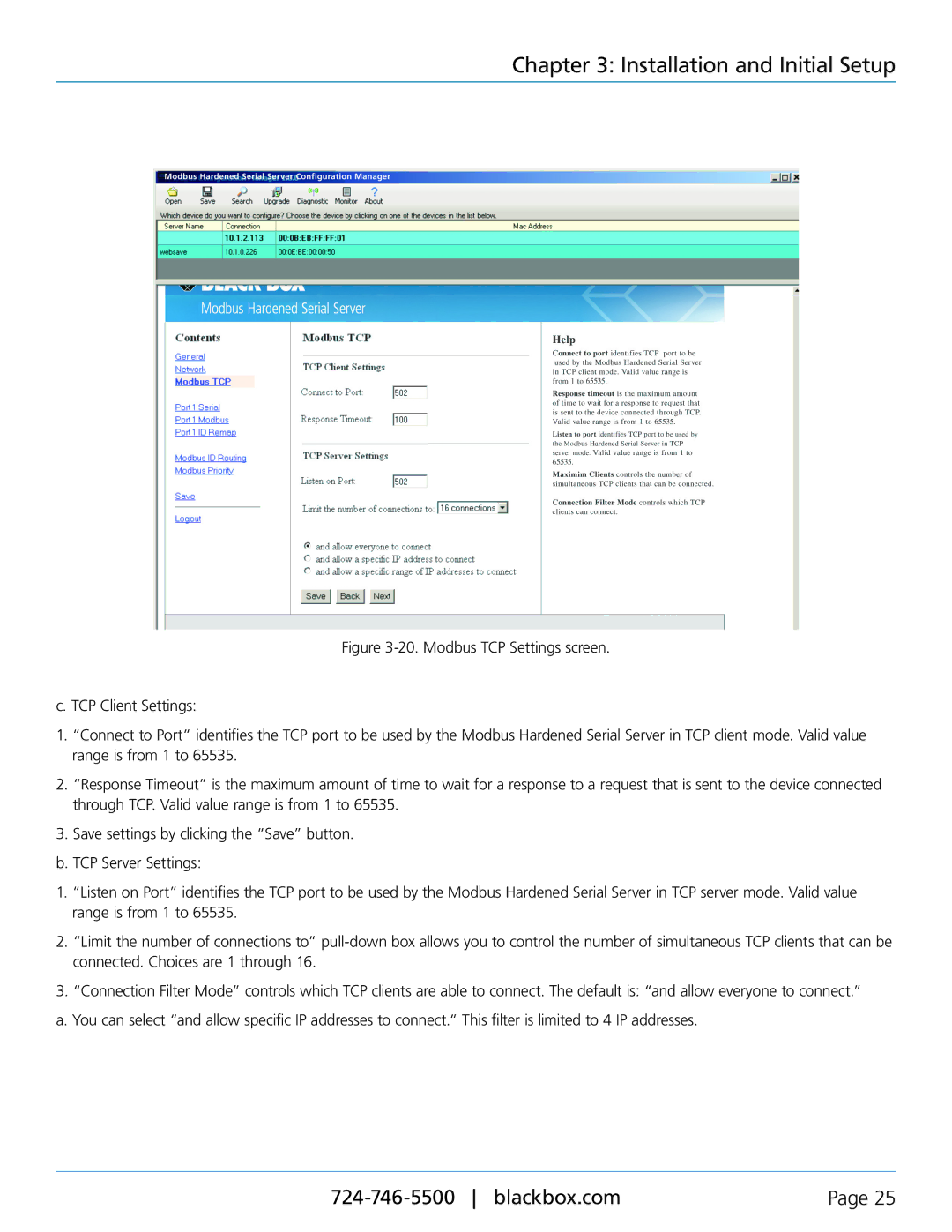Chapter 3: Installation and Initial Setup
Figure 3-20. Modbus TCP Settings screen.
c. TCP Client Settings:
1.“Connect to Port” identifies the TCP port to be used by the Modbus Hardened Serial Server in TCP client mode. Valid value range is from 1 to 65535.
2.“Response Timeout” is the maximum amount of time to wait for a response to a request that is sent to the device connected through TCP. Valid value range is from 1 to 65535.
3.Save settings by clicking the “Save” button.
b. TCP Server Settings:
1.“Listen on Port” identifies the TCP port to be used by the Modbus Hardened Serial Server in TCP server mode. Valid value range is from 1 to 65535.
2.“Limit the number of connections to” pull-down box allows you to control the number of simultaneous TCP clients that can be connected. Choices are 1 through 16.
3.“Connection Filter Mode” controls which TCP clients are able to connect. The default is: “and allow everyone to connect.”
a. You can select “and allow specific IP addresses to connect.” This filter is limited to 4 IP addresses.
Page 25 |