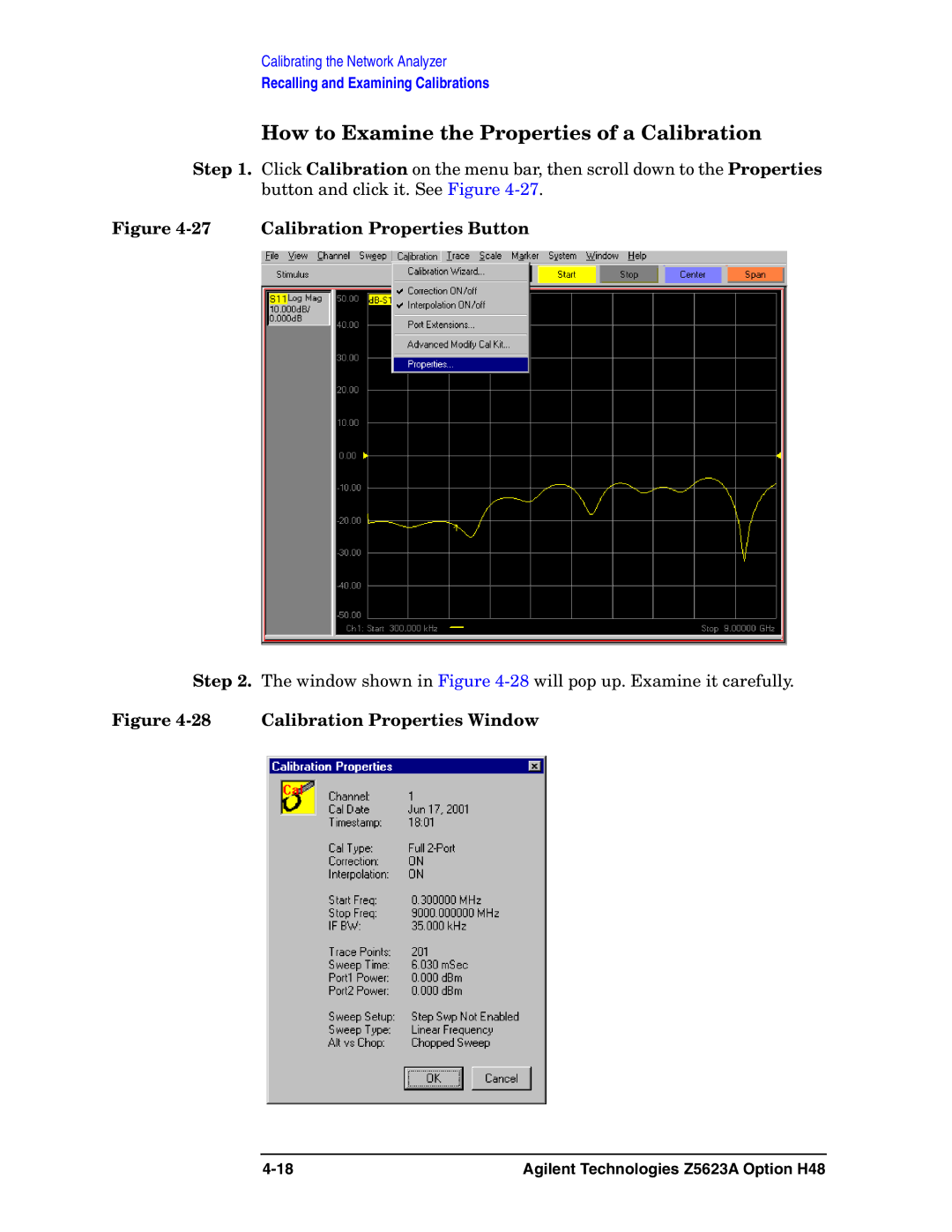Calibrating the Network Analyzer
Recalling and Examining Calibrations
How to Examine the Properties of a Calibration
Step 1. Click Calibration on the menu bar, then scroll down to the Properties button and click it. See Figure
Figure 4-27 Calibration Properties Button
Step 2. The window shown in Figure
Figure 4-28 Calibration Properties Window
Agilent Technologies Z5623A Option H48 |