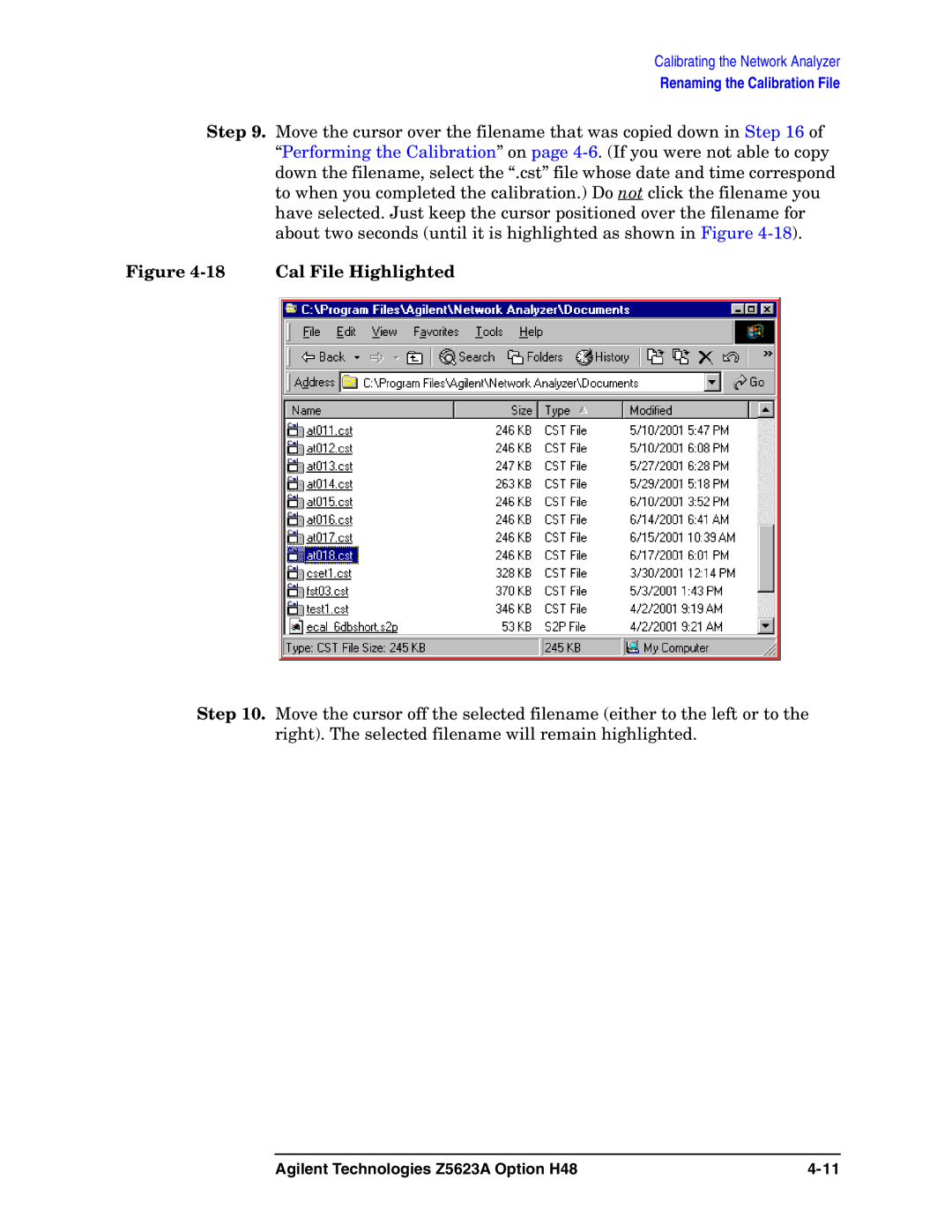Calibrating the Network Analyzer
Renaming the Calibration File
Step 9. Move the cursor over the filename that was copied down in Step 16 of “Performing the Calibration” on page
Figure 4-18 Cal File Highlighted
Step 10. Move the cursor off the selected filename (either to the left or to the right). The selected filename will remain highlighted.
Agilent Technologies Z5623A Option H48 |