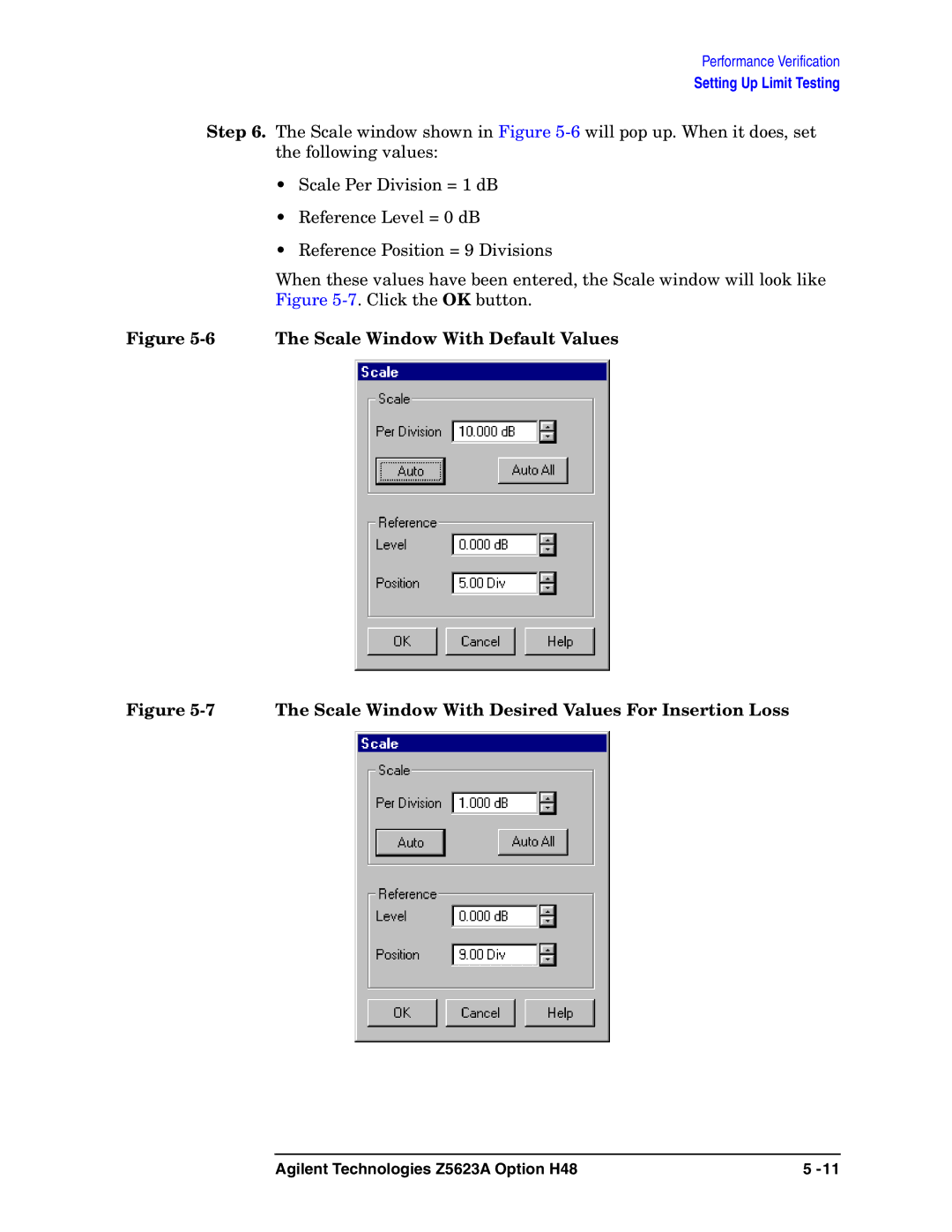Performance Verification
Setting Up Limit Testing
Step 6. The Scale window shown in Figure
•Scale Per Division = 1 dB
•Reference Level = 0 dB
•Reference Position = 9 Divisions
When these values have been entered, the Scale window will look like Figure
Figure 5-6 The Scale Window With Default Values
Figure 5-7 The Scale Window With Desired Values For Insertion Loss
Agilent Technologies Z5623A Option H48 | 5 |