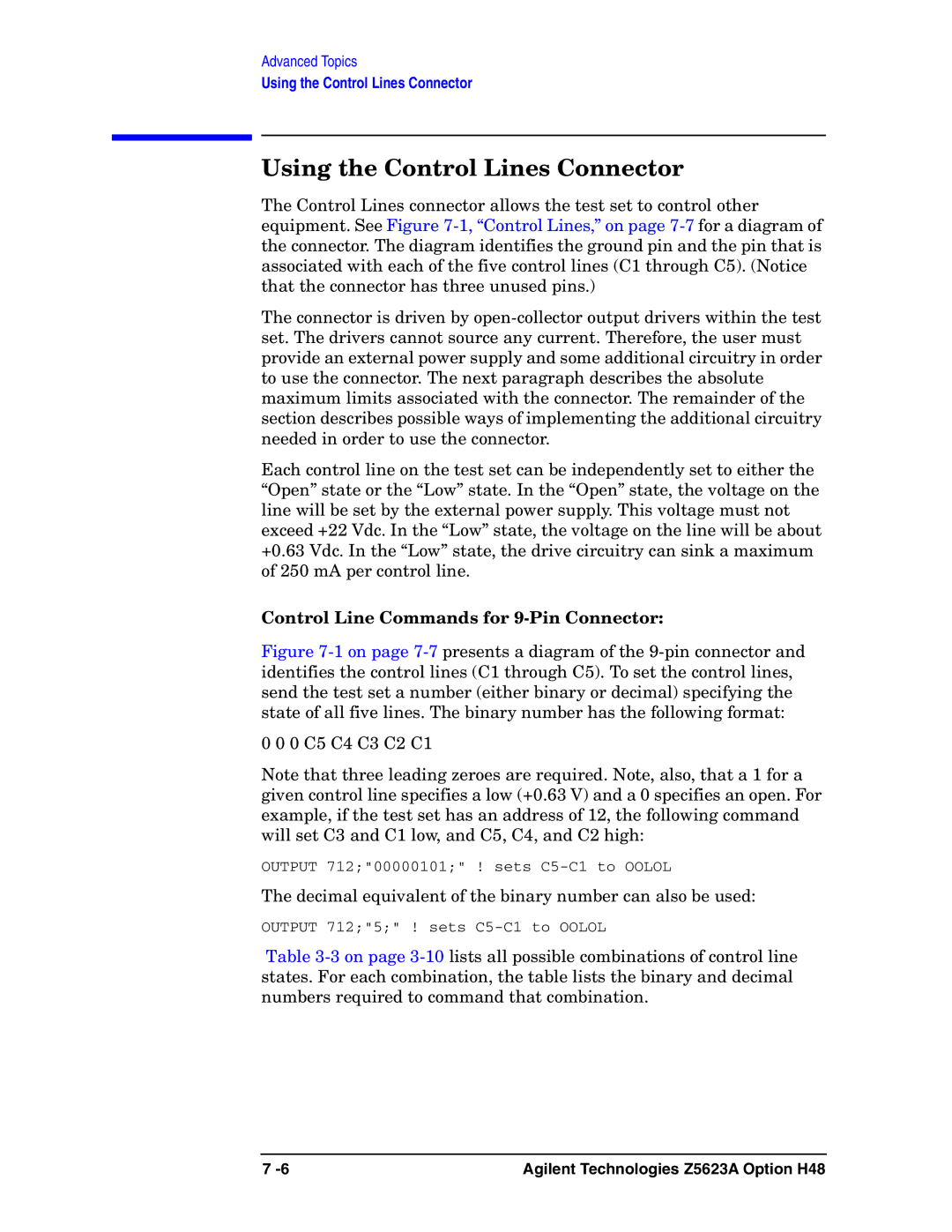Advanced Topics
Using the Control Lines Connector
Using the Control Lines Connector
The Control Lines connector allows the test set to control other equipment. See Figure
The connector is driven by
Each control line on the test set can be independently set to either the “Open” state or the “Low” state. In the “Open” state, the voltage on the line will be set by the external power supply. This voltage must not exceed +22 Vdc. In the “Low” state, the voltage on the line will be about +0.63 Vdc. In the “Low” state, the drive circuitry can sink a maximum of 250 mA per control line.
Control Line Commands for 9-Pin Connector:
Figure 7-1 on page 7-7 presents a diagram of the 9-pin connector and identifies the control lines (C1 through C5). To set the control lines, send the test set a number (either binary or decimal) specifying the state of all five lines. The binary number has the following format:
0 0 0 C5 C4 C3 C2 C1
Note that three leading zeroes are required. Note, also, that a 1 for a given control line specifies a low (+0.63 V) and a 0 specifies an open. For example, if the test set has an address of 12, the following command will set C3 and C1 low, and C5, C4, and C2 high:
OUTPUT 712;"00000101;" ! sets
The decimal equivalent of the binary number can also be used:
OUTPUT 712;"5;" ! sets
Table
7 | Agilent Technologies Z5623A Option H48 |