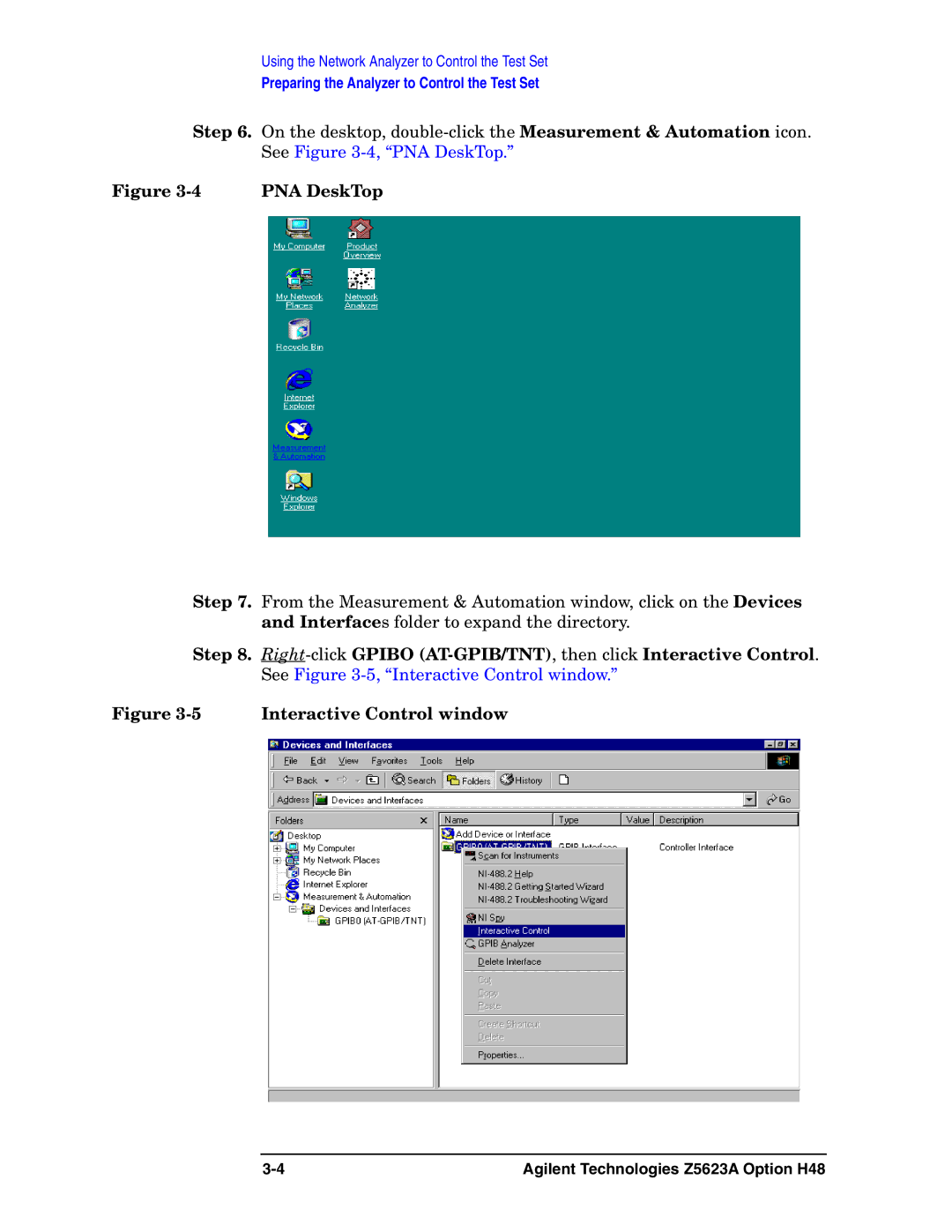Using the Network Analyzer to Control the Test Set
Preparing the Analyzer to Control the Test Set
Step 6. On the desktop,
Figure | PNA DeskTop |
Step 7. From the Measurement & Automation window, click on the Devices and Interfaces folder to expand the directory.
Step 8.
Figure 3-5 Interactive Control window
Agilent Technologies Z5623A Option H48 |